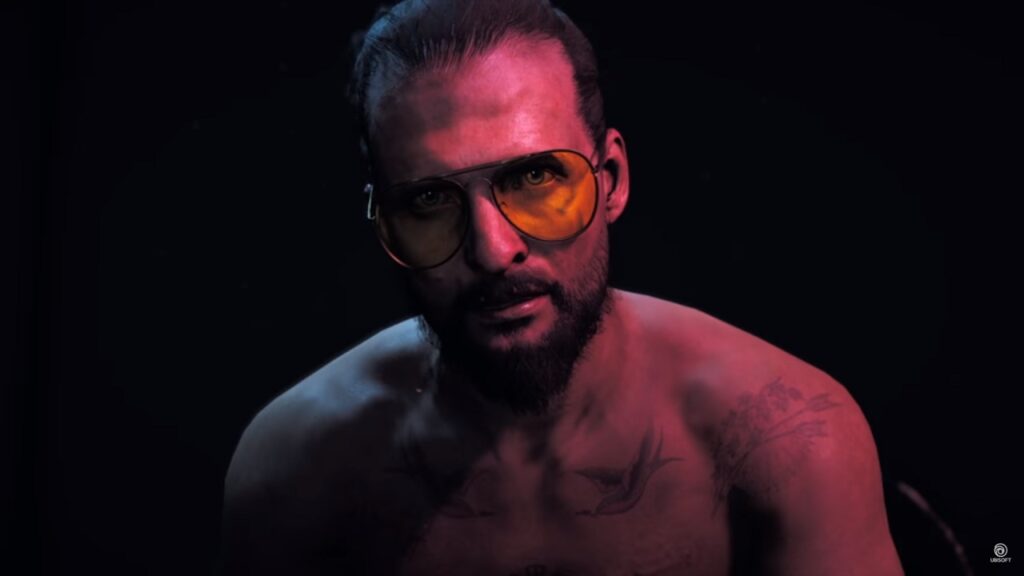RGB lights. People have been going crazy for them lately. You purchase CPU casings and fans with built-in RGB led lights. You purchase keyboards and mouse that light up eye-popping colors. LED strips or built-in lights are placed behind your TVs and monitors. One would think that this serves no further purpose beyond aesthetics, but as it turns out—that’s not the case here at all.
Bias Lighting: What It Is Exactly And What It Is For
Bias lighting is a source of light you place behind your TV or PC monitor. The end result is great, isn’t it? It’s very pleasing to look at, it makes your set-up look even better, and better yet: it reduces eye strain.
That final point is the most important here.
When you expose your eyes to bright monitor and TV screens in a dark room for a long time, this can cause strain to your eyes.
This happens because as you focus on a small window of light amidst a backdrop of darkness, your pupils don’t just dilate and take in the light from your monitor, it also observes the darkness around you.
You see, your eyes have two types of cells that are responsible for perceiving light: the rods and the cones. The rods perceive the light coming from your peripheral vision and the other, for the light that’s right in front of you. Your eyes function best when both the rods and the cones are receiving the same amount of work.
When you’re focused on your monitor or TV screen for a lengthy amount of time in this scenario, it fatigues your eyes because the cones are receiving more information than the rods. This causes your eyes to shift from dry to watery—causing major discomfort. Worst case scenario, it causes severe migraine. You’ve probably experienced this sense of discomfort before when you were sat in front of your PC, playing a game or working, in a dark room, with no other source of light aside from your monitor, for a long period of time.
And now, you know exactly why that happens.
This is where bias lighting comes into play.
Beyond the aesthetic look, the main purpose of bias lighting is to provide ambient light behind your screen to mitigate the surrounding darkness. You have the option to just turn on a lamp beside your desk or turn on a ceiling light from your room, but while this removes a problem, it adds another.
Using light from a different source, say from a lamp beside your couch or ceiling light from your room can direct light to your viewing surface, adding glare to the images on your monitor.
Bias lighting is placed behind your monitor so that it illuminates light behind the screen and its surroundings without flashing your eyes directly or compromise your monitor’s screen.
Aside from making your viewing experience much more comfortable, this will also enhance the quality of your monitor. By providing ambient lighting behind your monitor, the colors from the screen in front of you will be able to pop out better, allowing for better contrast and quality. The black, grey, and white textures will look richer.
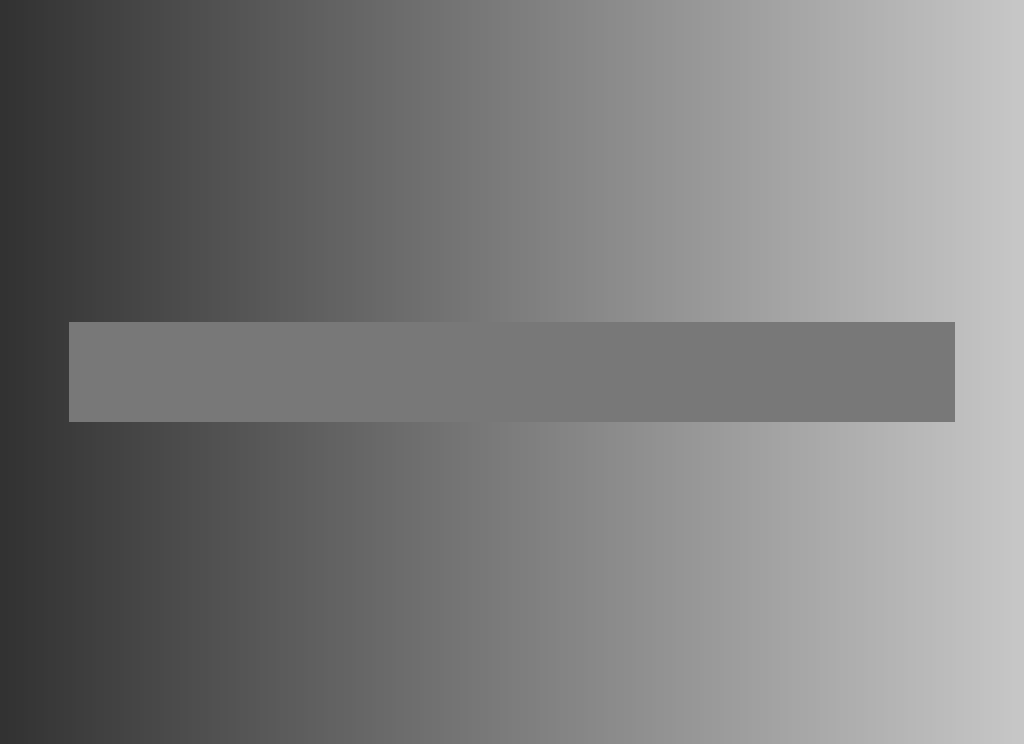
In Conclusion
So, there you have it. The benefits of bias lighting and why it can make your gaming and viewing experience so much better. Yes, it will make your set-up look grander and the image quality from the screen look so much better. And now you also know, on top of that, it will also allow your eyes to relax a little bit better.
Pro-tip: Adjust the color of your bias lighting (if you can) according to the color palette of the game you’re playing or movie you’re watching. Otherwise, choose a cooler/brighter color for your bias lighting (sky blue, baby blue, azure, cyan, white.)