Update version 2.1 is now available in Genshin Impact and with it, new content has been unleashed including the most-awaited Fishing System. If you have already unlocked it along the way, how the heck are you now going to fish in the world of Teyvat? Here is the Genshin Impact guide on how exactly you are going to do that.
How to Catch Fish: Prep Time
In the Fishing System of Genshin Impact, players will need to prepare first before they can actually catch fish. Here is how you do it:
- Players must first prepare the Bait by collecting the materials required. Craft the bait using the Crafting Table (where you make alchemy items and upgraded ascension materials) in a town to make them.
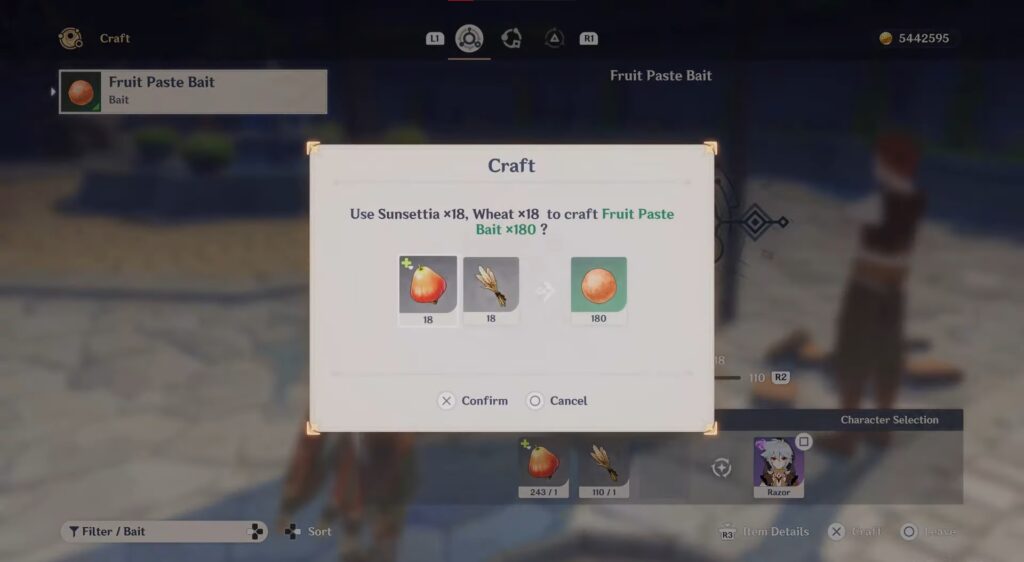
- Find a Fishing Spot, which is rather easy to do. Just find a body of water and look for a “ripple” with some exotic fish swimming about in it. Interact with that on nearby land and the fishing menu should pop up.

- When the fishing menu appears, look and use the Bait together with the Fishing Rod you have in order to start catching fish!
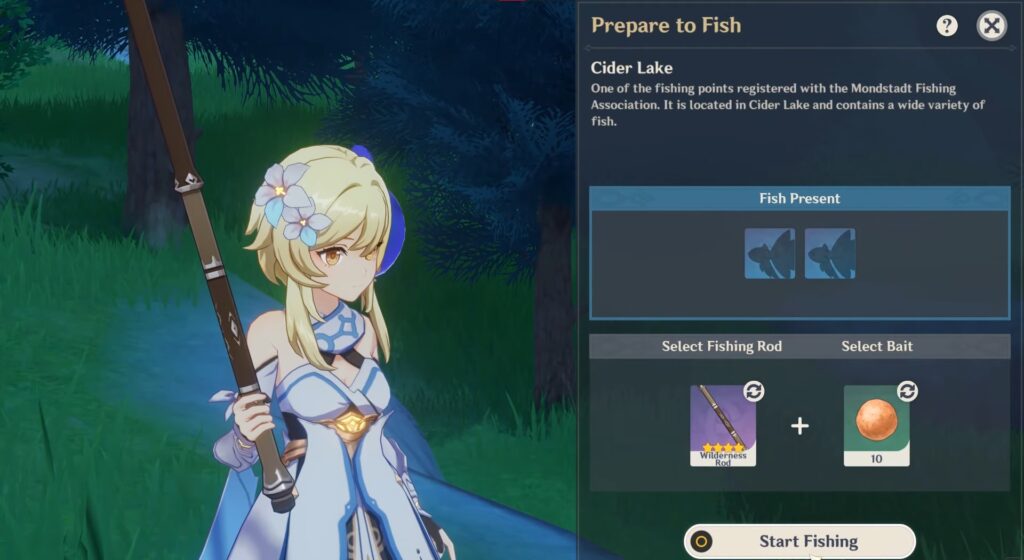
How to Catch Fish: The Act
Now that you have prepared your Fishing Rod and Bait, it is time to catch some exotic fish! Here is how you start:
- First hold the Cast Rod button so that you can enter the aiming mode. Let go of it to flick the hook and bait together on the targeted area.
- Remember to find the right spot where it is not too far from the fish or too close to them. If it is too far, the chances to attract the fish will greatly decrease and if it is too close, it will only startle the fish and will disappear from the fishing spot. You do not want that.
Once a fish gets hooked, press the Raise Hook button to quickly grab them by the snout before they finish eating the bait.
- After successfully raising the hook and grabbing the fish’s mouth with it, it will now start to resist your pull. When it struggles, try to hold or release the Fish button to adjust to the fishing line tension and keep it in the Ideal Tension Zone. In short, keep it inside the running bar or else the progress will drop and it will escape.
Once the fishing progress is full, you will have successfully caught your first fish!
- There are times where when a fish struggles a lot and the Ideal Tension Zone will be challenging to keep up with. It will fluctuate from green to orange and lastly to red. The red version is the most difficult one to maintain and will most likely fail your catch. Be careful to not let this happen.
The map will not have any icon or indicator that will show the fishing spots. Players can use the pin with the hook symbol to indicate such spots. There are different kinds of fishing spots with more valuable types of fish like the Ornamental Fish. You can capture these and raise them in a pond for your homes via a Furnishing Blueprint called Pool of Sapphire Grace at Liyue Fishing Association.
Fishing can be an enjoyable mini-game to try and certainly here in Genshin Impact, it can provide you the much-needed change of pace.
If you want to check out more guides about fishing, check it out here.






