Disney Dreamlight Valley brings players in a world where they can live amongst other famous Disney characters. Through character customization, players can express themselves and see themselves live a life in a land where they can be next-door neighbors with Mickey Mouse and Scrooge McDuck. There’s a ton of customization options, plus different garments and gear that players can wear through their avatars so they can be truly unique with their appearance.
In this guide, we will be looking at all the character customization options available in Disney Dreamlight Valley.

How to create your Character in Disney Dreamlight Valley
As you arrive in Dreamlight Valley, you will enter the character creation screen. You can choose from the pre-made characters, start from any one of them, and then further customize their looks to your preference.
Eyes
For the eyes, you can choose the color of your eyes, their shape, as well as apply some eye shadow on or around your eyelids.
Brows
You can then choose how your eye brows will look like by selecting what color and shape they would be; you can even choose to go browless.
Nose
You can also select the shape of your nose from a selection of 8 different nose types.
Mouth
As for the mouth, you can decide what shape it would be and choose whether or not you want to put on some lipstick for some color.
Jaw
Under the jaw section, there are a couple more customization options to select from other than your jaw’s definition and outline. You can also put on some blush on your cheeks, or decide if you want to have freckles or birthmarks, too.
Hairstyle
Customization isn’t complete without being able to change your hairstyle. You can choose which hairstyle you wish to rock, and you can also choose your hair color as well as your hair highlights.

Body
In the body section, you can choose your skin color, your body type whether it’s feminine or masculine, and your body shape.
Face Paint
You can also choose to put on some face paint on your face and choose what color it would be.
Facial Hair
You can choose what style of facial hair you want to wear on your character, between beards and mustaches.
After creating your character, you can still change how your character works through the Customize section of the Wardrobe menu.

Wardrobe
You can easily access your Wardrobe by pressings the Triangle or V key.
From this window, you can access all the other customization options that are part of clothing, gear, and accessories. There are default items in here that your character can wear right away, while most of the other wearable items can be unlocked from random drops while doing activities, as friendship rewards, purchased from Scrooge’s shop, or purchased from the Events tab.
The categories that you can choose from are the following:
- Hats
- Masks
- Glasses
- Earrings
- Neckwear
- Coats
- Tops
- Back
- Bracelets
- Gloves
- Pants
- Shorts
- Skirts
- Hose Socks
- Shoes
- Dresses
- Costumes


Customized Apparel
You have the option to customize your own wearable apparel by changing its color and putting different motifs on it. There are plenty of default motifs to choose from, and you can expand the collection by unlocking more through the Events tab. You can then save your work and add it to your wardrobe.
How to get Clothing and Accessories
There are different ways of getting Clothing and Accessories in the game, most are free while some of the more exclusive ones that are part of events require special currency.

- From Clothing Bags obtained from chests or from dispelling Dark Thorns

- Rewards from Character Friendship levels
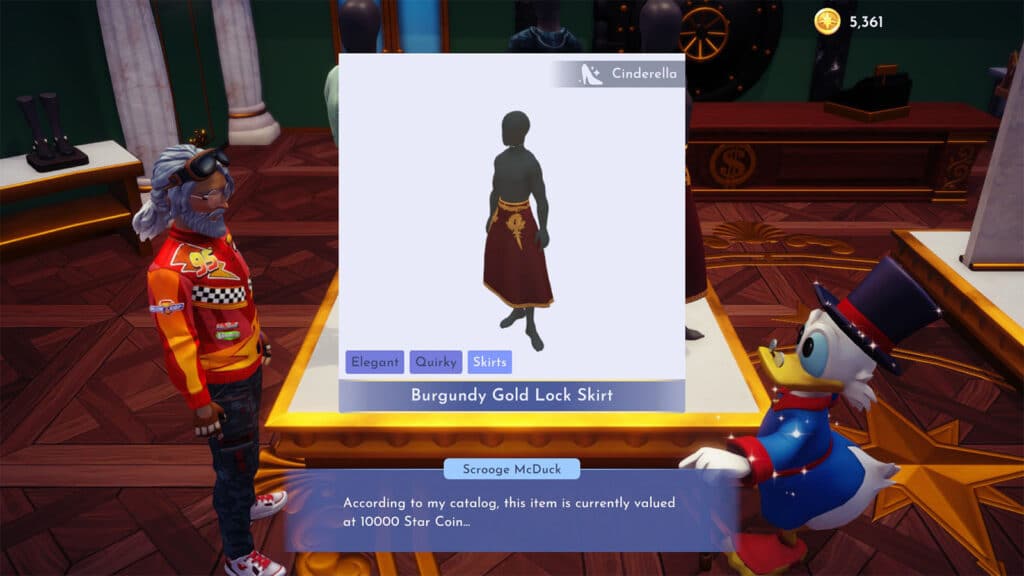
- Purchased from Scrooge’s Shop

- Purchased from the Events tab
If you like this guide, be sure to check out our other Disney Dreamlight Valley articles:
- How to Unlock WALL-E in Disney Dreamlight Valley
- What’s in the Founder’s Editions of Disney Dreamlight Valley
- How to Fish in Disney Dreamlight Valley
- How to Enable Streamer Friendly Mode in Disney Dreamlight Valley
- Disney Dreamlight Valley announced for both PC and consoles
- How to Replenish Energy in Disney Dreamlight Valley
Disney Dreamlight Valley is available for PC, PS4/PS5, Xbox One/X|S, and Nintendo Switch.






