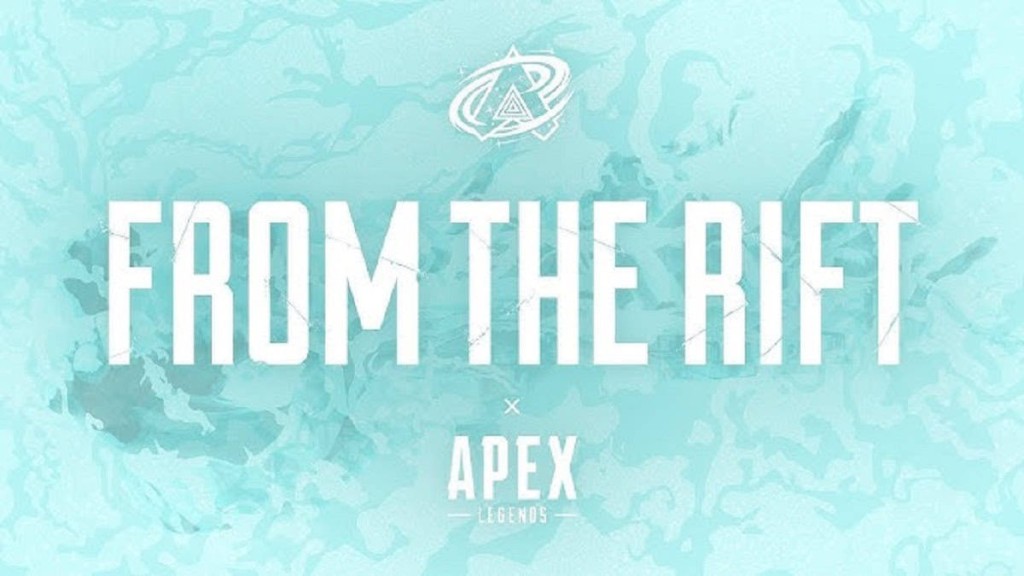The Apex Legends Neon Network collection event introduces a variety of new features and content, including new items and badges in the game’s Reward Shop that can be purchased using Compute Nodes. Getting a hold of this even currency requires an essential item called “Node Tracker”, but using it might not be as easy as it looks for some players.
Read on, and we’ll show you the steps on how to get Compute Nodes using the Node Tracker in Apex Legends.
How to get Compute Nodes using the Node Tracker
When playing Duos or Trios during the event, you start the match with the Node Tracker automatically in your survival slot. After touching down on the map, you may start gathering Compute Nodes by following the steps below.
First, equip the Node Tracker and follow one of the four highlighted directions displayed on the screen’s radar. The Node can be identified by the blue holographic dome that forms over it. Once you find one, go inside it.
As you enter the highlighted area, it will automatically initiate an upload, which takes a few seconds for the Tracker to hack the location. This will leave you vulnerable to other enemy teams while hacking, so be careful.
Once the hack is successful, you will be rewarded with Compute Nodes and a high-rarity loot tick, providing you with a variety of high-tier loot and weapons that might give you an edge in any gunfight ahead. This will also use your Node Tracker.
Keep in mind that obtaining Compute Nodes using the Node Tracker is limited to five times per day and once per game. So after you max it out during the day, you’ll need to wait for the next daily reset in order to collect more Compute Nodes. Each Loot Tick may earn you 800 to 900 Nodes per upload.