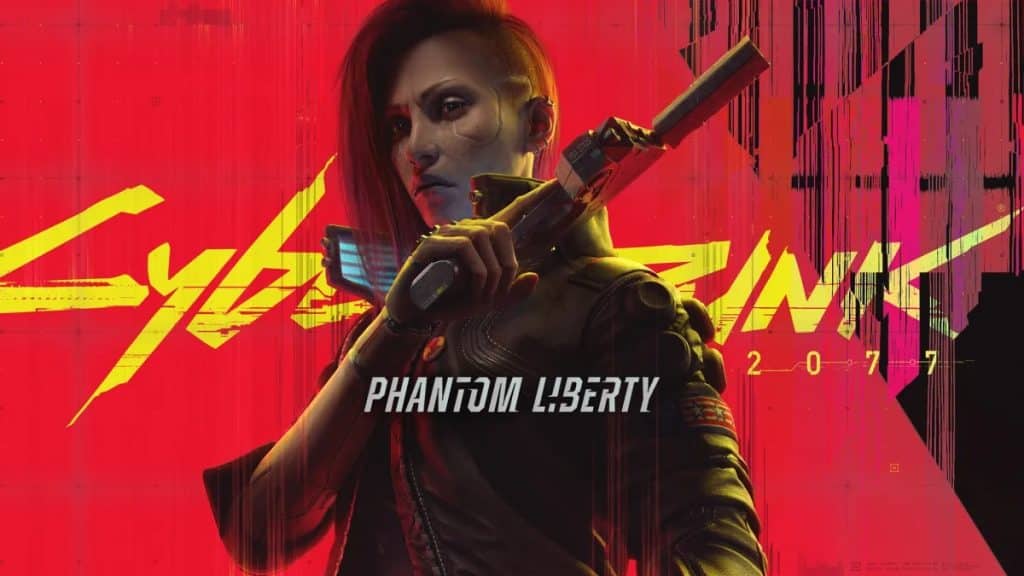Several players who have already pre-loaded the upcoming and most anticipated video game Cyberpunk 2077 have shared the installation sizes for PlayStation 4, Xbox One, and PC versions.

Here are the installation sizes, according to some players on Reddit who have already pre-loaded the game:
- PC – 70gb available space
- Xbox One – 59.49gb
- PS4 – 60gb
The PC version was found out due to the game’s Steam listing. Others were found out after players shared images online. There were others though that shared images of the installation size going up to 100gb+. This was due to the update before the launch was implemented. According to CD Projekt RED, these were some fixes that reviewers needed to have since they got the game before launch. The update was at least 40gb in installation size.
The day one update file size is still unknown at the moment.
Cyberpunk 2077 will launch on PlayStation 4, Xbox One, and PC. PS5 and Xbox Series X/S versions coming later next year.