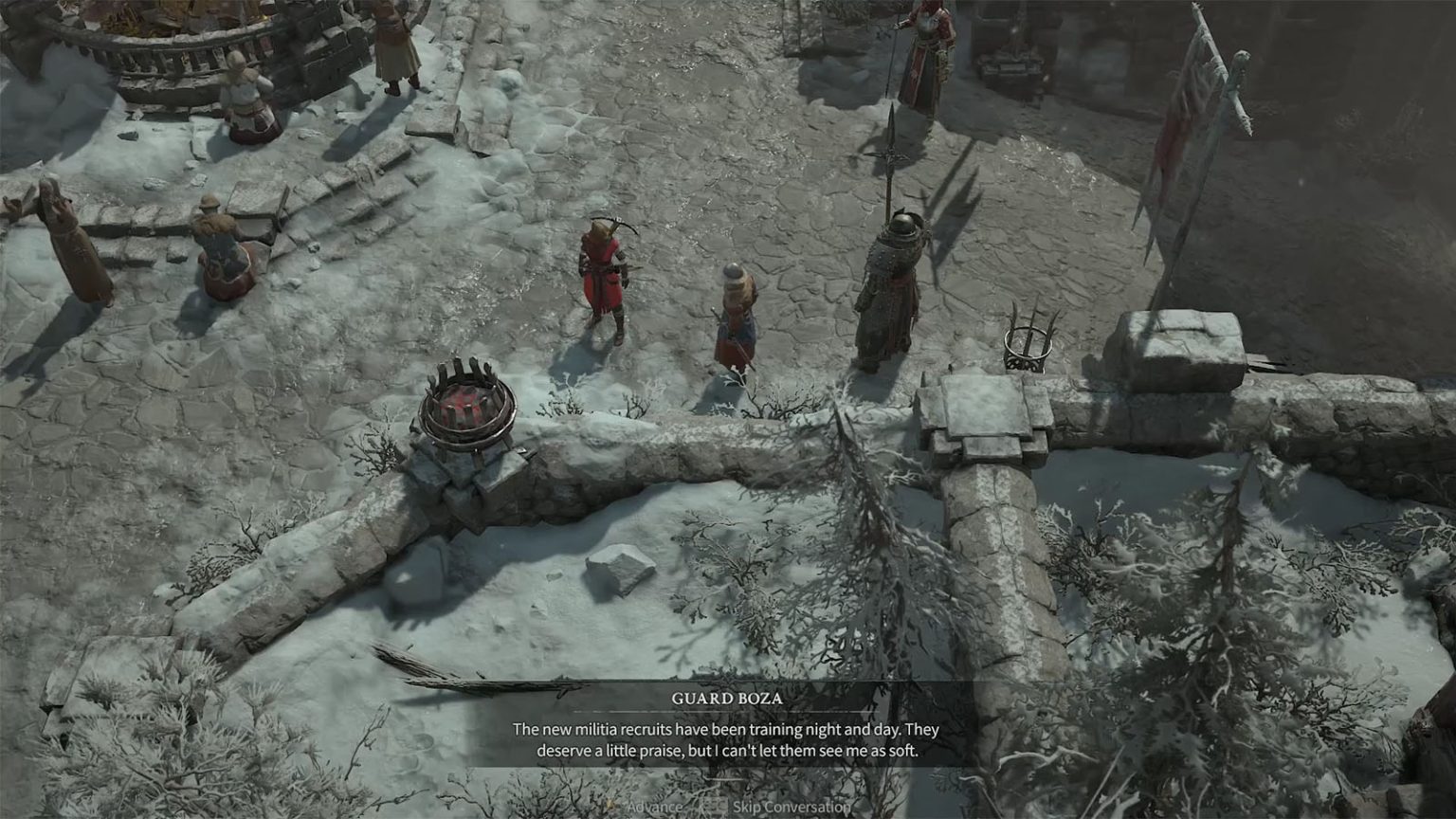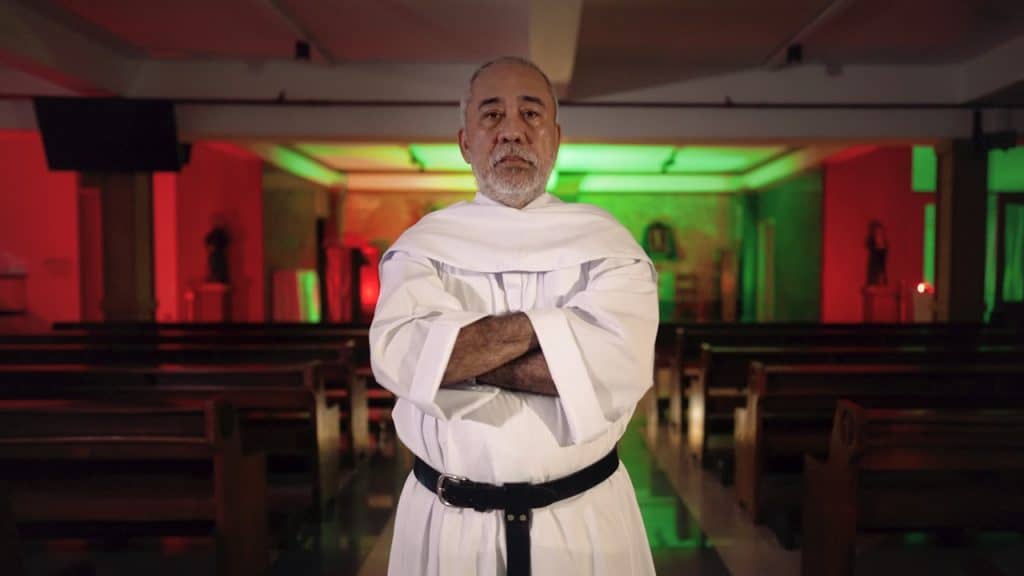Raising Spirits is a side quest that players can take in Diablo 4. This quest involves cheering up the new recruits that have joined the army of Kyovashad, however their captain needs someone else to do it for them.
Read ahead as we go through the steps on how to complete the Raising Spirits side quest in Diablo 4.
How to complete the Raising Spirits side quest
To start the quest, head over to Kyovashad and talk to Guard Boza. She will ask you if you can cheer up the new recruits of the army so that she can maintain her tough appearance.
To complete this quest, simply head up north to the barracks and then use the Cheer emote near the soldiers. Afterwards, go back to Guard Boza to report your progress. You will receive XP and G
To access the Cheer emote, open your action wheel by pressing the E key for keyboards or the Up button for controllers. If the Cheer emote is not in the wheel, go to the Customize option and assign the Cheer emote to one of the slots in the wheel.
Check out this video by Game Guides Channel showing how to complete the Raising Spirits side quest in Diablo 4: