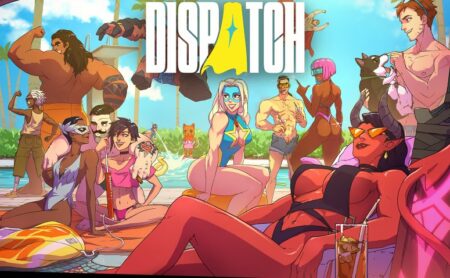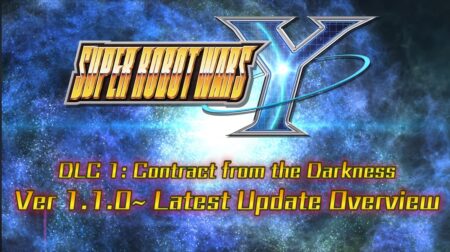Playground Games has recently announced that Forza Horizon 5 now has EventLab 2.0.
EventLab 2.0 is now available on Xbox Series X/S, Xbox One, PC on Windows and Steam, and Cloud Gaming (Beta). This new free upgrade to Forza Horizon 5’s custom map editor allows players to be creative in creating events and tracks.
The new upgrade introduces new quality-of-life improvements and asset-creation tools. It assists players in building maps, races, and game modes in the game.
Multi-Selection Mode allows users to grab a number of individual props and then rotate them, move them around, or duplicate them. They can save and reuse any group of props they have assembled at any time making it faster and more efficient to do.
This also allows users to clone, move, and delete props in mass selection, which reduces time.
Prefabs are a group of props that combine to create a massive prop. Users can save any prop they have created as a Prefab and share it to the community.
Users can also browse and use the creations of others to implement on their own maps. They can also bookmark their favorite and most used props to make it easier to search again.
Players can great their own promotional flyer now compared to the previous version which only auto-generate them. They can replace the predetermined flyer with a photo taken from the event.
EventLab Island is a new location specifically for creating EventLab content. It has a 2km x 2km flat concrete platform surrounded by ocean.
Players will be able to add more props to each event to create within it. It can be accessed through its own icon on the in-game map. Just click on it and will be transported to the island.
EventLab 2.0 update introduces new prop packs that can be implemented in custom maps. These include a petrol station with signs, a coffee cup, pumps, and roofs, a variety of primitive shapes like a cone, cube, cylinder, pyramid, sphere torus, and wedge, and different surface types like snow, ice, grass, tarmac, and dirt.
EventLab 2.0 introduces the exact time-of-day and weather conditions while the map is being created. This will allow players to see their creation in the exact conditions that they intend for players to experience it.