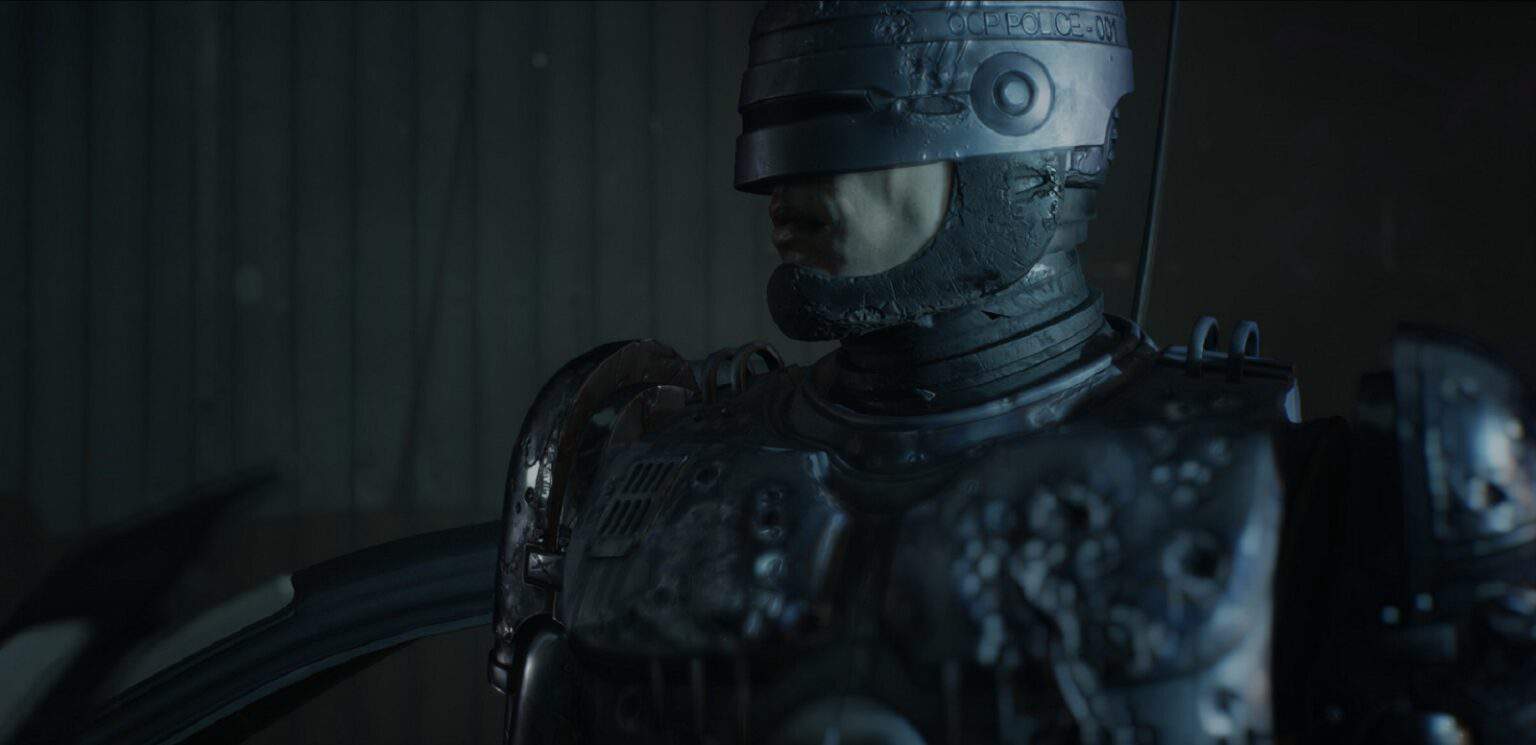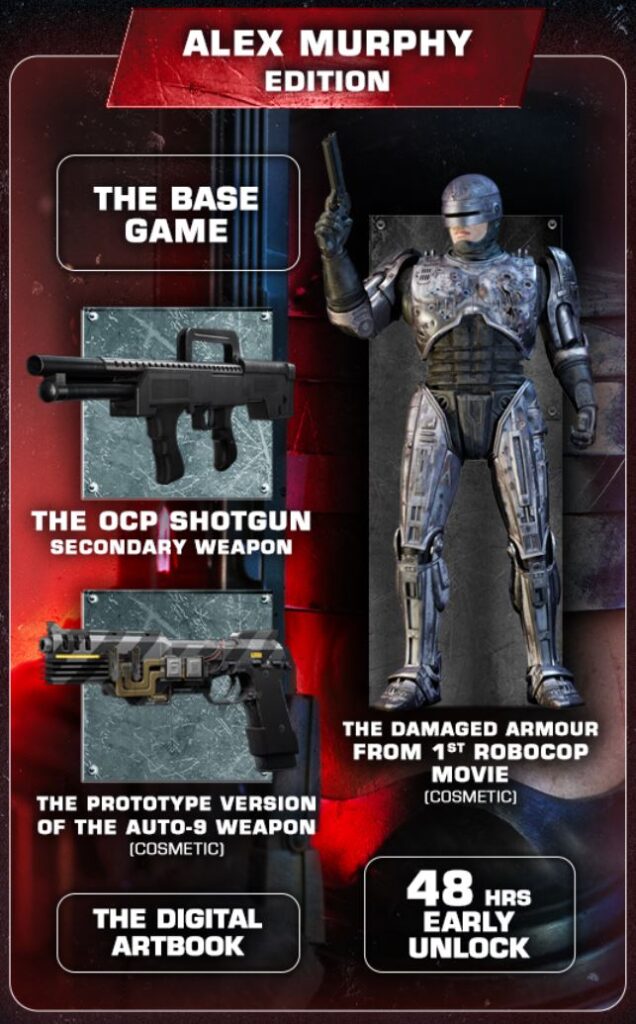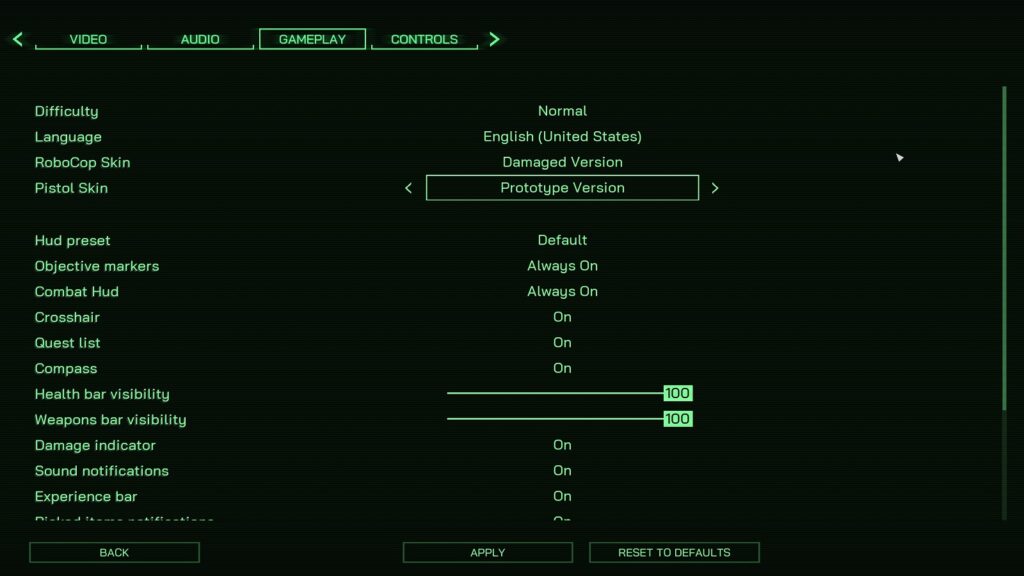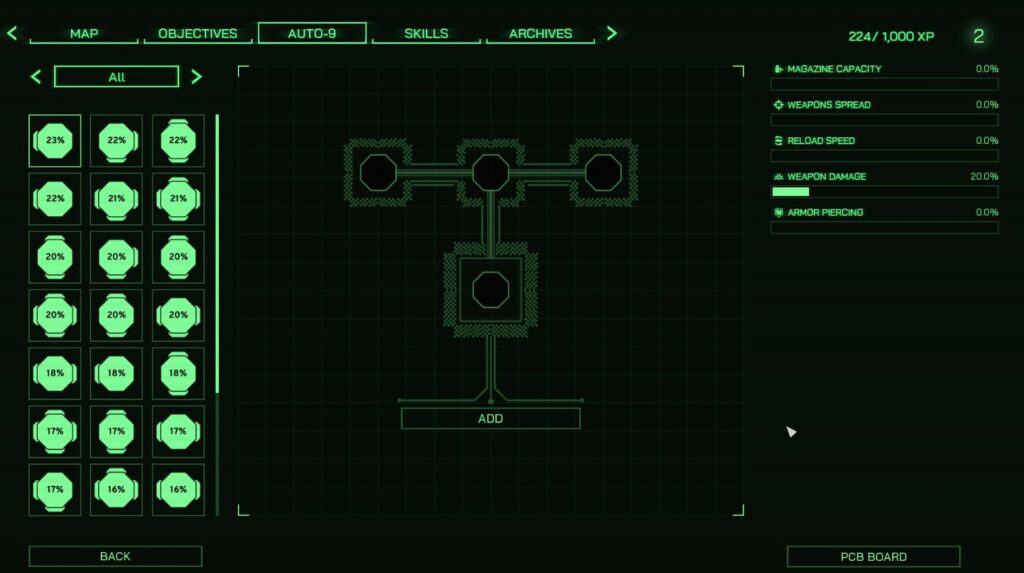If you have pre-ordered RoboCop Rogue City and bought the Alex Murphy Edition, you’ll be interested to know that the 48-hour unlock period has kicked in and you should have access to the game early. And with that, you should have access to a couple of cosmetic alternatives to your armor and pistol.
In this guide, I’ll tell you how you change your armor and pistol in RoboCop Rogue City. Get ready to protect and serve the public in style! You’re about to show off an armor that’s not shiny silver. But first, let’s talk about the pre-order versions. It’s the only way to unlock the alternate costumes.
If you have the Alex Murphy Edition from any digital storefront, you are owed the following pieces of content.
- RoboCop Rogue City – Base Game
- Damaged Armor – RoboCop Movie
- Auto-9 Pistol – Prototype
- OCP Shotgun – secondary weapon
- Digital artbook
Note: As of the writing of this article, the digital artbook has yet to be released. I’ll update the article if and when that changes.
If you have just pre-ordered the game, you will get the Vanguard Pack.
- Auto-9 Pistol – Pitch Black
- Blue Armor – RoboCop 2 Movie
It should be noted that if you have bought the Alex Murphy Edition, you will instantly have the contents of the Vanguard Pack. Now, let’s go back to how to change armor.
How to change armor in RoboCop Rogue City
To change RoboCop and his Auto-9 pistol skins, you’ll need to go to the main menu and click on the Options menu.
From there, go to the GAMEPLAY tab and look for the RoboCop Skin and Pistol Skin options. If you have the Alex Murphy Edition, you’ll have access to:
RoboCop Skins:
- Classic Version
- RoboCop Version
- Damaged Version
Pistol Skins:
- Classic Version
- Pitch Black Version
- Prototype Version
It should be noted that the skins can only be changed on the Main Menu screen. Once you start playing the game, the option to change the skin will not appear in the pause menu. If you want to change skins, you’ll need to go back to the main menu and load the game again to continue.
Why does changing skins matter in RoboCop Rogue City?
Other than a refreshing change, not much reason to change skins. They don’t offer any tactical advantages or additional Skills. It does, however, matter in the cinematics. The new skins will be shown in all their glory in every cutscene in the game. And there are lots of cutscenes in the game.
And that’s everything I have for this change skin guide for RoboCop Rogue City. Stay tuned, I have lots more guides in mind for the game in the following days. In the meantime, you can read my review of the game, if you’re interested.