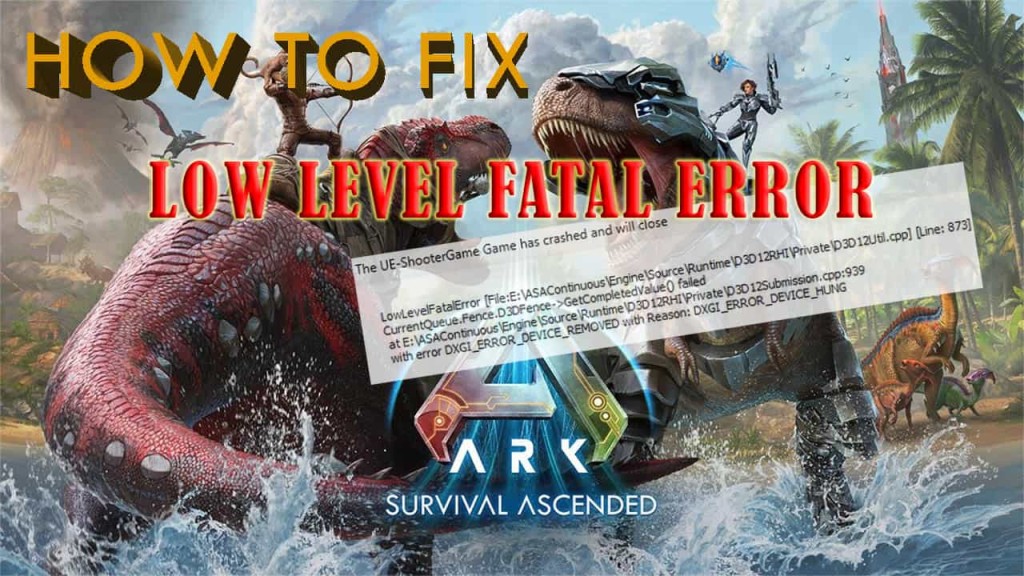Many PC gamers for ARK: Survival Ascended have encountered the dreaded ‘LowLevelFatalError’ related to DirectX 12 utilities. This error can crash a game or prevent it from running correctly, resulting in a frustrating experience. This guide offers various strategies to address this error, though it’s important to note that fixes may vary depending on the individual system and game setup.
These solutions may not work for everyone and could potentially affect game performance or stability. Proceed with caution and at your own risk. Always back up your game data before making changes to your system or game settings.
Turn off DLSS:
- Disable Deep Learning Super Sampling (DLSS) in the game’s graphics settings.
- This can sometimes resolve compatibility issues with graphics rendering.
Run the Game as an Administrator:
- Right-click on the game’s executable file and select ‘Run as administrator’.
- This gives the game the necessary permissions that might be required for certain operations.
Run the Game without BattlEye:
ARK: Survival Ascended uses BattlEye anti-cheat software, try disabling it to see if it conflicts with the game’s operation. To disable BattlEye on your ARK server, follow these steps:
- Access Command Line: Navigate to your server’s command line settings.
- Locate the BattlEye Option: Find the option for BattlEye in the list of settings.
- Disable BattlEye: Tick the box to the left of the BattlEye option to disable it. Ensure that you do not tick the box to the right of this option.
- Save Changes: After ticking the correct box, save your settings.
- Select the Command Line: Choose this command line to apply the changes.
Close MSI Afterburner:
- Exit out of any overclocking tools like MSI Afterburner which may interfere with the game’s performance.
Update Drivers:
Make sure your graphics card drivers are up to date as they can often fix known bugs and compatibility issues.
User-Suggested Fixes:
- Adjust In-Game Settings:
- A Reddit user found that turning off menu transitions, foliage, and water collisions stabilized their game.
- Experiment with disabling certain graphical features to find a stable setup.
- Turn off Frame Generation:
- For users with newer graphics cards, like the 4070 Ti, disabling frame generation has been a successful workaround.
- Disable Fluid Interactions:
- There’s speculation that frame generation and fluid interactions may clash. Try turning off fluid interactions to mitigate crashes.
If the above steps don’t work, consider checking for any software conflicts that might be causing the error and ensure your hardware is functioning correctly. For more detailed assistance, visit the official game forums, check out Steam Community discussions or sub-Reddits, or contact ARK’s technical support team.
While the LowLevelFatalError is a complex issue, the solutions provided here have been successful for some players. Be patient and methodical in your approach to troubleshooting this error.