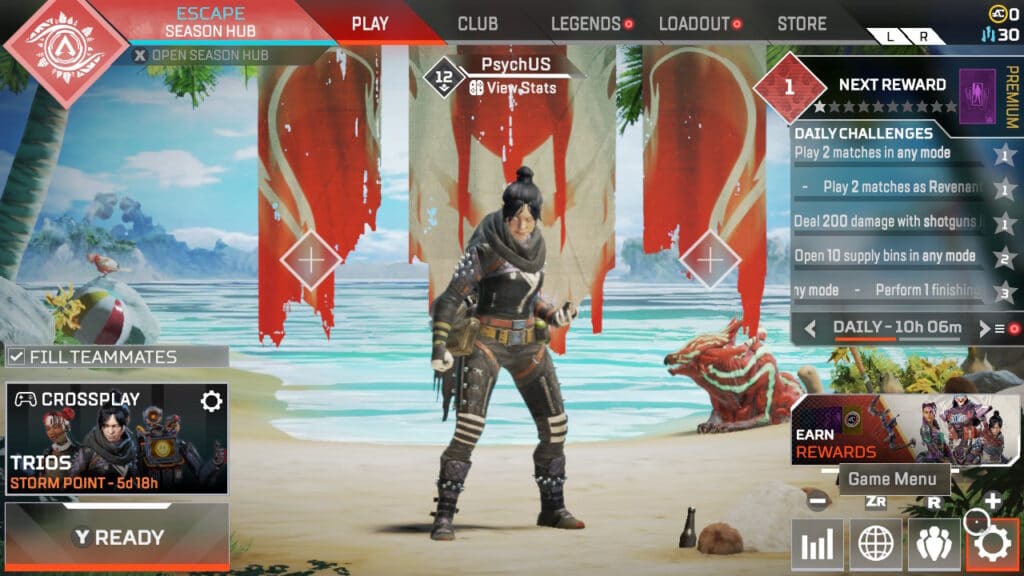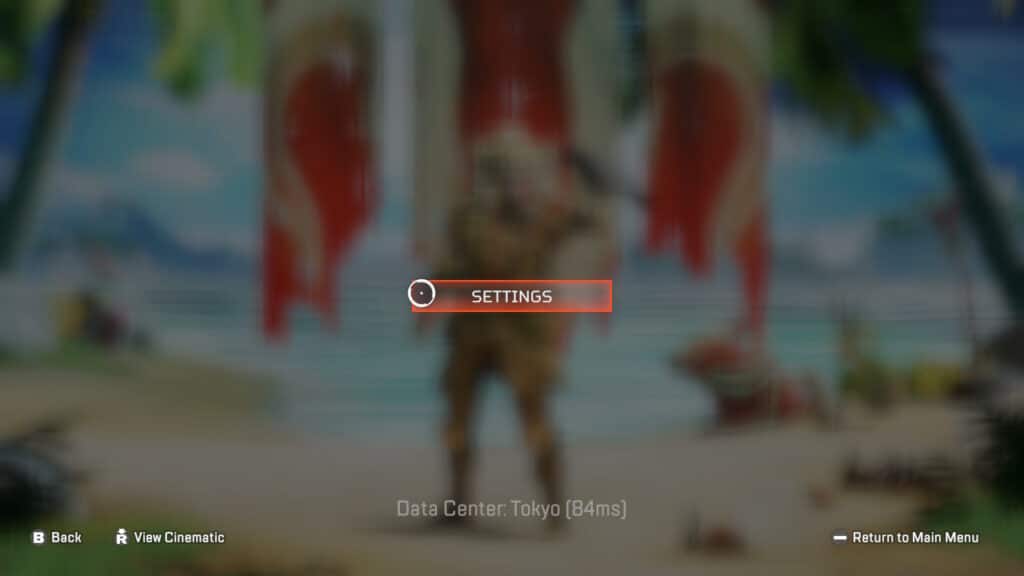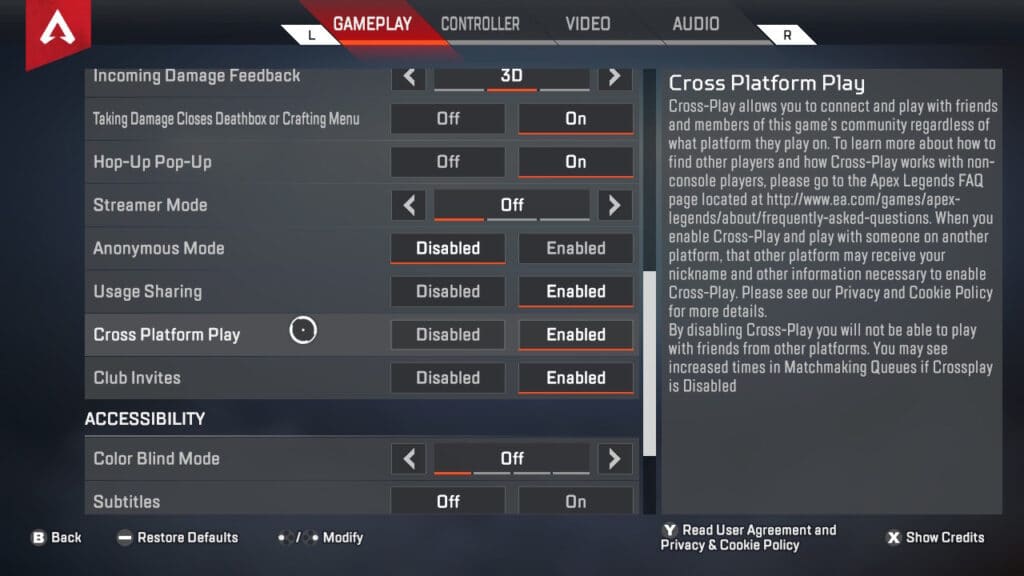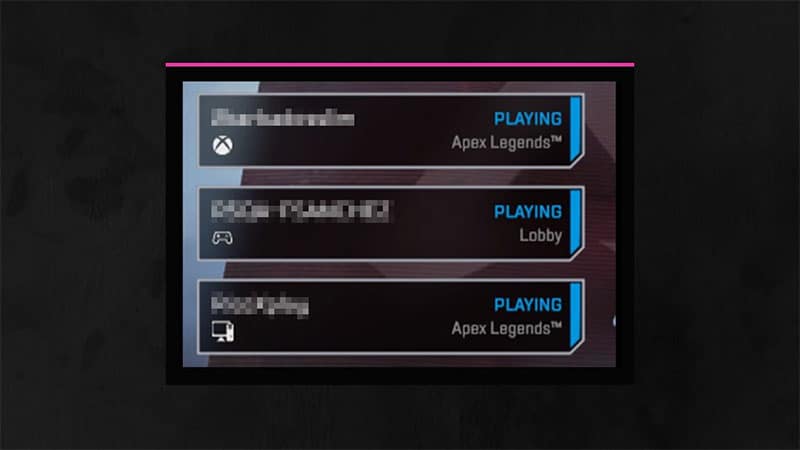The newest season of Apex Legends has started. Despite recent server issues, the new update demonstrates why the battle royale mode has gained such widespread popularity since its release in 2017. New content has been released as part of the Apex Legends Season 11: Escape update. Along with learning how to use the brand new map Storm Point, players have been getting to know the new Legend Ash and the C.A.R. SMG, among other things. It would be a shame not to enjoy all these with friends.
Crossplay has greatly reduced the so-called ‘console wars’ by allowing players from any platform to play together, reducing allegiances in gaming. It’s a great addition to gaming, especially Apex Legends, a game that emphasizes teamwork.
Is Apex Legends Crossplay?
Yes, Apex Legends is cross-platform between PC and consoles. Although it took a long time, Apex Legends crossplay has finally been implemented following numerous requests and a great deal of patience from the gaming community. Apex Legends is available on the Nintendo Switch, the PlayStation 4, PlayStation 5, Xbox One, Xbox One S, Xbox One X, and PC.
Everything you need to know about how Apex Legends crossplay works, including the ins and outs of cross progression, is in this guide.
How does Crossplay work on Apex?
If you’re playing Apex Legends by yourself, crossplay will not be available to you. You will not be matched up against console players if you are playing solo on PC, and if you are playing solo on console, you will not be matched up against PC players.
With crossplay enabled on Apex Legends, consoles can play with PCs if they so desire, but they will need to be in the same party in order for matchmaking to work. Following that, the game will include PC players in the pool of players as soon as the match begins.
How to Enable Crossplay in Apex Legends
It is not necessary to do anything to play with people who are playing on different platforms in Apex Legends because crossplay is automatically enabled in the game.
If you’re playing Apex Legends on a console you may want to enable crossplay altogether. This is especially true if you want to play with friends who are playing on a PC or on other platforms. To do so, simply navigate to the settings cog icon on the bottom right-hand corner of the lobby screen:
- While in the Lobby, go to Game Menu (the cog icon).
- Select Settings.
- On the Gameplay tab, scroll down and look for Cross Platform Play.
- Cross Platform Play can be found near the bottom of the list of features.
- Toggle the option between Disabled / Enabled.
- Make sure you select Enabled, then proceed to select a game mode to start matchmaking.
When the crossplay feature is enabled, it can potentially result in longer wait times as a result of the game’s inability to search for a larger number of players who also has crossplay enabled.
How to Add Friends in Apex from other Platforms
Here’s how to add friends in Apex Legends on PC, Xbox, PlayStation, and Nintendo Switch. After enabling crossplay, you can now team up with friends across all Apex Legends platforms. Making new friends on other platforms is relatively simple, and all you’ll need to connect with players on other platforms is their in-game name. Simply follow the steps outlined below:
- Go to the Friends menu.
- Select Find Friend.
- Type in their EA Public ID. You can also go to your Privacy Settings and change how players can search you by going to Allow users to search for me by and checking:
- Email address
- PSN Online ID for PlayStation 4 and 5
- Xbox Live gamertag for Xbox One and X|S
- Nintendo Nickname for Nintendo Switch
The icon next to each friend’s name in the friends menu shows what platform they are playing on.
Take note that the game will automatically search for any player with that name on any system, regardless of platform. After you have located another player, you will need to select the username that corresponds to the platform on which they are currently playing.
They can accept, reject, or block your request. After they have accepted your friend invite, you’ll be able to play with each other on any game mode that you choose.
With that said, if you want to turn off crossplay completely, so that the option will no longer available, you can do so in the settings.
How to turn off Crossplay in Apex Legends?
How to turn off crossplay on PS4 / PS5 / Xbox One / Xbox Series S|X / Nintendo Switch
To turn off crossplay on console follow the same instructions on how to toggle between disabling and enabling Crossplay on the console’s settings.
- While in the Lobby, go to Game Menu (the cog icon).
- Select Settings.
- On the Gameplay tab, scroll down and look for Cross Platform Play.
- Cross Platform Play can be found near the bottom of the list of features.
- Toggle the option between Disabled / Enabled.
- Make sure you select Disabled, then proceed to select a game mode to start matchmaking.
How to turn off crossplay on PC
PC players do not have the option to turn off crossplay on Apex Legends. But no need to worry if you are not in a party with another platform, as PC players will not be matched up against console players if you are just playing solo on PC.
Does Apex Legends have cross-progression?
Unfortunately, no. In the event that you play Apex Legends on a platform other than your primary one, your progress will not be carried over, and you will be required to start earning skins and leveling up your account from the ground up.
Only players on Steam and Origin have cross-progression, since both of these are PC platforms.
While this is something that Respawn is considering, the feature is not yet available in Apex Legends, which means that if you want to play on a different console or transfer from console to PC, your items and progress will not be carried over to the new console or PC.
Cross-progression was confirmed to be coming in 2022 by Respawn’s then-director of communications, Ryan Rigney, as part of an Apex Legends Season 10: Emergence launch AMA (ask me anything) on Reddit.
Is Cross-platform play in Apex Legends Mobile supported?
Due to technical limitations, Apex Legends Mobile will not be compatible with other platforms. This has been officially confirmed by both Respawn and EA. According to Chad Grenier, the Game Director, because Apex Legends Mobile is being built specifically for mobile devices, it will not be able to play with the console or PC versions of the game, which is understandable.
Therefore, Apex Legends Mobile should be treated as a completely separate game from its PC and console counterparts. However, while Apex Legends Mobile draws inspiration from the original game, it also has some distinct features, such as a different battle pass, TPP mode, and exclusive skins, that distinguish it from the original. In addition, it is expected that the mobile version will receive exclusive content in the future, such as new weapons and even new maps.
So, there you have it – everything you need to know about crossplay in Apex Legends has been covered in this guide.
Check out our guides to assist you in progressing as you strive to become one of the best in Apex Legends Season 11: