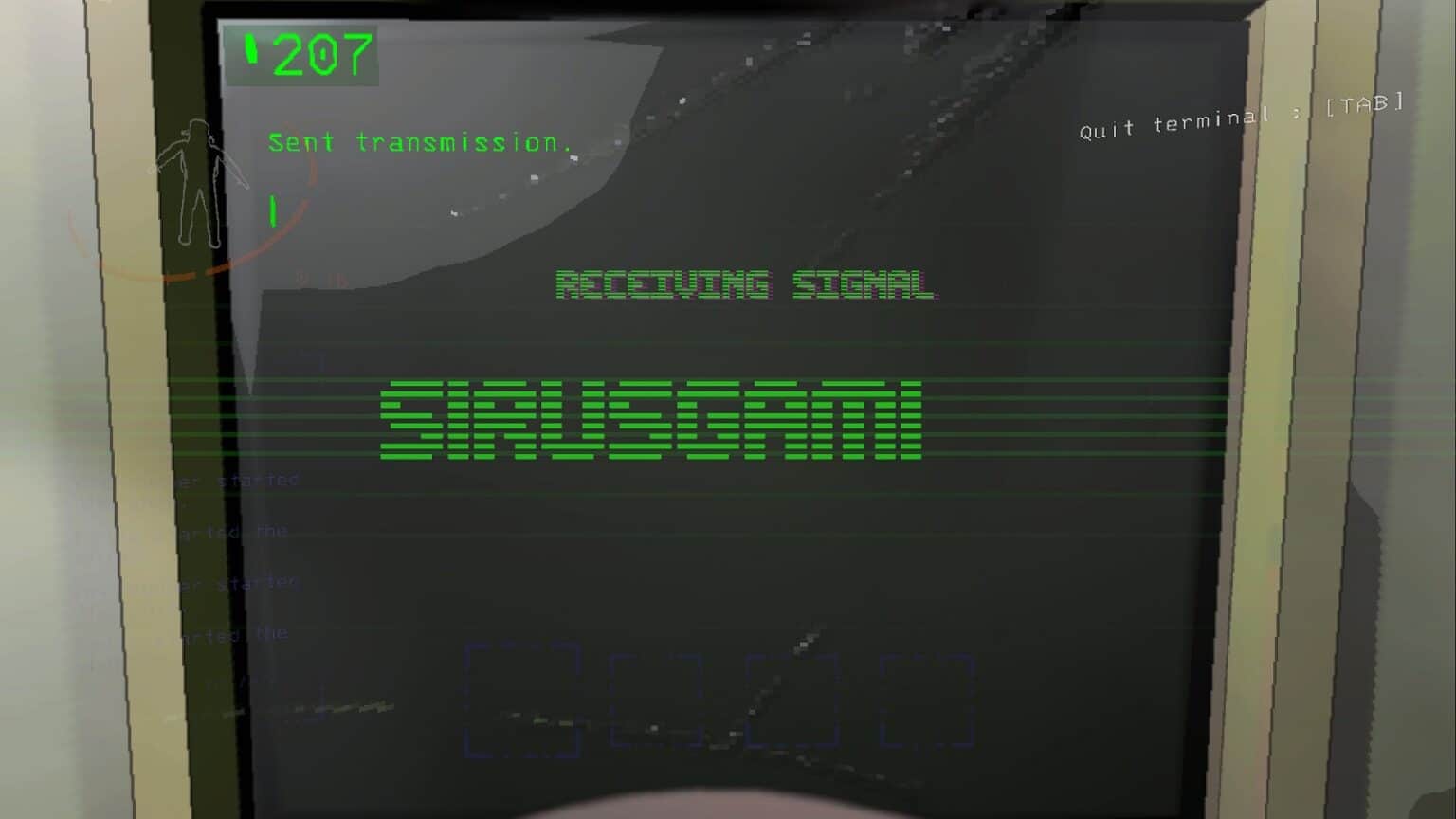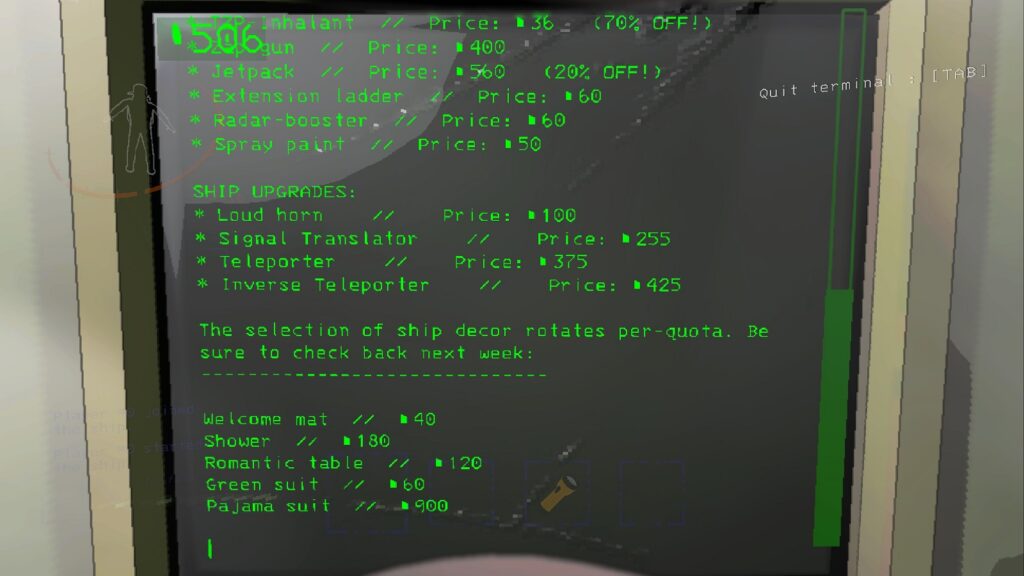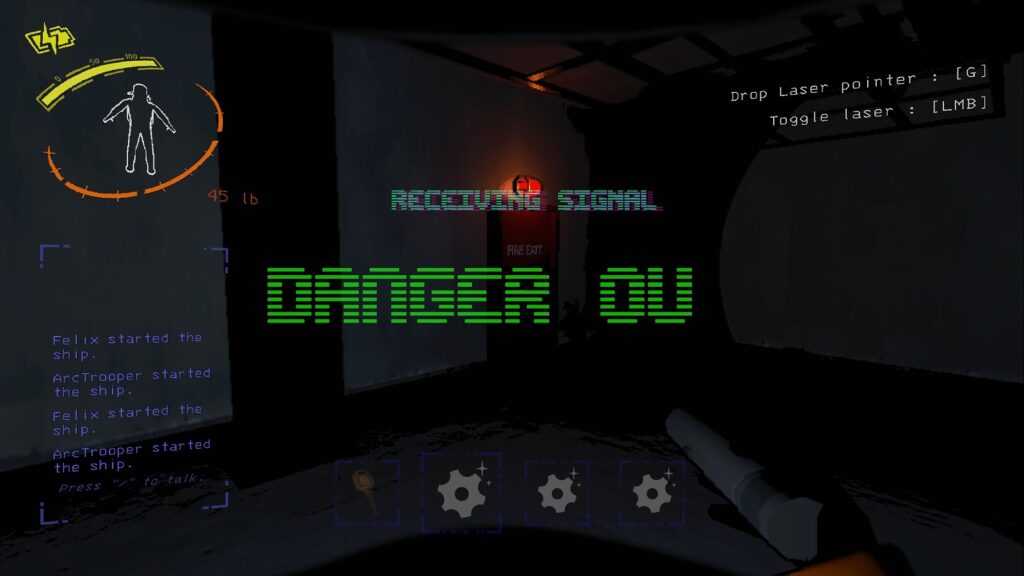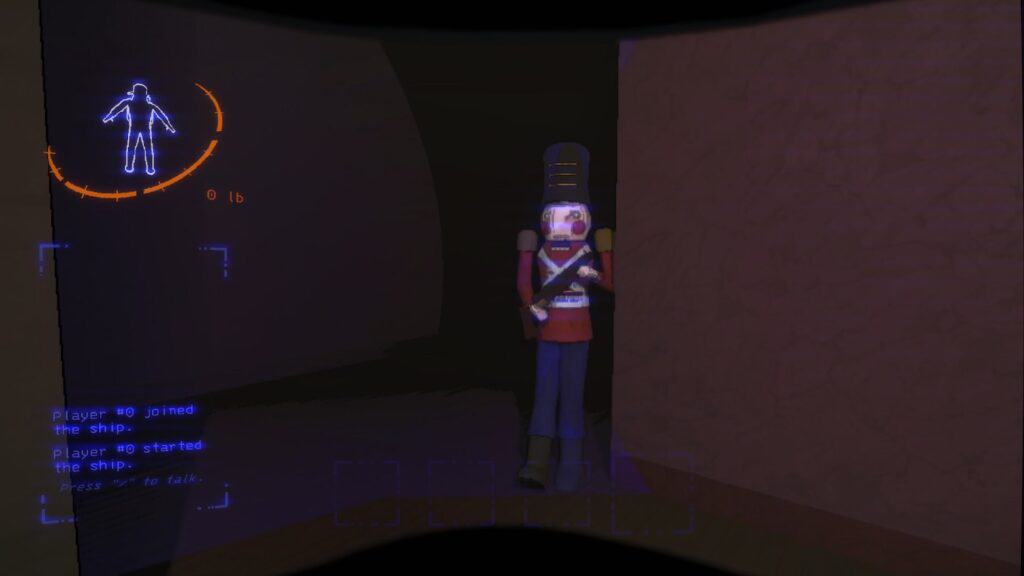One of Lethal Company’s greatest accomplishments is how it turned something regular in practically every multiplayer game and elevated that aspect to the point that groups of friends choose to utilize that feature over third-party software. I’m talking about in-game voice and how it feels so much better to use than regular Discord chats. Well, Lethal Company has just added its version of text blasting, and it seems to fit quite comfortably within the world.
In this guide, I’ll tell you what you need to know about the Signal Translator, the new ship item added in Version 45. I’ll tell you how much it costs and if it’s worth using. I’ll also tell you how you send messages through terminal inputs.
The signal translator is a device that sends short messages to all members of the team from the terminal. And when I say ‘short’, I mean shorter than a pager’s length of text. (For those too young to have experienced it, pagers are small devices that receive and display short messages.)
When bought a radio transmitter box is added to the ship. You can put the box wherever it is most comfortable for your team. As far as I know, it doesn’t seem to attract eyeless dogs to the ship’s location. Further testing is required to see if there’s a danger of having one on the ship.
How much does the Signal Translator cost in Lethal Company?
In Version 45 of Lethal Company, the Signal Translator ship upgrade costs 255 credits. That’s more than the first quota and less than a trip to high-danger moons. I don’t think it’s worth the asking price considering that Teleporters are more useful. But keep in mind that you can easily buy it if you manage to clean out facilities on the first two days on starter moons.
How does the signal translator work in Lethal Company?
Using the signal translator is quite easy once you know what you’re supposed to do. But the game does have a habit of letting players figure out console commands on their own. In case you need the information, here’s how you can activate the signal translator.
First, go to the console and type:
TRANSMIT
followed by the letters and numbers you want to transmit to all employees. There is a limit to how many characters you can transmit. The game will cut the transmission after reaching the limit. So, keep those messages short and sweet.
The picture above is typed as:
transmit HELLO
After transmitting the message, the word HELLO will appear on the top center of the players’ screens.
What’s the message limit for the signal translator?
For the entirety of this article, I’ve been telling you to keep your transmissions short. But what’s the allowable limit for every message sent via the terminal?
As you can see from the image above, you can send up to 9 characters in one message. Special characters and spaces are part of that 9-character limit. I don’t know if they’ll allow for more in the future but it does its job well in transmitting a much-needed warning to anyone inside the facilities.
What is the signal translator good for?
In terms of practical applications, this device allows the terminal user to blast out warnings for nearby patrolling monsters. It can also send warnings to others about the imminent time limit. Or to let everyone know that eyeless dogs are surrounding the ship. And that’s about it. It’s too slow to inform players where loot can picked up and it won’t save your life with emergency measures like the newly added Radar Booster Flash function.
At the end of the day, I choose to believe that the signal translator is a net positive for the game. It expands on communication options previously limited to the simple text chat box. Not the most needed change but an appreciated one.
And that’s all I have to say about the signal translator in Lethal Company. There is potential here with this piece of tech. Maybe a couple of more use cases might make it a must-have upgrade for any serious scavenger.