NoxPlayer Team has announced that their Android emulator, Noxplayer, has added a voice chat feature to its latest version 7.0.2.0. The new feature, OnMic, allows users to voice chat while in mobile gameplay on PC. It also allows players to join public clubs to find teammates in games like Free Fire, PUBG, League of Legends, Among, and many other games.

With the new feature, users could:
- Interact/communicate with friends during team fights in private.
- Find allies in public chatrooms/clubs for tons of mobile games.
- Improve the gaming experience as a whole by finding friends that share a common interest, holding and joining real-time voice chats with a clear and stable voice transmission.
How to Use:
Users of NoxPlayer are suggested to upgrade to version 7.0.2.0 to use the feature. And to start voice chatting or create game clubs with OnMic, one can follow the steps below or check the detailed guide posted by NoxPlayer here:
- Download NoxPlayer client and start it after installation.
- Click on the purple OnMic icon on the title bar of NoxPlayer.
- Nox will open a new window for OnMic. You’ll need to log in via Facebook or Gmail to continue using it.
- In the upper right corner, click Quick Create to create a free chat room. You can also set a password to make it private.
- Everyone can access the public rooms shown on their dashboard, or to find more channels, simply click Discover Clubs, then you’ll be introduced to all the public chat rooms available for games.
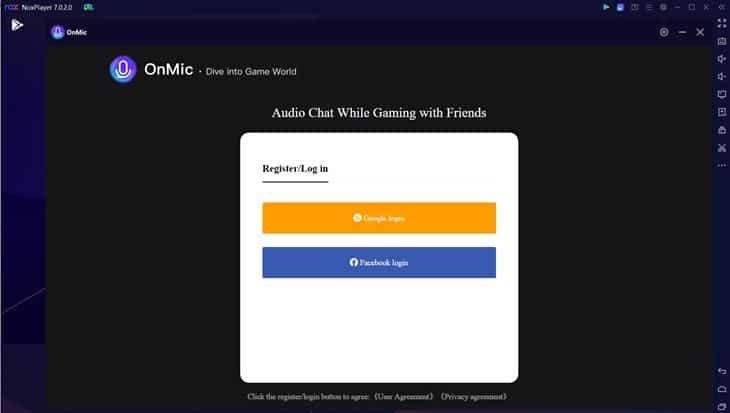
Users can not only join private voice chat with friends during team fights but also but also team up with people with the same interest in public chatrooms.
Besides the new feature, NoxPlayer promises superior compatibility with both Windows and Mac systems, allows running game on Android 7/9 systems (32-bit and 64-bit), and lets users enjoy better performances and improved user experiences even on PCs with lower specs.
Source: Press Release



