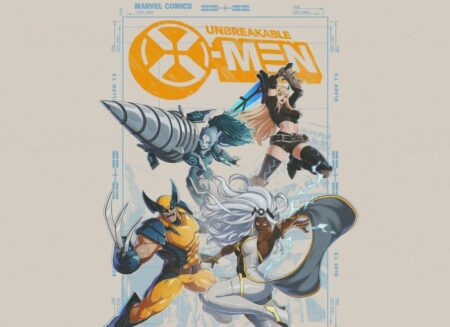Sony Interactive Entertainment has recently released the new PS4 System Software Update 10.50 introducing new features.
The latest update comes with a couple of new features that help PS4 owners. While the PS4 is an older console, it seems SIE is still supporting it.
One of the features includes allowing users to access their authorized apps in the Settings menu. These are apps that are linked to the accounts for PlayStation Network. Using these authorized apps will give them permission to share the account data with that app.
The PlayStation App will now show friends that are active on it as online on the friends list. The Unicode 15.0 can now be displayed, and more.
Check out the full patch notes below:
Version 10.50
- You can now access your authorized apps in Settings.
- Authorized apps are third-party apps and services that you’ve linked your account for PlayStation Network to. When using an authorized app, you give permission to share your account data with that app.
- To view and manage your authorized apps, go to Settings > Account Management > Authorized Apps, and then scan the QR code with your mobile device.
- Friends that are active on PlayStation App will now show up as online on your friends list.
- Unicode 15.0 emoji can now be displayed.
- You can see which of the players in your game session are on other platforms for games that support this feature.