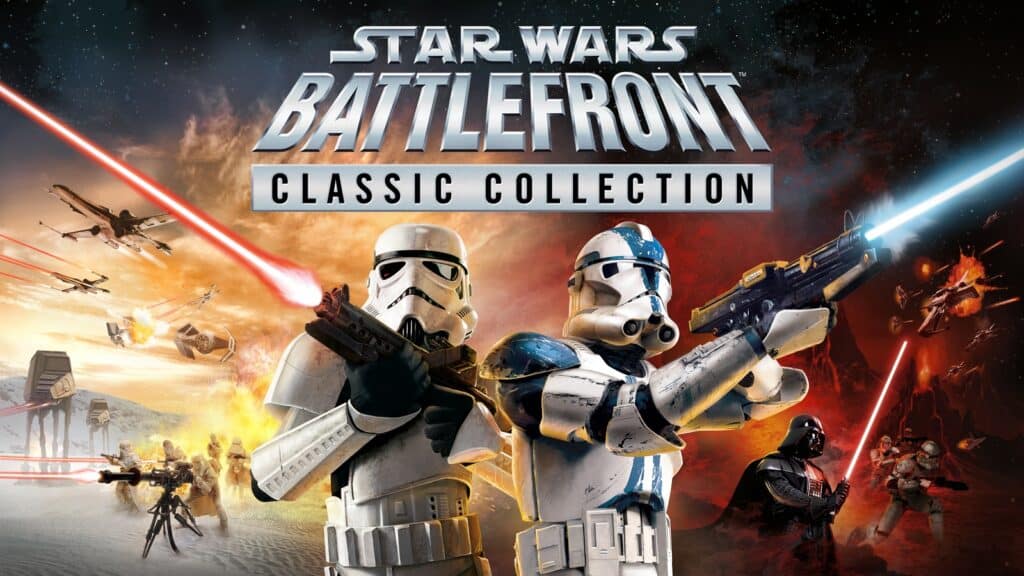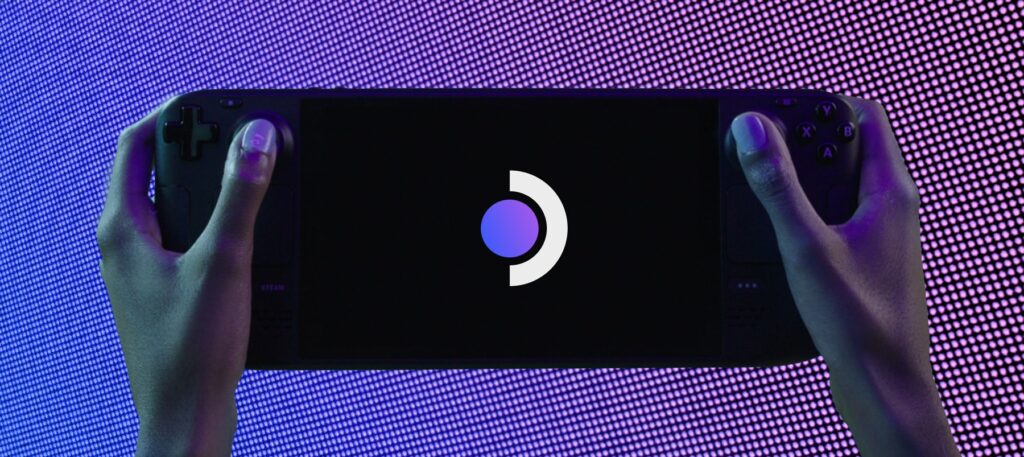Valve has introduced a new Steam Deck client update today and it introduces a very helpful customization feature.
This new update has now offered players to make their own custom game-specific performance settings. This meant they can finally make their own settings per game. They can either go with one game run at high performance and low visual quality, or the opposite, to give them the best experience in playing.
Aside from the highlight of the client update, it also offers tons of improvement, fixes, and more. One addition is for connecting to an external display. The portable PC’s interface will be scaled to virtual 1280×800 resolution, but Valve says there will be more work to be done on this later on.
Here are the full patch notes:
General
- When connected to an external display, Steam Deck interface is now scaled to virtual 1280×800 resolution (more work on this feature and functionality is underway)
- Added Steam hardware survey functionality for Steam Deck
- Fixed issue with multiple new Steam Inventory items notifications appearing
- Fixed issue with users showing up as Favorites when they are no longer friends
- Fixed issues with various dialogs laying out incorrectly when the on-screen keyboard is visible
- Fixed on-screen keyboard and magnifier interstitials not taking input on first launch of some games
Per-game performance profiles
- Players can now set game-specific performance settings. This feature is accessed in Quick Access Menu > Performance > Advanced View
- By default games will use the system performance settings
- If per game settings are toggled on, a profile for the currently running title is created. Any edits will be saved and automatically applied when the game is launched
- You can always toggle this off to go back to system default settings, or reset to system default settings at any time
Online / Offline
- Improved performance when switching from offline to online modes
- Improved availability of home screen sections when switching from offline to online modes
- Fixed friends continuing to show as online when Steam is disconnected or switches to offline mode
Keyboards
- Added the Bulgarian Phonetic Traditional and Phonetic keyboard layouts
- Corrected the interaction between CapsLock and Shift
- The keyboard shows AltGr symbol hints when AltGr is not active
- The keyboard only shows AltGr symbols when AltGr is active
- Non-ASCII characters work in desktop mode
- Fixed the doubled ‘Г’ key on the Russian keyboard
- Removed the ‘ґ’ key from the Ukrainian keyboard
Controllers
- Removed rumble & haptics toggles from the Quick Access menu. These can be accessed in the Settings > Controller Settings page.
- Moved Re-order Controllers button to the Other section in the Quick Access menu
Remote Play
- Added a “Stop Streaming” option to the Power menu when hosting a Remote Play session
- Updated Recently Played games list to include streamed games