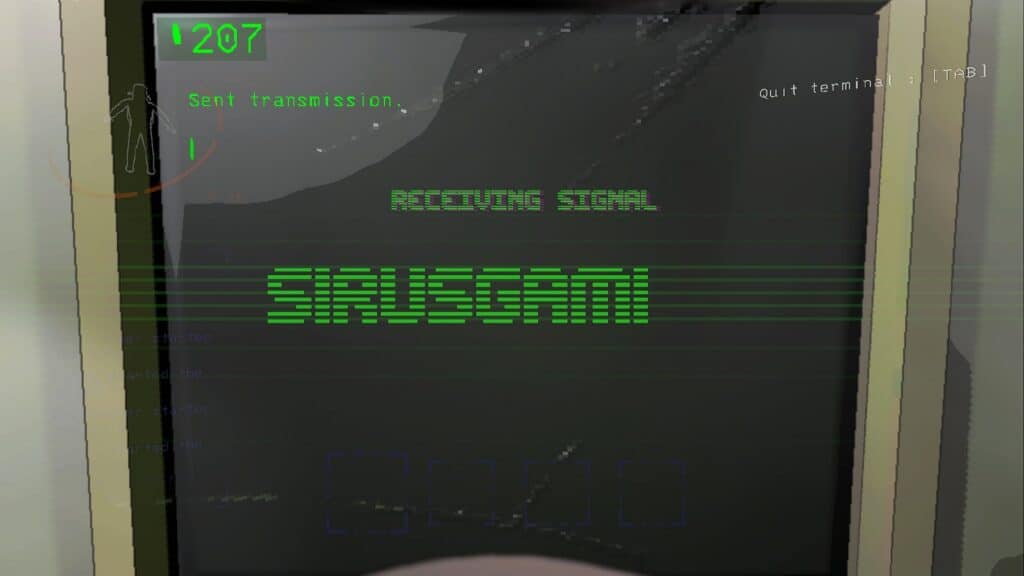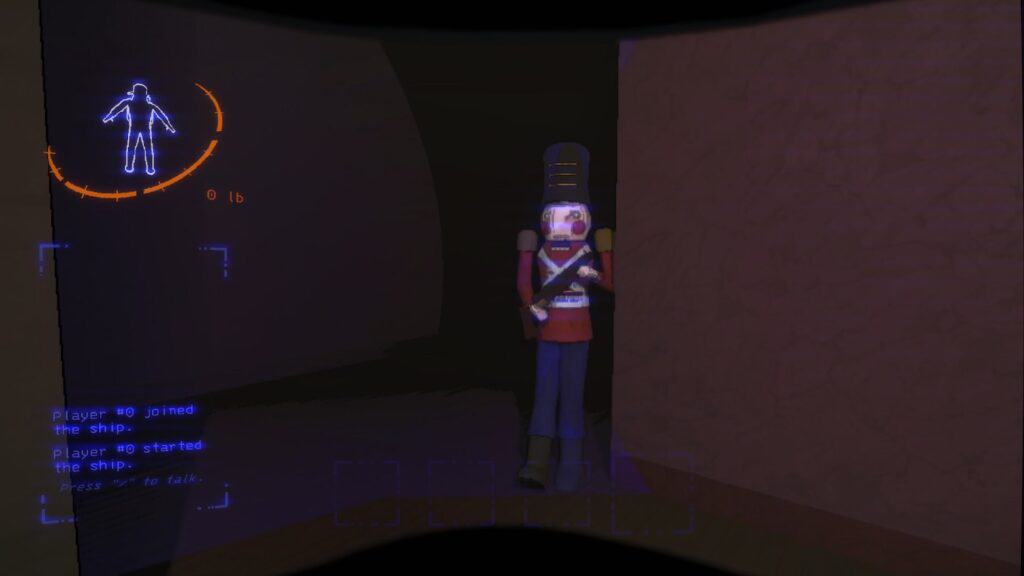While Lethal Company doesn’t offer much to communicate with your teammates, you can emote to express a couple of things. There are actually some practical uses for the emotes in the game. Although they aren’t a game-changing experience, emotes can still be pretty fun to do. As such, here’s how you can use emotes in Lethal Company.
How to Emote in Lethal Company
On your keyboard, press the number keys that correspond to that specific emote, and your character will do it. There are only two emotes in Lethal Company for now that are linked to the numbers on your keyboard. Press 1 to dance, and press 2 to point.
Pointing with your finger can help indicate where you want your crewmates to look or go. However, it can be a bit difficult to see exactly where you’re pointing, thanks to the game’s graphics and how dark things can be at times. This emote does have some practical use, especially with the absence of a traditional compass since you can’t just verbally communicate which direction you want your team to look. By pressing 2, you can tell your crew what you mean.
Considering the lack of ping system in Lethal Company, pointing may be the next best thing to indicate direction. It’s still no replacement for verbal communication, so you’re best advised to have a mic when you invite players over for Lethal Company.

The dance emote is just there for fun if you want to vibe with your crew. You can even buy a boombox and just dance inside the ship in-between journeys to the Lethal Company’s moons. By pressing 1, you can dance indefinitely. Just don’t do it while you’re on the job since there’s a timer counting down for how long you can stay while rummaging for scrap.
And that’s really it in terms of the Lethal Company emotes. The game is still on Early Access on Steam, so we may see more emotes added in future updates.
For more guides and walkthroughs, feel free to check out our main page for Lethal Company.