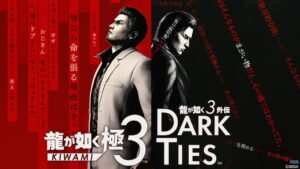If you’re unsure how to save in Strangers of Paradise Final Fantasy Origin, look no further. Save points are widely regarded as a unique JRPG mechanic. A typical feature of JRPGs is finding a safe zone and activating an object that allows you to save, heal, or switch up your loadout before continuing your adventure.
Strangers of Paradise Final Fantasy Origin immerses you in a menacing world of magic and deceit. This game is made by the same team that brought you Nioh and the enduringly popular Ninja Gaiden franchises. When the game was first announced, it was eagerly anticipated by fans of both Team Ninja and the Final Fantasy franchise.
Many objects and enemies await your arrival on the battlefield as you progress through each quest. In order to finish a single task, you may have to spend a significant amount of time exploring the region or fighting your way through the opponents. Both ways, you’ll naturally want to protect your hard work. In addition, if you die, you can save your game and remember where you respawn.

How to Save your progress in Stranger of Paradise Final Fantasy Origin
One way to save your progress in this game is that you must locate a save point (in this case, a Cube). Each location has a handful of Cubes, and it’s a good idea to practice saving at each one.
You can also save your progress in the game in other ways. To make sure your progress is safe, we’ve listed each of them below.
Autosave System
Throughout the game, there is an autosave feature. After one or more of the following events:
- Once you’ve made it through a mission’s checkpoints
- After completing a cinematic, it can be triggered.
- When you enter a new area in the course of a quest.
- As soon as you set foot in a new are in the world.
- Interacting with a Cube will cause the autosave to activate.
- When you have completed a mission.
Manually save your game
You can save your work using the autosave method, but it’s also a good idea to use the manual save option as well.
To manually save your game in Stranger of Paradise Final Fantasy Origin, you need to find a Cube as this is required if you want to save your game while you are in the middle of a mission. Make your way up to it and follow the control prompts to interact with it after you’ve found it. You can also save your progress by clicking the Save button in the bottom right of the Main Menu.
So, that is how you save your progress in Strangers of Paradise Final Fantasy Origin. You can check out our other Stranger of Paradise Final Fantasy Origin Articles here.
Here’s an awesome video by gameranx on Stranger of Paradise Final Fantasy Origin – Before You Buy: