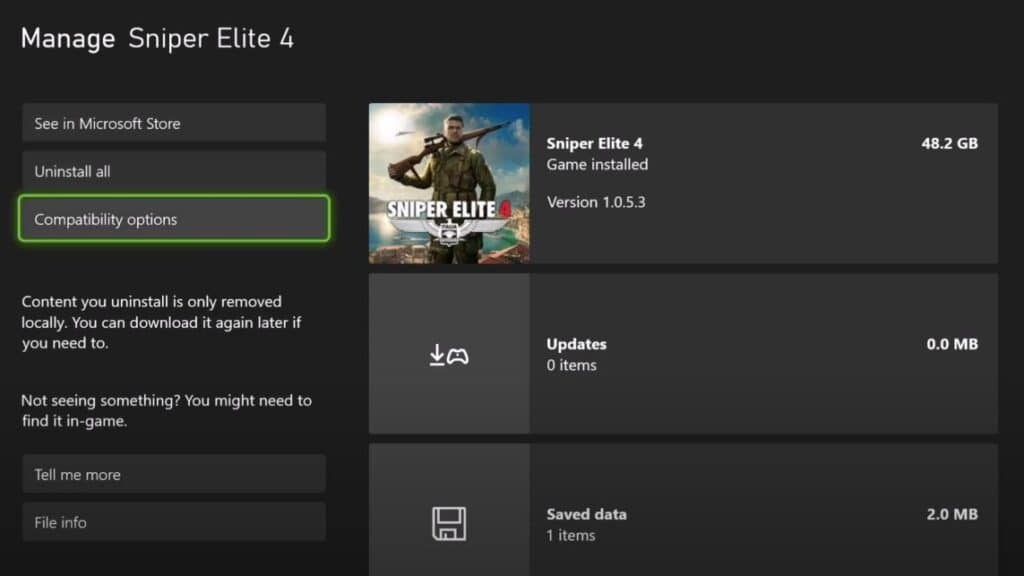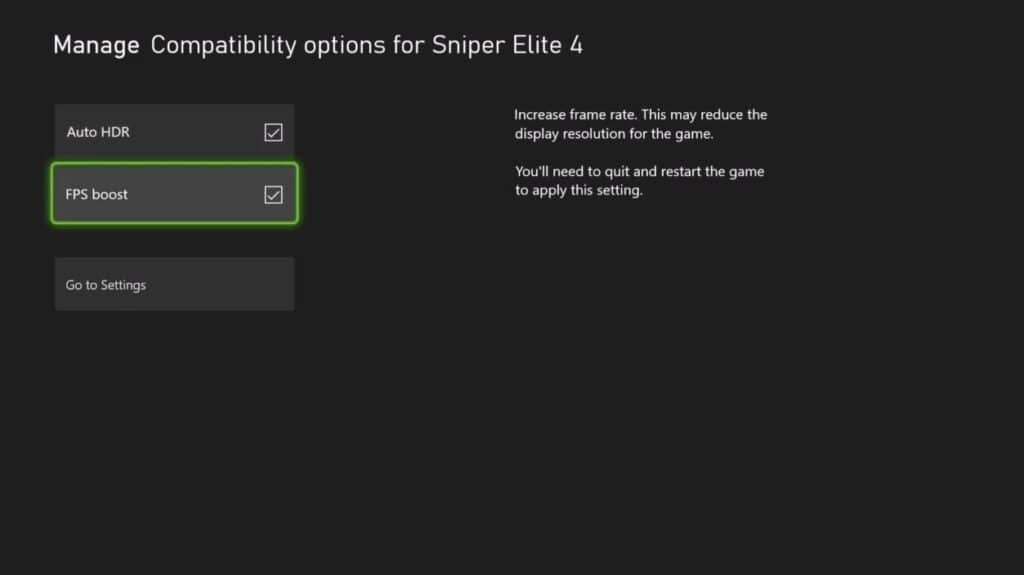Microsoft is known for innovating its hardware while keeping its legacy in mind. The Xbox team in 2015 held that principle when they made backward compatibility possible for its eighth-generation console. Select Xbox 360 and original Xbox games such as Banjo-Kazooie, Star Wars: Knights of the Republic II: Sith Lord, Fable, and a few more runs on Xbox One. That didn’t stop Microsoft from bringing this feature to its next-gen console, the Xbox Series X and Series S while adding a new add-on that improves an ‘old’ game’s performance called FPS Boost.
Xbox FPS Boost is only available on Xbox Series X|S, with only a few compatible games for the low-end variant of Microsoft’s next-gen. And the list of compatible games just got updated.

What is Xbox FPS Boost?
The Xbox FPS Boost feature improves the overall performance of Xbox One and next-gen versions on Xbox Series X|S. This means it will have higher frames-per-second (FPS) during gameplay. FPS is the number of moving frames you see on your television or monitor screen. The higher the FPS is, the smoother movements you see on the screen, making the game more responsive and fluid.
The Xbox FPS Boost feature enhances an old game with 30 frames per second (or even lower) to 60 FPS, even 120 FPS if the option is available, enabling you to play in smoother gameplay. So if you have been playing Ubisoft Massive’s The Division on the Xbox One S or Xbox One X at 30 FPS, the Xbox Series X unlocks the frames up to 60 giving you a fluid overall gameplay experience.
You can immediately notice the subtle change of fluidity when the gameplay starts to get sluggish — movements are slow, panning the camera from left to right feels like something is weighing it down. In short, it’ll be “laggy”.
The Xbox FPS Boost feature is integrated at a system level as it automatically identifies the games that it supports. You will also need a 60hz or 120hz compatible television (TV) to fully utilize this feature.
How to Turn On Xbox FPS Boost?
To activate Xbox FPS Boost, follow the steps below:
- From the Xbox dashboard, go to My Games & Apps.
- Go to your game library, choose a game, press the options/start button on your controller then select Manage Game and Add-ons.
- Go to Compatibility Options.
- Tick the FPS Boost box.
- Make sure to close the game if you have it running and launch it again.
Do take note that not all titles are supported by the feature. You will need to check the list of Xbox FPS Boost compatible games below.
What Xbox Games Are Supported by Xbox FPS Boost?
Here is an updated list of FPS Boost compatible Xbox games as of today, November 10, 2021:
| Title | XSX | XSS | Off by Default (XSX) |
| Alien Isolation | 60hz | 60hz | |
| Anthem | 60hz | N/A | ✔ |
| Assassin’s Creed III Remastered | 60hz | 60hz | ✔ |
| Assassin’s Creed Rogue Remastered | 60hz | 60hz | |
| Assassin’s Creed The Ezio Collection | 60hz | 60hz | |
| Assassin’s Creed Unity | 60hz | 60hz | |
| Battle Chasers: Nightwar | 120hz | 120hz | |
| Battlefield 1 | 120hz | N/A | ✔ |
| Battlefield 4 | 120hz | 120hz | |
| Battlefield Hardline | 120hz | 120hz | |
| Battlefield V | 120hz | N/A | ✔ |
| Beholder Complete Edition | 60hz | 60hz | |
| Dark Souls III | 60hz | 60hz | |
| Dead Island Definitive Edition | 60hz | N/A | |
| Dead Island: Riptide Definitive Edition | 60hz | N/A | |
| Deus Ex Mankind Divided | 60hz | 60hz | |
| DiRT 4 | 120hz | N/A | |
| Dishonored – Definitive Edition | 60hz | 60hz | |
| Dishonored: Death of the Outsider | 60hz | 60hz | ✔ |
| Don’t Starve: Giant Edition | 120hz | 120hz | |
| Dragon Age: Inquisition | 60hz | 60hz | |
| Dungeon Defenders II | 60hz | 60hz | |
| Dying Light | 60hz | N/A | |
| Fallout 4 | 60hz | 60hz | ✔ |
| Fallout 76 | 60hz | 60hz | ✔ |
| Far Cry 4 | 60hz | 60hz | |
| Far Cry 5 | 60hz | 60hz | ✔ |
| Far Cry New Dawn | 60hz | 60hz | ✔ |
| Far Cry Primal | 60hz | 60hz | |
| Gears of War 4 | 60hz | 60hz | ✔ |
| Golf with your Friends | 120hz | 120hz | |
| Halo Wars 2 | 60hz | 60hz | |
| Halo: Spartan Assault | 120hz | 120hz | |
| Hollow Knight: Voidheart Edition | 120hz | 120hz | |
| Homefront: The Revolution | 60hz | 60hz | ✔ |
| Hyperscape | 120hz | 120hz | ✔ |
| Island Saver | 120hz | 120hz | |
| LEGO Batman 3: Beyond Gotham | 60hz | 60hz | |
| LEGO Jurassic World | 60hz | 60hz | |
| LEGO Marvel Super Heroes 2 | 60hz | 60hz | |
| LEGO Marvel Superheroes | 120hz | 60hz | |
| LEGO Marvel’s Avengers | 120hz | 60hz | |
| LEGO STAR WARS: The Force Awakens | 60hz | 60hz | |
| LEGO The Hobbit | 120hz | 60hz | |
| LEGO The Incredibles | 60hz | 60hz | |
| LEGO Worlds | 60hz | N/A | |
| Life is Strange | 60hz | 60hz | |
| Life is Strange 2 | 60hz | N/A | |
| Lords of the Fallen | 60hz | 60hz | |
| Mad Max | 120hz | 60hz | |
| Metro 2033 Redux | 120hz | 120hz | |
| Metro: Last Light Redux | 120hz | 120hz | |
| Mirror’s Edge Catalyst | 120hz | N/A | |
| Monster Energy Supercross 3 | 60hz | 60hz | ✔ |
| MotoGP 20 | N/A | 60hz | |
| Moving Out | 120hz | 120hz | |
| My Friend Pedro | 120hz | 120hz | |
| My Time at Portia | 60hz | 60hz | |
| New Super Lucky’s Tale | 120hz | 120hz | |
| Overcooked! 2 | 120hz | 120hz | |
| Paladins | 120hz | 120hz | |
| Plants vs. Zombies Garden Warfare | 120hz | 120hz | |
| Plants vs. Zombies Garden Warfare 2 | 120hz | 120hz | |
| Plants vs. Zombies: Battle for Neighborville | 120hz | 120hz | ✔ |
| Power Rangers: Battle for the Grid | 120hz | 120hz | |
| Prey | 60hz | 60hz | |
| Realm Royale | 120hz | 120hz | |
| ReCore | 60hz | 60hz | |
| Sea of Solitude | 60hz | 60hz | |
| Shadow of the Tomb Raider Definitive Edition | 60hz | 60hz | |
| Shadow Warrior 2 | 60hz | N/A | |
| Sleeping Dogs Definitive Edition | 60hz | 60hz | |
| SMITE | 120hz | 120hz | ✔ |
| Sniper Elite 4 | 60hz | 60hz | |
| STAR WARS Battlefront | 120hz | 120hz | |
| STAR WARS Battlefront II | 120hz | N/A | ✔ |
| Steep | N/A | 60hz | |
| Super Lucky’s Tale | 120hz | 120hz | |
| SUPERHOT | 120hz | 120hz | |
| The Elder Scrolls V: Skyrim Special Edition | 60hz | 60hz | |
| The Evil Within 2 (PsychoBreak 2 in Japan) | 60hz | 60hz | ✔ |
| The Gardens Between | 120hz | 60hz | |
| The LEGO Movie 2 Videogame | 60hz | 60hz | |
| The LEGO Movie Videogame | 120hz | 120hz | |
| Titanfall | 120hz | N/A | |
| Titanfall 2 | 120hz | 120hz | ✔ |
| Tom Clancy’s The Division | 60hz | 60hz | |
| Tomb Raider: Definitive Edition | 60hz | 60hz | |
| Totally Reliable Delivery Service | 120hz | 120hz | |
| Two Point Hospital | 60hz | 60hz | |
| UFC 4 | 60hz | 60hz | |
| Unravel 2 | 120hz | 120hz | ✔ |
| Unruly Heroes | 120hz | 120hz | |
| Untitled Goose Game | 120hz | 120hz | |
| Wasteland 3 | 60hz | 60hz | ✔ |
| Watch Dogs 2 | 60hz | 60hz | |
| Watch_Dogs | 60hz | 60hz | |
| Yakuza 6: The Song of Life | 60hz | 60hz |
This list will be updated constantly when there are games added.