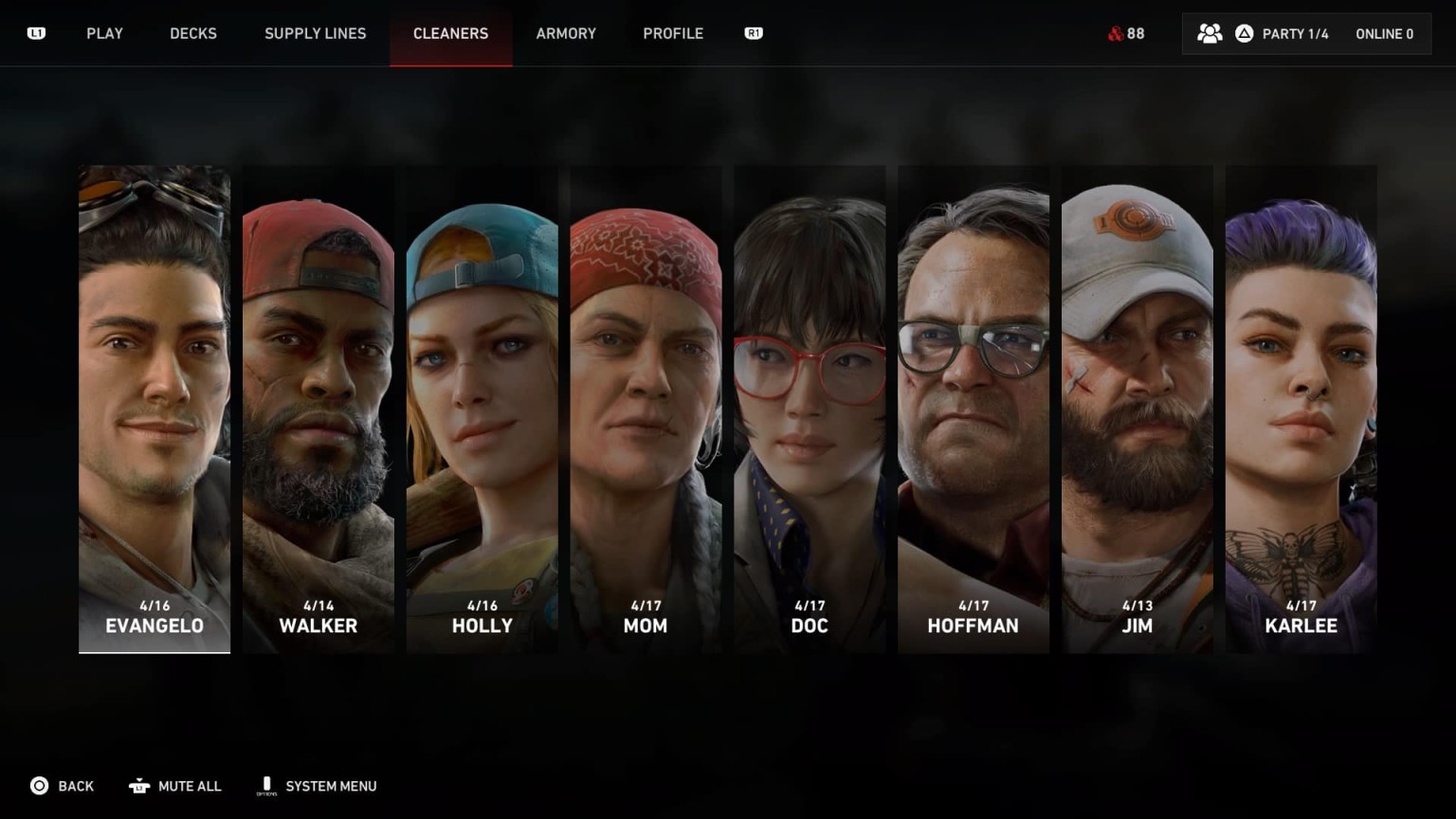Back 4 Blood is a co-op zombie shooter that people can play with their friends on PC, PS4, PS5, Xbox One, or the Xbox Series X|S thanks to the game supporting crossplay out of the box.
But first things first, we’ll need to set it up in order for players to take advantage of crossplay. We’ll also be showing you how to invite your friends on other platforms and how to disable the feature for the times when you just want to stick to your platform of choice for whatever reason.
Back 4 Blood – How to Enable Crossplay
So for those who have yet to tinker with their settings then you’ll be happy to know that Back 4 Blood crossplay is actually set to on by default. There’s really no need for you to lift a finger no matter what platform you are currently playing on.

In the event that you want to check where the settings for crossplay are you can just go to the Play menu in the Fort Hope hub area. Once you’re in the menu, click on preferences which will open up the matchmaking preferences and this will be where you can enable or disable crossplay, change your voice chat preferences, and if you want to host a private campaign lobby.
It is important to note that who the game pairs you up with is entirely random so there’s no way for you to see what platforms your allies are playing from and there is currently no way for you to specify what platforms you want to crossplay with unless of of course you disable it by toggling the option off just so you can play with people from the same platform as you.
How to Invite Your Friends for Back 4 Blood Crossplay
So in order to invite your friends from other platforms to your session and vice versa, you will need to use Back 4 Blood’s ID that the game assigns to you when you first launch the game. The ID is your platform username and a code of numbers similar to how Discord does it. You will find the ID on the social screen. Give the ID to your friends or vice versa in order for you guys to add each other to your respective in-game friends’ list.
One more thing to note is that crossplay can also happen on Back 4 Blood’s Swarm mode which is the PVP mode. So if you want to make sure that everyone is playing fair then you can just go ahead and disable crossplay.
You can also check out our other guides such as our weapons guide or our golden skull locations guide. For more guides about Back 4 Blood then you can check them out here.