The launch of the upcoming video game Back 4 Blood is just around the corner and it is already gaining some praise from players who have early access to the game. It offers features that fans of zombie shooters love, playing solo and with friends with in addition to crossplay.
Here is the Back 4 Blood guide on how to play together with friends or go solo with bots, and how you can activate crossplay.
Back 4 Blood How to Play with Friends
At the start of the game, you will be able to get your own unique username. This will be used in order to play with friends from other platforms, which will be discussed further. After getting your username, you will now be thrust into a tutorial or you can just skip it.
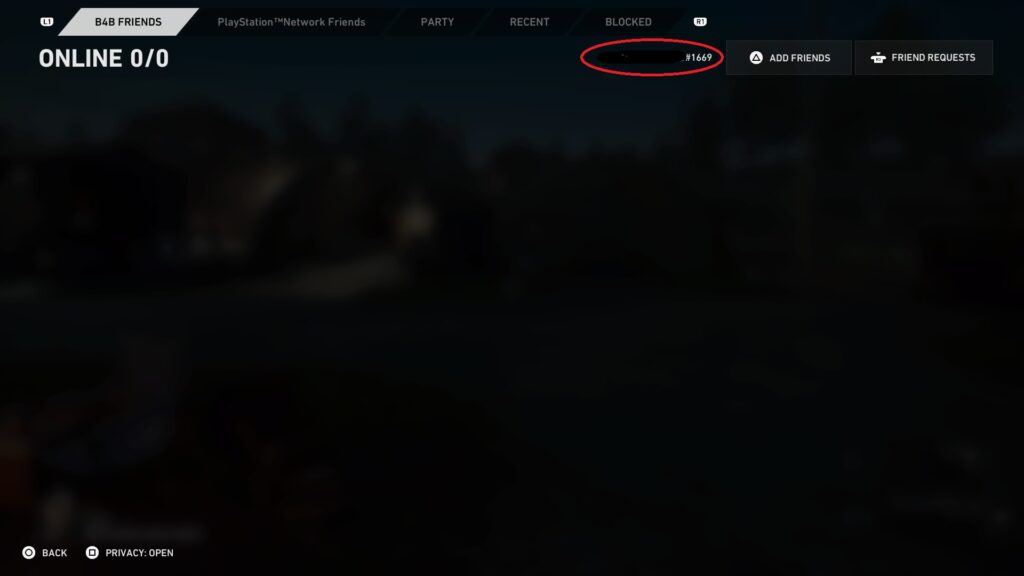
You will now be on Fort Hope, which is your central hub. To add new friends to your friends list, open the in-game menu by pressing the Esc key on PC, Option button on PlayStation, and Start button on Xbox consoles. Click the Social tab and you can see the Add Friend button.
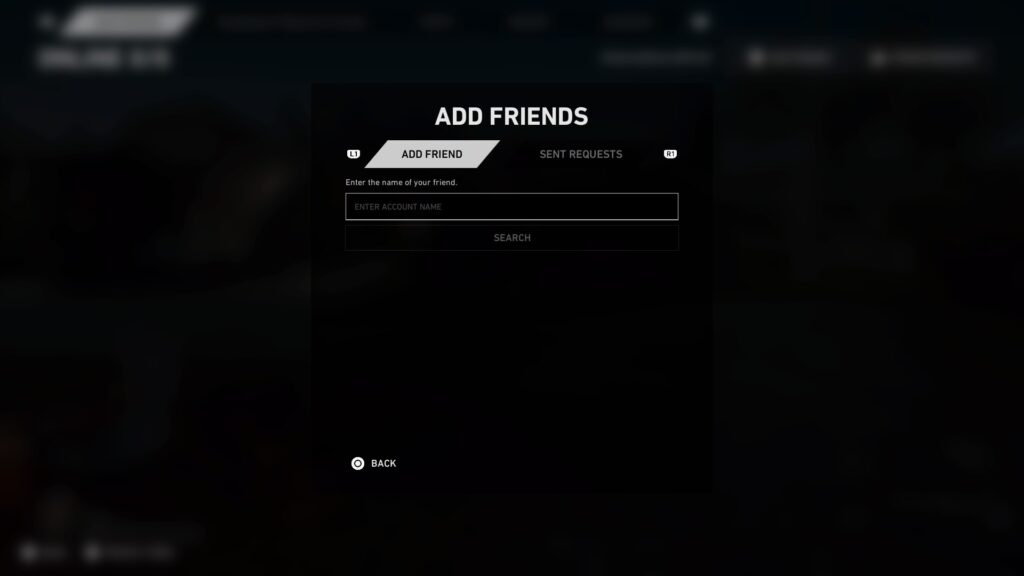
Click that and just enter the username of your friend on the textbox and then click add. You will have to wait for them to confirm it on their end to complete the process. You can also check the Sent Requests for those who have requested to add you to their friend list.
How to Play Solo
Players can go through the whole four acts (and a lot of chapters) in Back 4 Blood’s long campaign in solo mode with bots commandeering the other three characters. In one run, you can only play with four characters, the AI will be handling the rest of the Cleaners squad. So, how do you choose Solo mode?
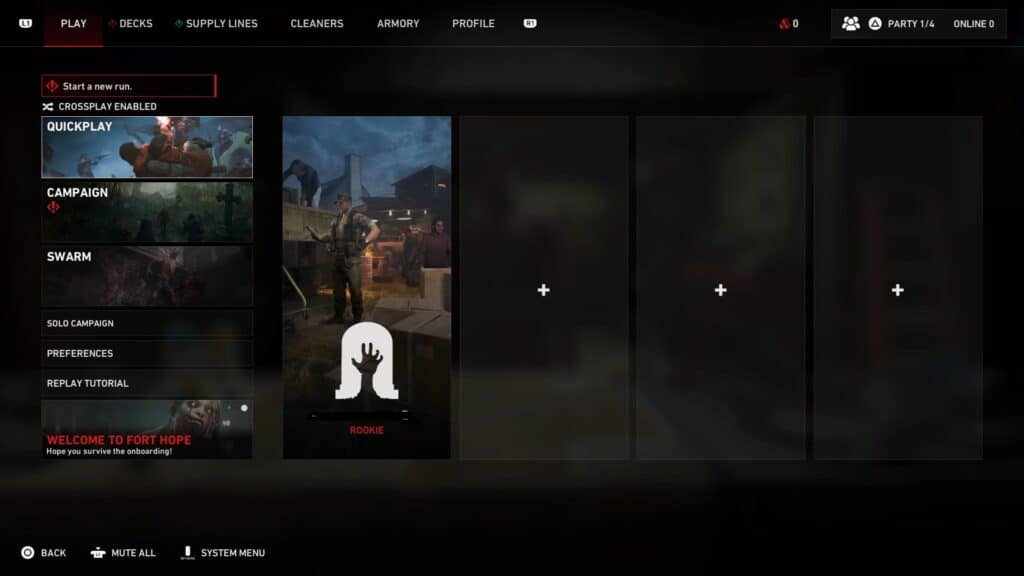
On the main menu, click on the Play tab. It will show the different modes you can play in the game like Quickplay, Campaign, and Swarm. Just a quick rundown, Quickplay is where you can jump right into the action by taking over a bot in someone’s current run in the middle of it, Campaign is where you can start your own run and jump into the beginning or to which chapter you have unlocked, and Swarm is where you can PvP with other players.
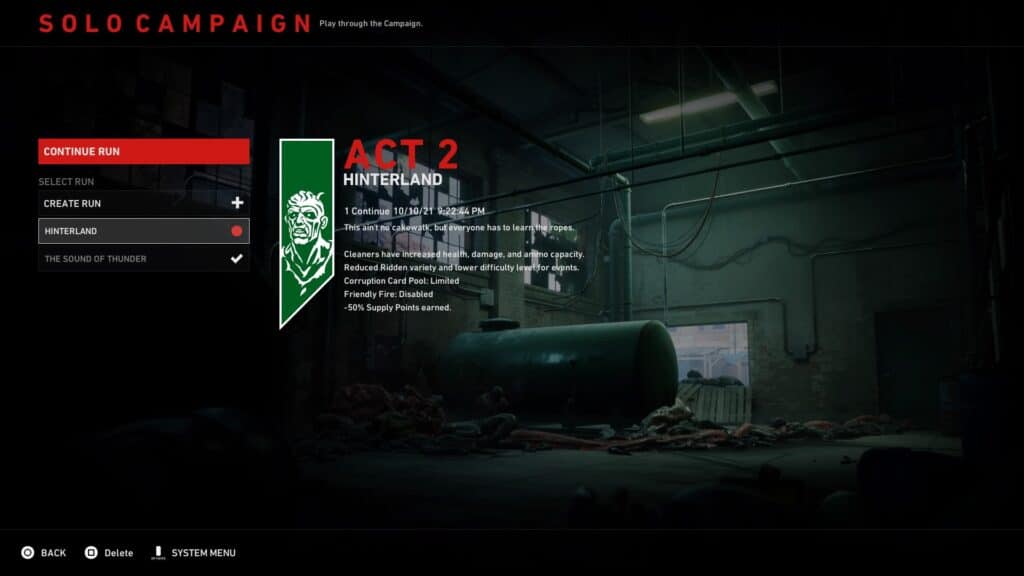
Below those big three are Solo Campaign, Preferences, and Replay Tutorial. You will have to click on Solo Campaign to start your own solo adventure into this world of zombie madness. Just like in Campaign, here you can start your own run and choose where you can begin depending on which chapter you have unlocked.
Note: All achievements and supply line points have been disabled in Solo Campaign since all Campaign Cards have been unlocked at the start. You have the advantage of using all of it and create your own deck right away. Since achievements are based on the multiplayer aspect of the game, it has been disabled on Solo Campaign. In order to gain supply line points that could be used in Supply Lines or unlock the other four characters via achievements, you will be forced to play the multiplayer side of the game.
How You Can Invite Your Friends to the Party
There are several ways to allow your friends join up in your party. The first one is to head to the Hub Screen by pressing the Tab key on PC, the Touch Pad on PlayStation, and the Select button on the Xbox consoles.
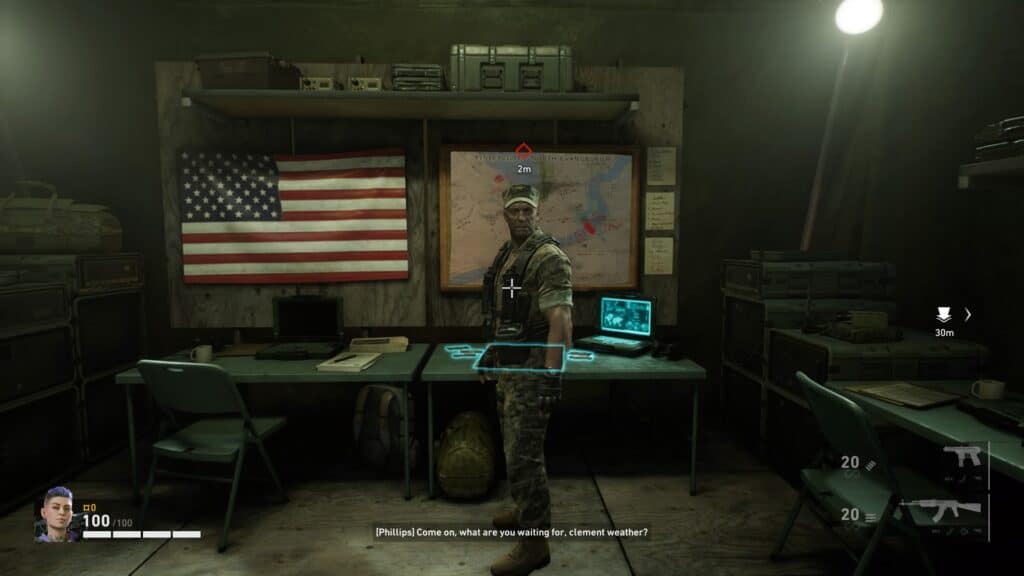
You can also approach the military guy, Phillips, to open the Hub screen. He is in the tent nearby the big wooden gate. When on the Hub screen and on the Play tab, check on the right half of the screen where you will find your username on your platform and the banner you preferred can be displayed together with three other blank slots. Click on them to add your friends to your own personal party.
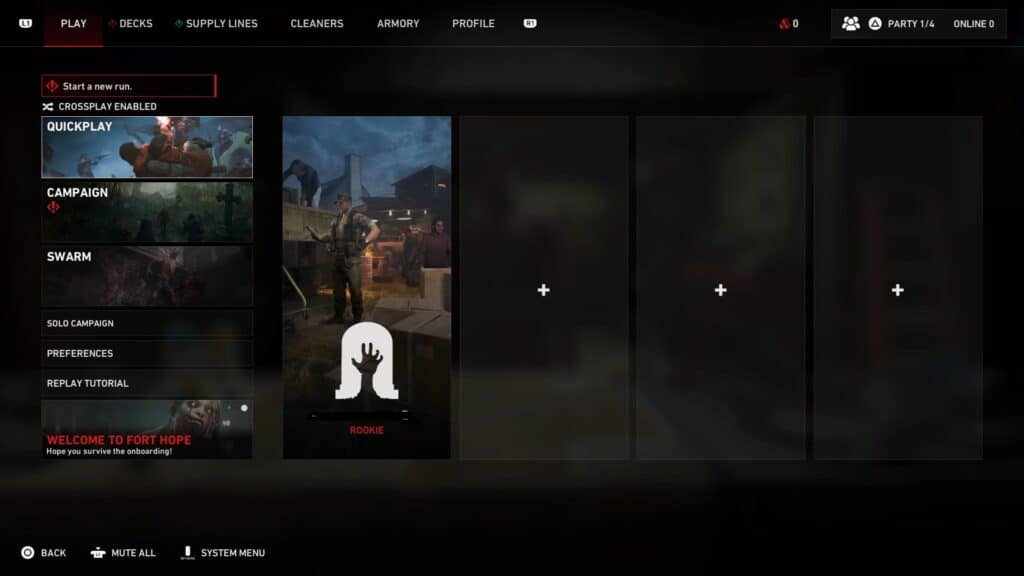
If you are already in the middle of a chapter and there is still an empty slot where a bot is currently controlling other party members, you can still add your friends to your party. Just go the main menu again and choose the Socials tab and check out the friends’ list if someone is online. Invite them to your current game.
If you find yourself not able to invite your friends to your party, then you might have enabled your privacy options so that no one else could join, or you are currently in Solo Campaigns.
How to enable and do crossplay
You can play together with your friends that are on other platforms like on PlayStation, Xbox, or PC. Each account that users sign in to the game will have a unique username, which will be unique to that specific account only. This is one of the reasons why you can play together with other people on different platforms.
When you check on the Social Screen, you can see your friends playing or online. You can then add them to your party if you want to. On PC, that is the Steam Friends tab, on consoles, it will be on the B4B Friends Tab.

If you want to disable or enable Crossplay, you can go to the Preferences option on the Play tab screen and then toggle the option to turn on or off the Crossplay feature.
How to Play with your Friends Only
You want to play with your friends but you do not want other players to join in. In order to do this, you have to set your privacy options first on the Socials screen. Go there and check the lower-left area of the screen. It will show this: “Privacy: Open”. This means that you are allowing other players to join you regardless of platform or even if they are strangers.
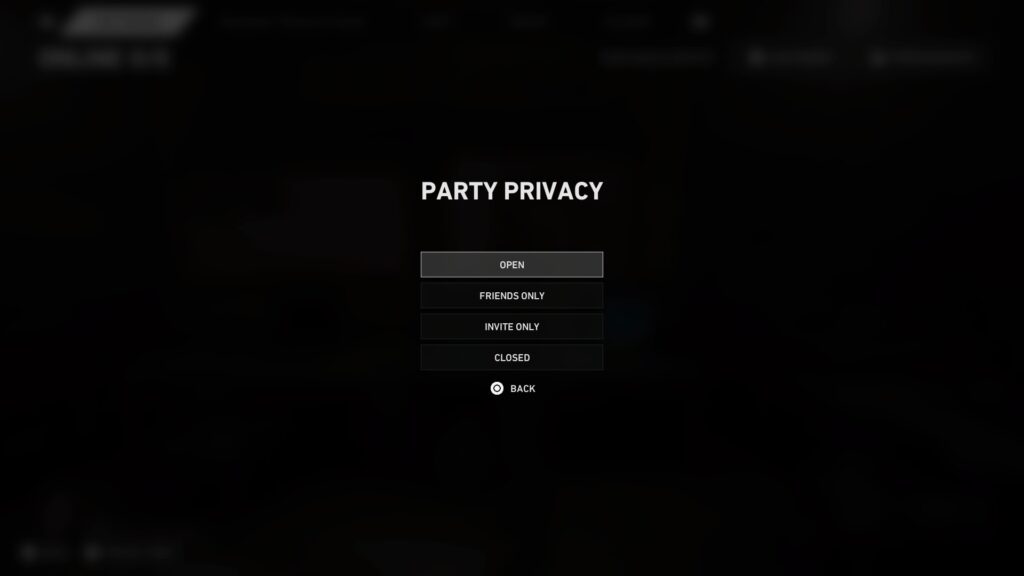
Press P key on your Socials screen, press the Square button on PlayStation or press the X button on the Xbox consoles to open the Privacy screen. Choose between Open, Friends Only, Invite Only, or Closed. Open, we have already discussed, Friends Only is for your friends to freely join your party in the Fort or in between a run, Invite Only if you want to invite your friends to a party or a current run but do not want to let them join you freely, or Closed if you do not want anyone to join you.
Now you can start your first run on Back 4 Blood! Enjoy blasting off Runners and please do not shoot friendlies even if they are on your way!
Back 4 Blood launches on October 12, 2021 for PC, PlayStation 4, PS5, Xbox One, and Xbox Series X/S.






