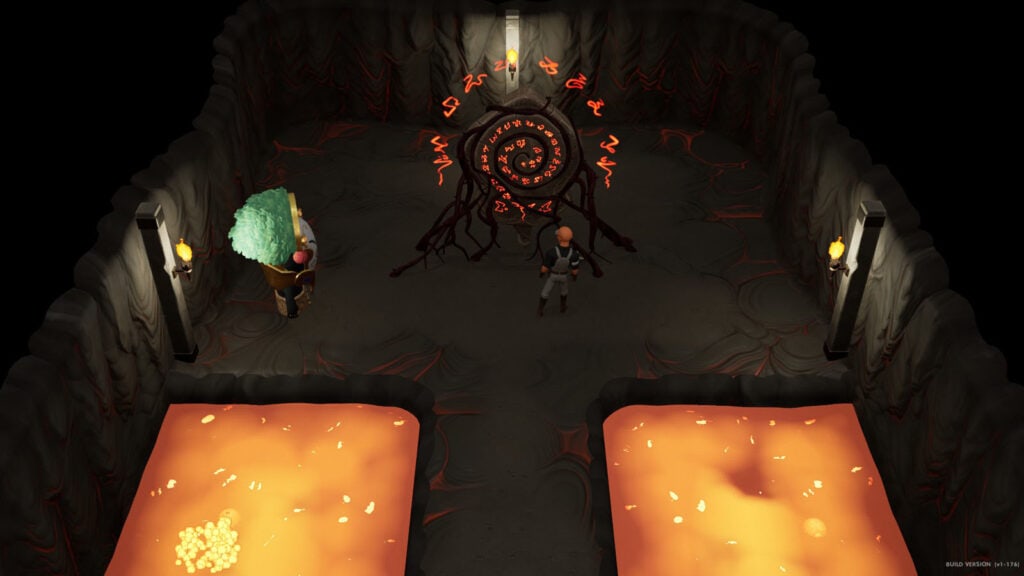Silos are one of the utility buildings that can be built in Coral Island, and their purpose is to store hay to be used inside barns and coops. Throughout the development of the game, there have been some updates on how to build and move such buildings within the farm. Read ahead as we share how to relocate the silos in Coral Island.
Relocate Silos using the Architect’s Desk
The silo can be relocated using the Architect’s Desk, which can be obtained after freeing the four giants from the mines. The desk can then be placed outside the house, and it can be interacted with to enter the farm edit mode.
While in edit mode, you can then choose to pick up and relocate everything on the farm, including the silo, to a vacant space somewhere else on the field. Make sure that the area is clear of any obstructions before placing the building on the spot.

The silo does not actually need to be adjacent to a barn or coop for it to work. It can be placed anywhere on the field, and you can still get hay that is stored in it.
Warning: There have been many reports from players stating that they have lost hay that were stored inside the silo upon moving it with the Architect’s Desk. As of this writing, the developers have released a hotfix that will supposedly fix this issue from happening, so make sure to update the game to its latest build. In case you want to make sure, you can either get all of your hay from the silo first, or simply restart the day to rollback the save state.
That explains how to move and relocate Silos in Coral Island. If you’re looking for more tutorials and walkthroughs, feel free to check them out on our main page for Coral Island.