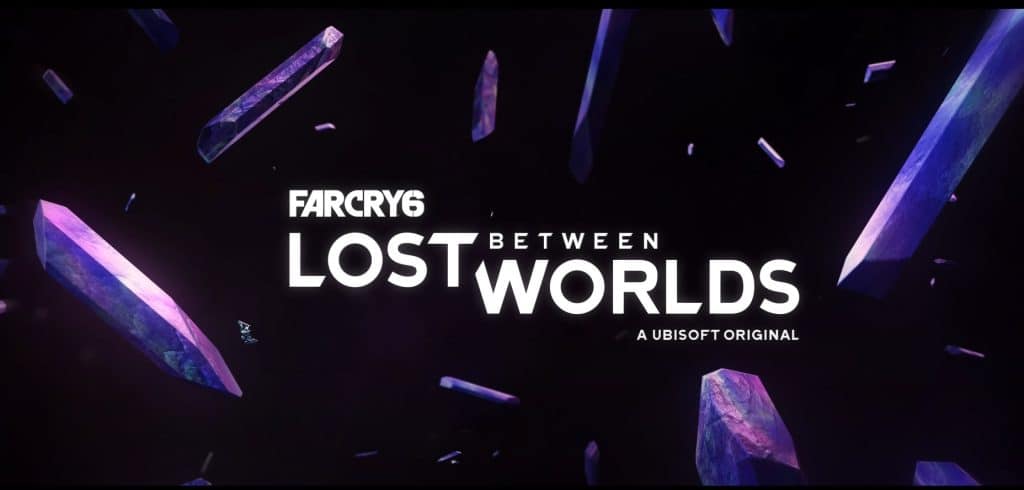In the recent years of the gaming industry, saving progress with the auto-save system has been one of the most prominent features for most modern-day console games, and the recently released Far Cry 6 has that. It is really helpful for console gamers who just want to enjoy their adventures and not worry about saving their progress because they know auto-save will do that for them.
Other gamers though would want confirmation that they have saved their playthrough history by using the manual save, but this is now usually available on PC versions of the game these days.
Now, what if you have gone through all that trouble, for example in Far Cry 6, destroying an outpost or a watchtower and you just exited the game for some reason, and then when you load it up you realize that you are doing the mission all over again.
What happened? It seems the game did not auto-save because you did not reach a point that it could do that. All that hard work, wasted because it was not saved. So, how do we remedy this issue on the consoles? Here is how you can save your progress in Far Cry 6 on consoles.
Can You Manually Save Your Progress in Far Cry 6 on consoles?

Unfortunately, the PS4, PS5, Xbox One, and Xbox Series X/S versions do not have the manual save feature. The console versions all depend on the auto-save system to save your progress on the game.
The only way to trigger the system is via approaching or entering a new location of the map, fast-travel, going through certain parts of the story, and completing a mission. To confirm that you have saved the game, you will see a small white icon that will appear at the top-right part of the screen. It looks like document papers.
What is the Workaround to Make a ‘Manual Save’ on Consoles?
There is a workaround in order for you to guarantee that you have saved your progress in Far Cry 6. You can do this by just fast-traveling into a safe zone on the map. All you have to do is fast-travel to one of the hideouts of the rebels or go to a location where the Libertad has already taken over and it is guaranteed that you have saved your progress.
Just to make sure, check the top-right corner of your screen and look for the auto-save icon that will appear there. If it appears, just wait for it to disappear to complete the save.
What About a Cutscene, Does Auto-Save Happen?

Yes, Far Cry 6 auto-saves your progress after a cutscene. It is a guaranteed feature after watching a cutscene. In case the auto-save icon on the top-right corner of the screen does not appear, you can just fast-travel to a safe zone to make sure.
Auto-Save Failed, What Happened?
There are a few reasons why auto-save failed and one of them could be that the game simply failed to do that. Another reason that the auto-save failed would be the player quit the game in the middle of a cutscene, a mission, or before he/she could fast-travel to a safe zone.
The game does not auto-save in the middle of a cutscene or it is not timed because it was not designed that way. So you will have to wait until you have completed the cutscene, the mission, or you have fast-traveled to a safe zone. Until then, you are stuck in finishing that long cutscene.
Far Cry 6 offers tons of activities to enjoy and one of them is a treasure hunt. Here are some guides that offers players how to complete them like The Mongoose and the Man and The Last One to Leave treasure hunts.
Far Cry 6 is now available on PS4, PS5, PC, Xbox One, and Xbox Series X/S.