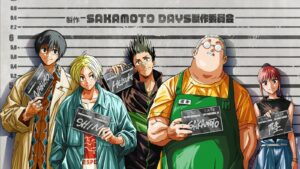Hoo boy, did this one take me for a roller coaster ride. The HORI Split Pad Pro Attachment for the Nintendo Switch and the PC (thanks to its USB adapter) plays just as you’d expect from a Hori product, but it might not be for everyone given its layout and the feel that might throw other people off if it’s the first time you’re using such. But enough talk, HAVE AT IT!

The HORI Split Pad Pro Attachment comes in a small box and contains its own Split Pad Pro which can be swapped out with other versions of it such as the Daemon X Machina version or even the later ones, which allows those who have bought them a degree of customization, swapping out to a pair they have better feel for or if they’ve “aged” a controller (without the snap-back click after pressing a button) quite well, especially those who have been playing intensively for a good period of time.
The look and feel preserves the Dock Mode feel of the original JoyCon Adapter, however the former is wired which might break it for some users who prefer a wireless experience instead of the former, but that is how things are with HORI controllers, usually. You’d have to go out of your way to check if it’s wireless or not before purchase.
The Controller’s layout, given that it IS the Split Pad Pro, has the standard Switch layout but has the ever-handy Assign and Turbo functions with the buttons in the rear acting as duplicates for whichever button you assigned to them, even the L3 and R3 on each specific side.
The Turbo functions for the SPP that came with the Adapter feel a bit lacking for me personally, probably having been way too used to the Horipad FPS Plus’ faster Turbo mode. It still gets the job done if needed, but you cannot assign it to the duplicated buttons, or the functions for the base buttons.

By the way, it doesn’t work on standard Nintendo JoyCons. I tried, and much to my dismay, it never worked. Would’ve been better if they had a Switch driver similar to the Horipad, though. Being able to get screenshots without having to reach out and press F12.
What makes the Hori Split Pad Pro a worthy addition to your collection? It’s easy to pack, and if this is your only Docked Mode controller aside from a Slid Pad Pro, this is the one for you considering you do not have to get confused with hand twitch reactions, and having the assignable buttons gives you an upper hand instead of switching and possibly confusing yourself (based on experience having this and the FPS Plus) on input.


To sum everything up, the HORI Split Pad Pro Attachment is a great, if not ideal, addition to your collection. You get the responsive sticks and buttons as a wired controller for both docked mode and using it on PC as well. It quickly became my default, surpassing even the FPS Plus in my arsenal, considering having easier access to an L3 button when doing claw controls is always a welcome thing.