Your ship in Helldivers 2 is not just a means of transportation; it’s your main base of operations. Given its significance, having a ship name that resonates with you can enhance your gaming experience. Whether you’re not satisfied with your initial choice or simply in the mood for something new, changing your ship’s name is a simple process. Here’s everything you need to know to customize your ship’s name in Helldivers 2.
How to change your ship name Helldivers 2
You must finish the game’s tutorial before you can change your ship name for the first time. Once done, the option to rename your ship can be found within the Ship Management station inside your ship, typically located to the left of the Armory or near the Bridge.
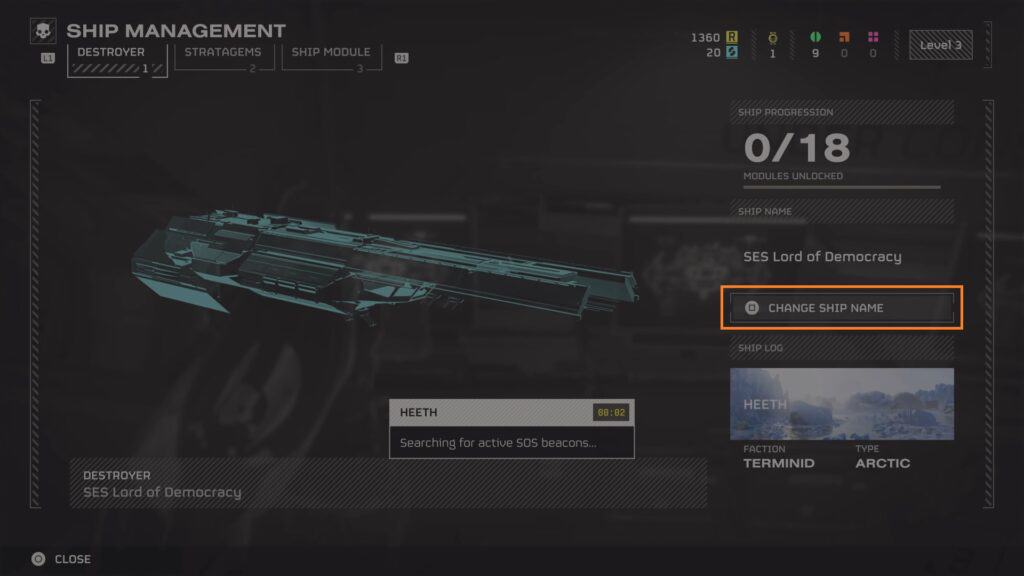
Navigate to the Destroyer Tab within the Ship Management Menu, Then select the “Change Ship Name” box on the right side of the screen. From here, you can choose a new name for your ship using a combination of pre-set prefixes and suffixes. This ensures names are thematic and unique but within set parameters to avoid duplicates.
Renaming your ship in Helldivers 2 is a straightforward process that allows for a degree of customization. By following the simple steps outlined above, you can ensure that your ship reflects your personal style or current mood, making your journey to save Super Earth all the more enjoyable. Remember, there’s no limit to how many times you can change your ship’s name, so feel free to experiment and find the perfect title for your battleship.






