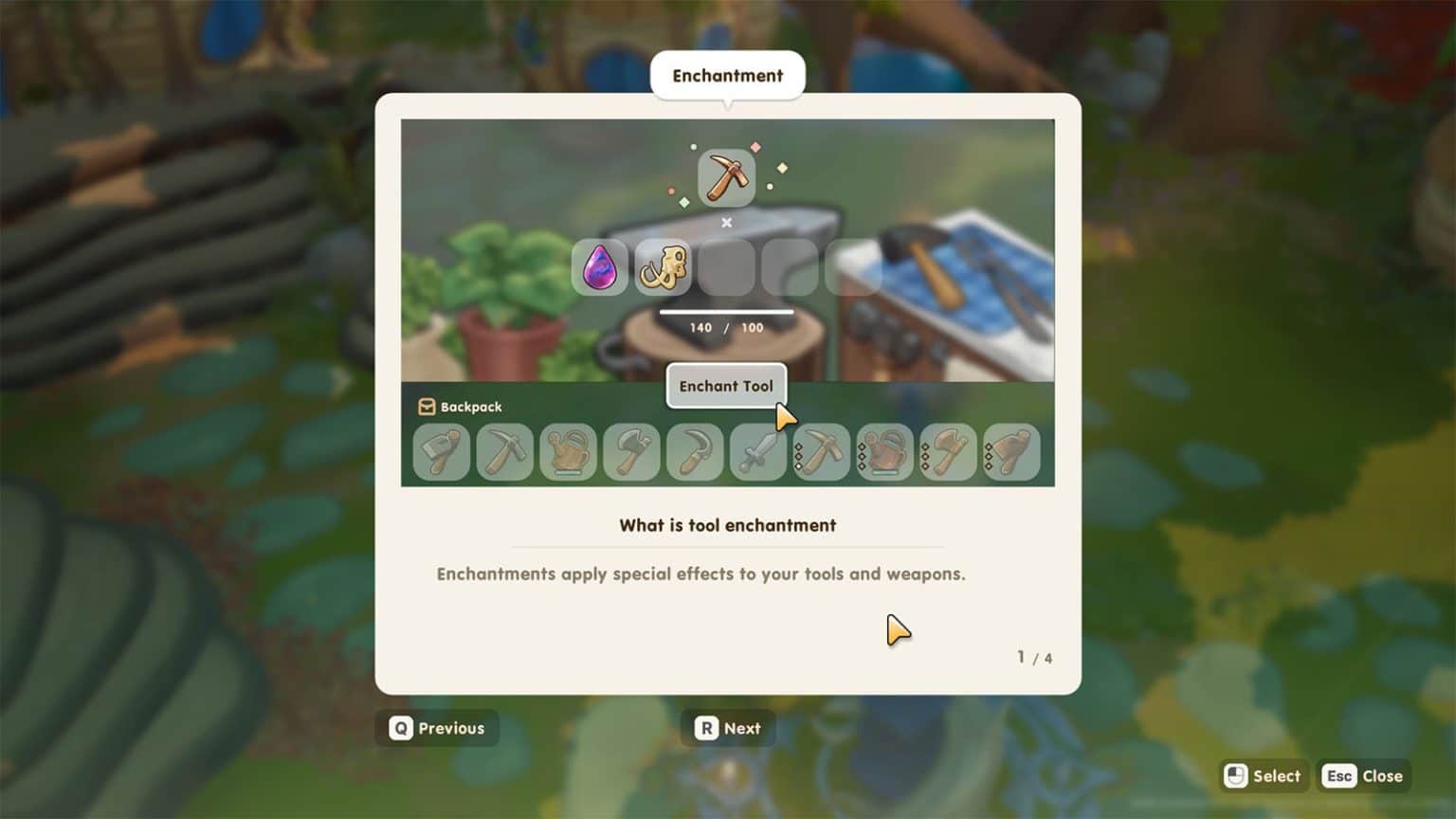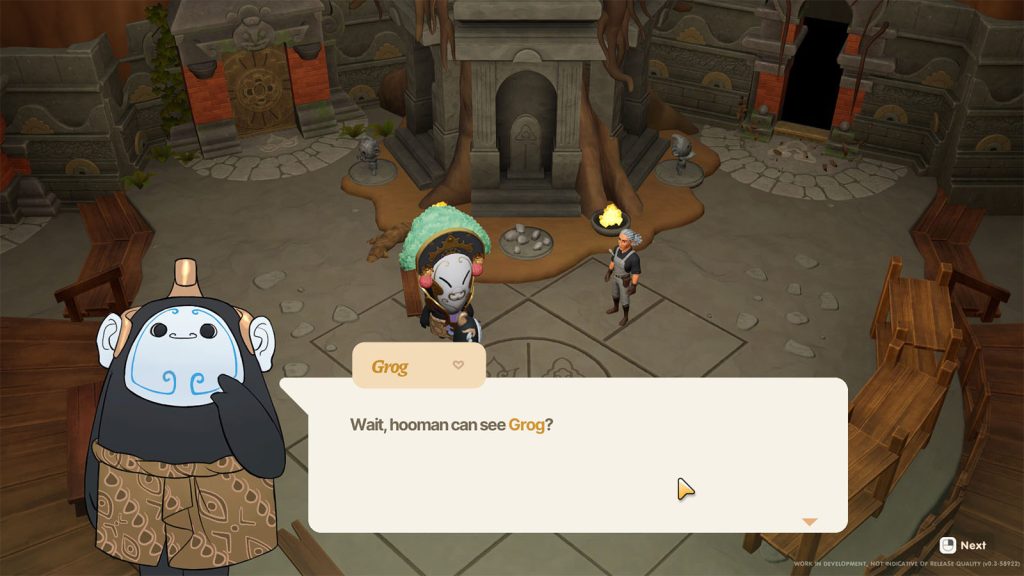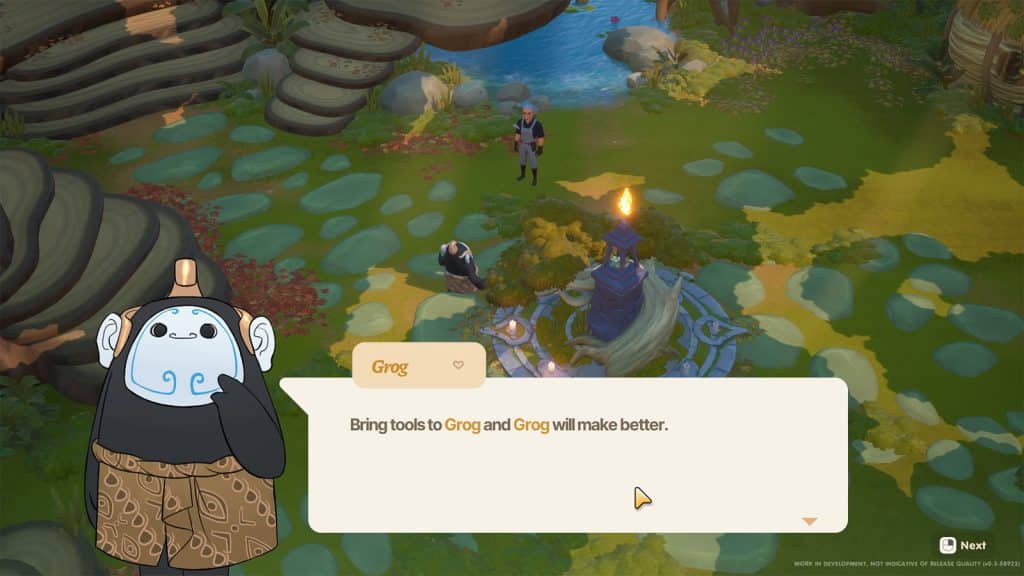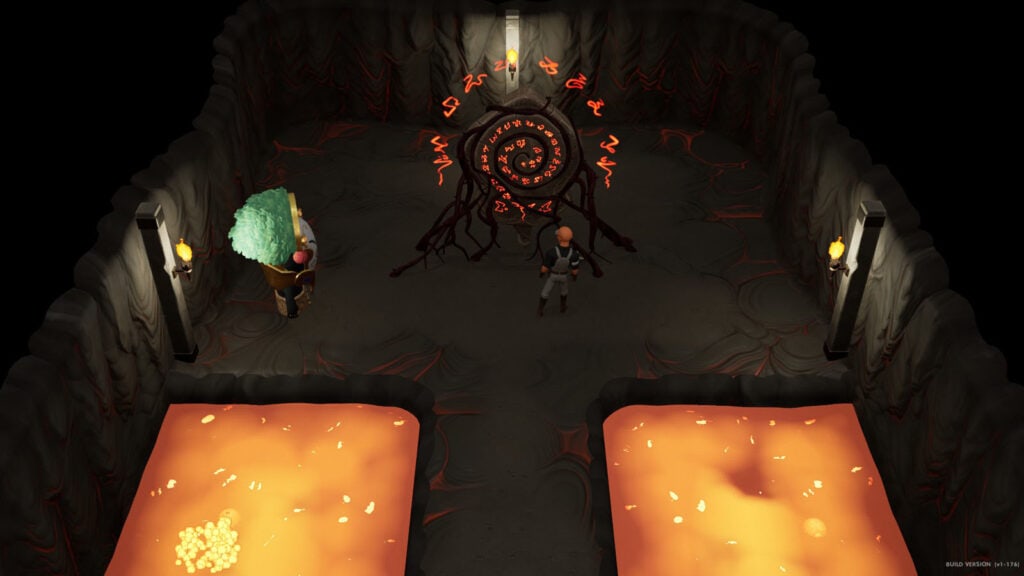The newest Spring update in Coral Island now opens up the Giants Village which allows players to further improve their tools by adding enchantments to them. These enchantments give out different bonuses related to the tools themselves, making them better than ever.
Read ahead as we go through the steps on how to unlock the Tool Enchantment mechanics in Coral Island.
How to unlock Tool Enchantment
To unlock Tool Enchantment, you will need to head to the Cavern mines and find the Earth Giant named Grog. Grog can be found by reaching level 40 in the Earth Mines and finding the giant tablet. Interacting with the tablet will set Grog free from its petrification and all you need to do is to head back to the main area of the Mines.
Afterwards, wait until the next day and you will be invited to go to the Giants Village. Grog will then offer its Tool Enchantment services to you.
How to Enchant Tools
The enchantment screen can be accessed by going to the center pillar of the Giants Village.
To start enchanting, select one of your tools from your inventory. Tools starting from the Basic tier and up can be enchanted as depicted by the diamond slot shown on their icons, with higher-tier tools having more enchantment slots. Once you have selected a tool, you can then use materials such as gems, artifacts, or fossils to fuel the enchantment. Different materials provide different amounts of fuel depending on their rarity.
Once you have filled up the required amount, you can then click on the Enchant Tool button to get a random enchantment. Depending on whether or not your tool already has an enchantment, you can either replace an existing enchantment with the new one or keep your current enchantment. The type of enchantment that the tool can get will depend on the tool itself; for example, pickaxes can get the Mighty Hit or the Swift Swing enchantment, but it cannot get the No Water Drain enchantment which is an exclusive one for the watering can.
Upgrading Enchantments
Enchantments can also be upgraded in the same enchantment window. Simply go to the Upgrade tab on the top part of the screen, then select the tool of your choice. Then, select the enchantment that you want to upgrade and fill up the enchantment gauge with materials. Click on Upgrade Enchantment and the current enchantment’s bonus will be upgraded. You can upgrade an enchantment until level 5 and each level requires more fuel materials.
Enchantment Types
Here are the available enchantments and the tools that they can be placed on:
- Extra Drop – Chance to get more items
- Axe
- Hoe
- Pickaxe
- Scythe
- Hit Drop – Chance for hit to drop items
- Axe
- Pickaxe
- Scythe
- Mighty Hit – Chance to destroy debris in 1 hit
- Axe
- Pickaxe
- Scythe
- No Energy Drain – Chance for no energy to drain
- Axe
- Bug net
- Fishing pole
- Hoe
- Pickaxe
- Scythe
- Watering can
- No Water Drain – Chance for no water to drain
- Watering can
- Rare Drop – Increase chance of finding rare item
- Axe
- Hoe
- Pickaxe
- Scythe
- Swift Swing – Decreases charge/tool use speed
- Axe
- Bug net
- Fishing pole
- Hoe
- Pickaxe
- Scythe
- Watering can
Check out this video by Fleurs showing how to go through the Cavern mines in Coral Island: