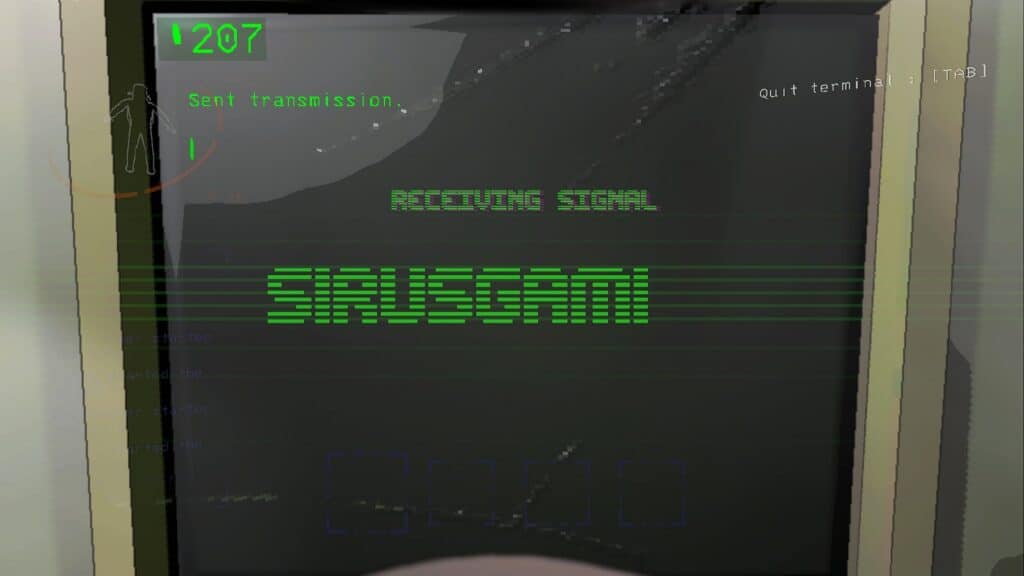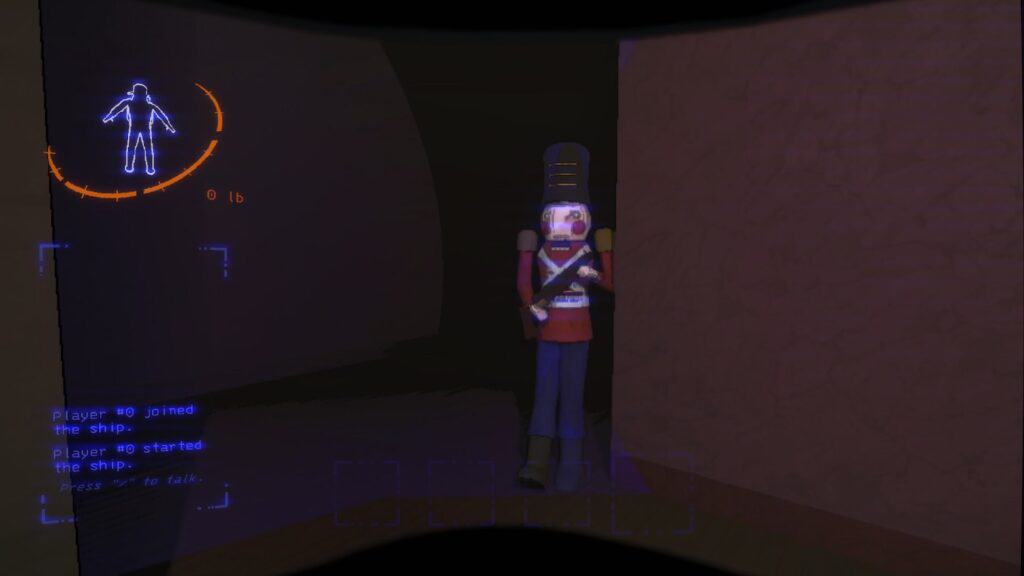You’re only limited to 4 players in Lethal Company, but there’s actually a way you can play with more. Considering the dangerous monsters you have to encounter for the Company, they should really be sending more people. Thankfully, there’s a way to get around the 4-player limit if you’re willing to do a little extra work.
In this guide, I’ll teach you how you can play with more than 4 players in Lethal Company.
How to Play With More Than 4 People
The only way to play Lethal Company with more than 4 people is by installing mods. There are two popular mods that can do this, which are MoreCompany, created by notnotswipez, and BiggerLobby, created by bizzlemip. Both of which can be found in the Thunderstore.
If you’re simply trying to increase the number of people to play with, then installing the MoreCompany Mod will allow you to have up to 8 players. However, if you’re really looking to play with a large group, then the BiggerLobby Mod might be to your preference, as it allows for up to 40 players on a single server.
Regardless of which mod you pick, you’ll need to download additional mods in order for MoreCompany and BiggerLobby to function. These mods are BepInExPack and LC API.

Installing and setting up both BepInExPack and LC API mods involves the same process; simply follow the steps provided below:
- Go to the Thunderstore website and manually download the BepInExPack and LC API
- Select the Manual Download Button to download both mods
- Open the file directory for Lethal Company
- Go to Steam > Right click on Lethal Company > Go to Manage > Select Browse local files
- Extract the BepInExPack mod
- Go into the BepInExPack folder
- Move the all contents inside that folder to the Lethal Company directory
- Extract the contents of LC API to the Lethal Company file directory
Once done, all you have to do is install the MoreCompany and BiggerLobby mods, which pretty much involve the same process in general. Further details are provided below.
How to Install Lethal Company ‘MoreCompany’ Mod
Installing the MoreCompany mod is much more simpler since you’ll only need one framework (BepInExPack) to make it work. Here’s the process of installing the MoreCompany mod:
- Head back to the Thunderstore website and manually download MoreCompany
- Extract the MoreCompany.zip contents to your Lethal Company Game Folder
- Transfer the MoreCompany.dll app extension into the Plugins folder within the Go to the BepInEx Folder
- Play Lethal Company
How to Install Lethal Company ‘BiggerLobby’ Mod
Installing BiggerLobby is going to require a bit more work since you’ll need two frameworks (BepInExPack & LC API) to get it to work. Here’s the process of installing the BiggerLobby mod:
- Go back to the Thunderstore and manually download BiggerLobby.
- Extract the BiggerLobby.zip contents to your Lethal Company Game Folder
- Transfer the BiggerLobby.dll app extension into the Plugins folder within the Go to the BepInEx Folder
- Play Lethal Company
Important: Every player in your session should have the mod installed. This will put you in a different version of Lethal Company from the original. So you won’t be able to join each other’s game if one of you doesn’t have the mod installed. You’ll get the error that the game you’re trying to join is a different version.
Once you set everything up, you will see the word “MOD” at the bottom left of your screen (below the version of the game), confirming that the mod is working.
How to Play With More Than 4 People in Lethal Company. For more guides and walkthroughs, feel free to check out our main page for Lethal Company here.