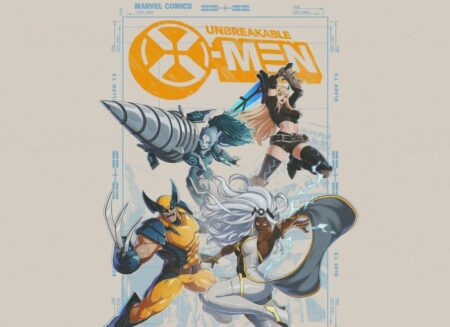Call of Duty Vanguard is set to release this November 5th. If you’re excited for the game and want to be among the first to try it, then you can preload it now for all platforms you’ve purchased the game in.
Preloading Call of Duty Vanguard on Consoles
On the PS5 or Xbox Series, you can preload the game by the simple act of going to your library. Just find the game among your collection and download away. You’ll be able to play it immediately as soon as the day it launches.
Preloading Call of Duty Vanguard on PC
You can preload the game by logging into Battle.net and selecting the option. Just in case you don’t see it, look under Partner Games to be able to find Call of Duty Vanguard. You can then go ahead and preload the game so you can start playing on launch day.

PC Requirements
If you’re worried that your PC can’t handle it, then you can check the minimum requirements for Call of Duty Vanguard. It’s quite a demanding game so be sure that your PC has the minimum required hardware to get the game running.
Recommended
- Windows 10 64-bit
- Intel Core i5-2500K or AMD Ryzen 5 1600X
- 12GB RAM
- NVIDIA GeForce GTX 960 or AMD Radeon RX 470
Minimum
- Windows 10 64-bit
- Intel Core i3-4340 or AMD FX-6300
- 8GB RAM
- NVIDIA GeForce GTX 1060 or AMD Radeon RX 580
Call of Duty Vanguard supports cross-platform play so you’ll be able to play with your friends regardless of what you’re playing on. You’ll also be able to carry your progression with you should you decide to move in between platforms.
How Big is Call of Duty Vanguard?
Call of Duty Vanguard isn’t as big as its predecessors. With Warzone and Cold War nearly surpassing breaking 200GB depending on your platform, Vanguard in comparison is less punishing for your storage. Call of Duty Vanguard sits at a sizeable 50GB if you’re playing on the latest generation consoles; 60GB if you’re playing it on the PS4 or Xbox One.
Make sure to take advantage of the preload to get head start on Call of Duty Vanguard and start downloading now.