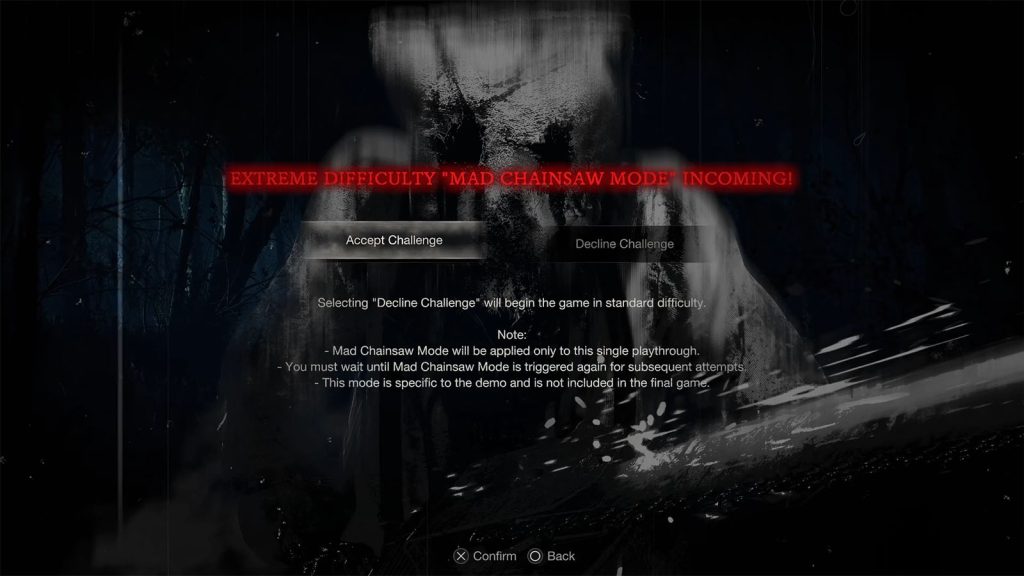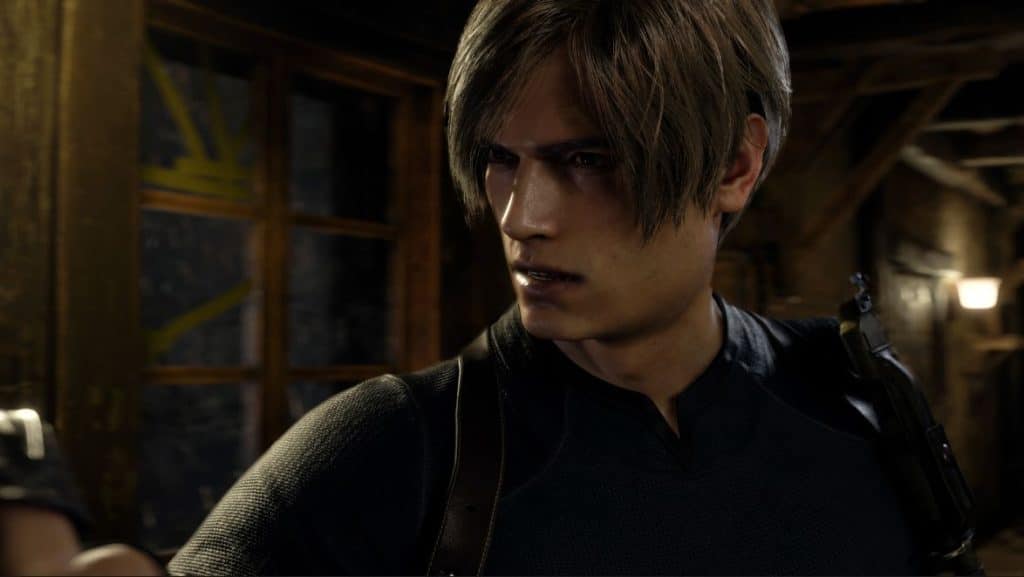The Mad Chainsaw Mode is a secret mode in the new Resident Evil 4 Remake demo. In this mode, players will have to face off a much more difficult and unforgiving playthrough of the demo leading to the Chainsaw Villager.
Read ahead as we go through the steps on how to unlock the Mad Chainsaw Mode in the Resident Evil 4 Remake Demo.
How to unlock the Mad Chainsaw Mode
Back when the demo first dropped, it used to be a random occurrence to be able to start a run on the Mad Chainsaw Mode and it requires loading and restarting a run to get the secret mode. But Twitter user @Miner50001 came across a cheat code that will allow players to play through the Mad Chainsaw Mode every time without having to reset a single run.
This code works on Playstation, Xbox, and even PC versions of the demo. To input the code, simply head to the demo’s main menu and do the button combinations.
For Playstation controllers, the combination goes like this:
While holding L1 + R1, press Up, Left, Down, Right, Square, Triangle, Circle, X, X
For Xbox controllers, the combination goes like this:
While holding LB + RB, press Up, Left, Down, Right, X, Y, B, A, A
For PC users, the combination goes like this:
While holding the Delete key, press 8, 1, 0, 8, 3, 1, 0, R, E, 4, Enter, Enter Fun fact: The code 8108310 translates to "Biohazard", the Japanese version of the game's name. 810 looks like "BIO" and 8-3-10 is a wordplay on "HA-SA-DO (TO)" or ハサド
Then, simply confirm that you want to play the Mad Chainsaw Mode and you are good to go. Remember that in this extreme mode, there is no saving, so once you die, you will have to start over from the very beginning and you will need to input the cheat code to access it again. Also, this mode is exclusive only to the demo and it will not be included in the full release version of the game.
See Resident Evil 4 Remake Demo Secrets and how to get TMP submachine gun
Check out this video by Marvellous Morbing showing how to kill Chainsaw Salvador quickly in the Mad Chainsaw mode of the Resident Evil 4 Remake demo: