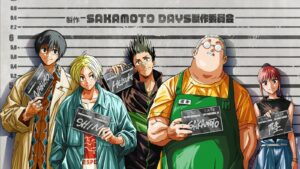Each character in LEGO Star Wars: The Skywalker Saga has a unique background. Character selection is entirely restricted during story missions, so you can only utilize characters that are relevant to the movie you’re watching. In order to get your hands on every one of them, it will take a long time, but players will be able to select from an extensive selection of Star Wars characters.
You will always have a party of at least two characters; however, you can only change and switch out these characters depending on the game mode you’re playing. You can, however, use Free Play to revisit the locales that you explored after the conclusion of story missions.
LEGO Star Wars: The Skywalker Saga features nine distinct classes, each with its unique set of special skills that may be used to get around obstacles in both the main story levels and the open-world hubs. Rather of being gated by character, these hurdles are gated by class. When solving a puzzle, you can use any character as long as they’re in the right class.

How to Change Characters in LEGO Star Wars The Skywalker Saga
You can change and swap between six characters in your quick select by pressing the left and right buttons on your D-Pad. To quickly switch between the characters in LEGO Star Wars: The Skywalker Saga in your quick select, simply follow these steps:
- To access the menu, use the Down Button on your D-pad.
- Navigate to the CHARACTERS tab.
- Navigate to the character you’d like to replace and select it.
- You will be given the characters who are on the same menu as your chosen character.
- Proceed to the left until you reach the options where you can select the type of character you desire.
- When you select a character, the character you originally selected will be replaced.
- If you want to change the appearance of your character, press Y [Xbox] or Triangle [PS4/PS5].
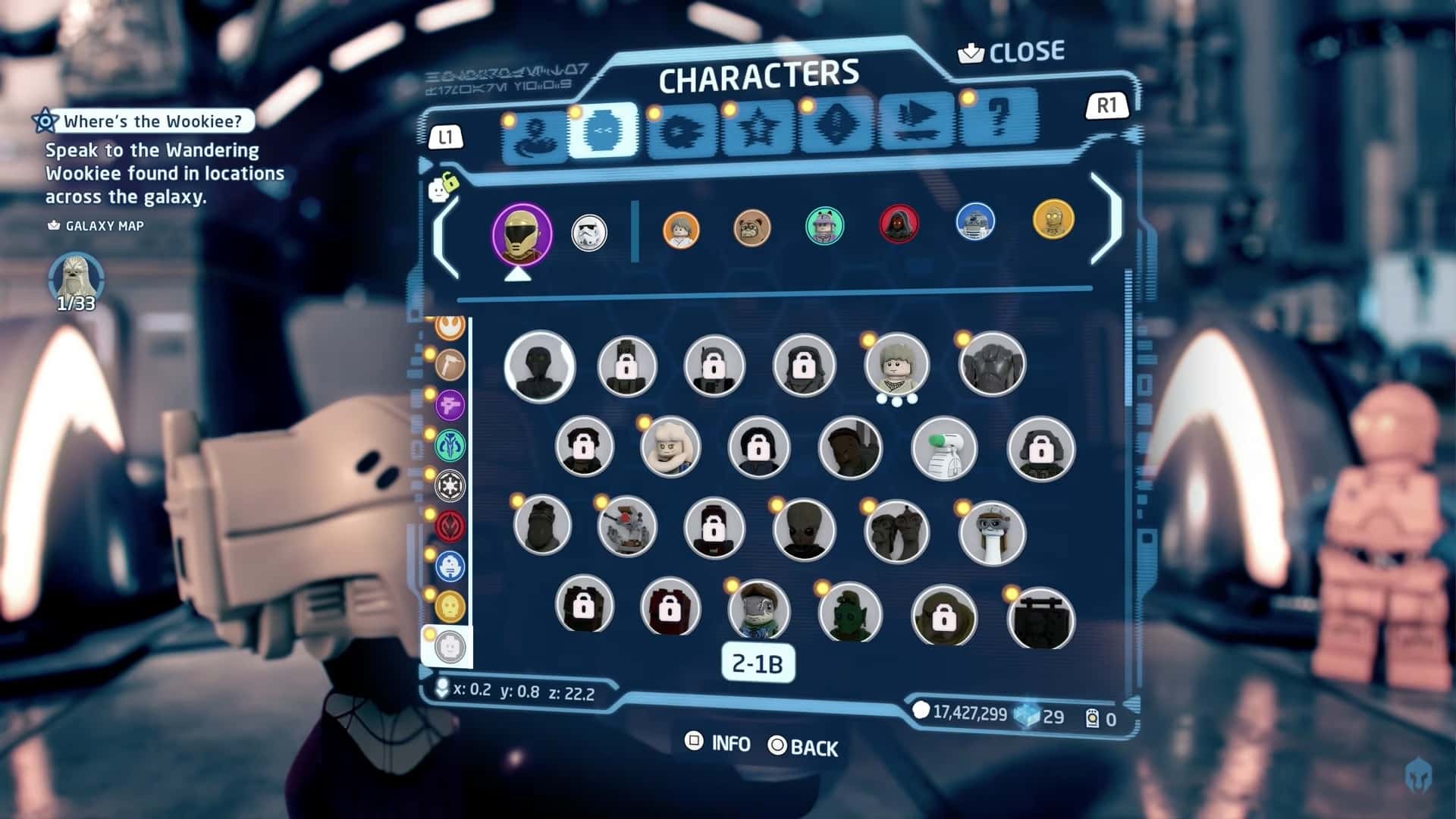

As soon as you’ve decided on a character, you can use that character to complete the rest of the game’s free play mode. Additionally, characters have been divided into 10 categories to make it easier to locate the character you are looking for. Each category has a list of all of the characters in the game.
So, that’s how you switch between characters in the LEGO Star Wars: The Skywalker Saga. If you like this Guide, check out our other LEGO Star Wars The Skywalker Saga articles here.
Here’s a helpful video by Snake Green on How to Change Characters In LEGO Star Wars The Skywalker Saga: