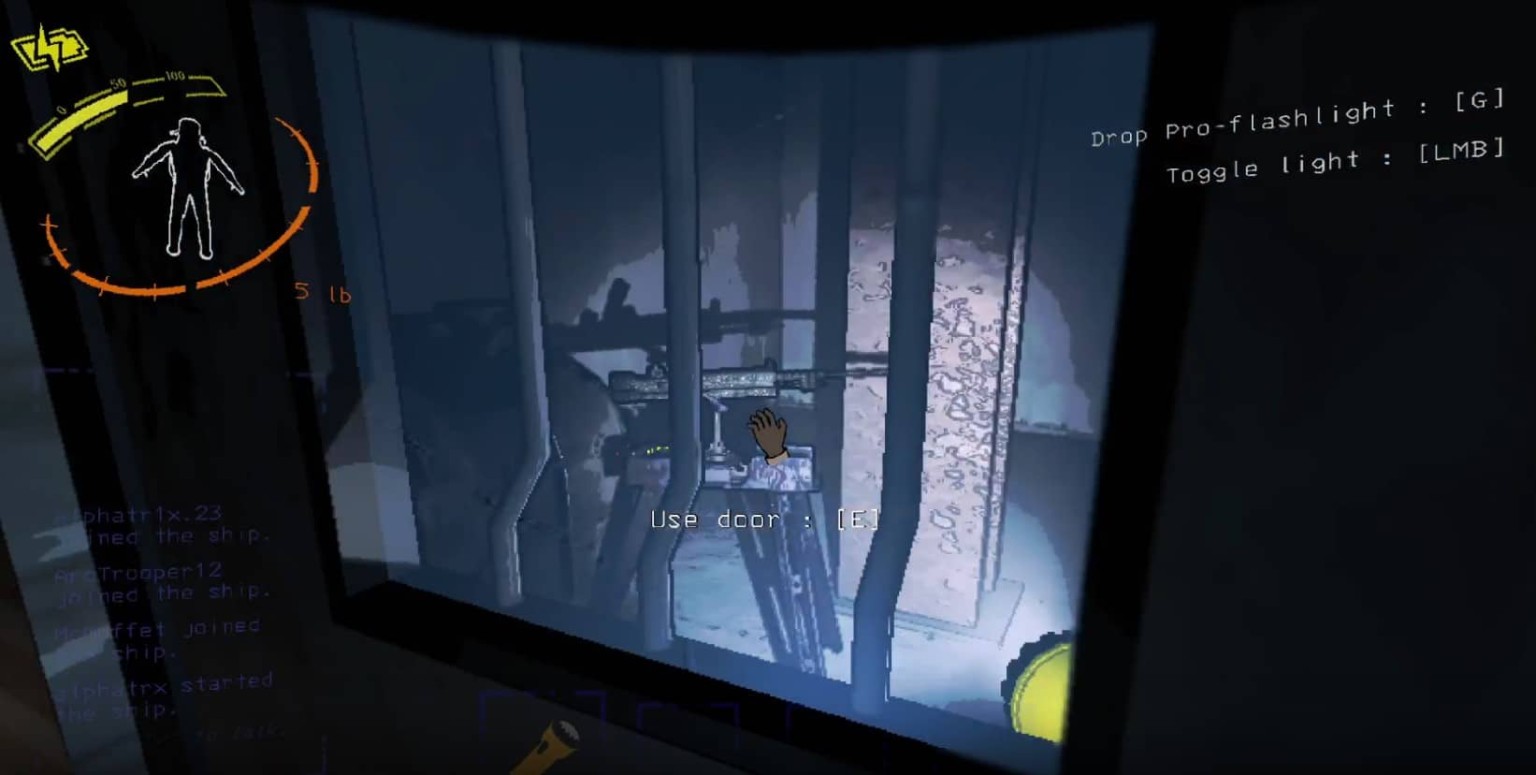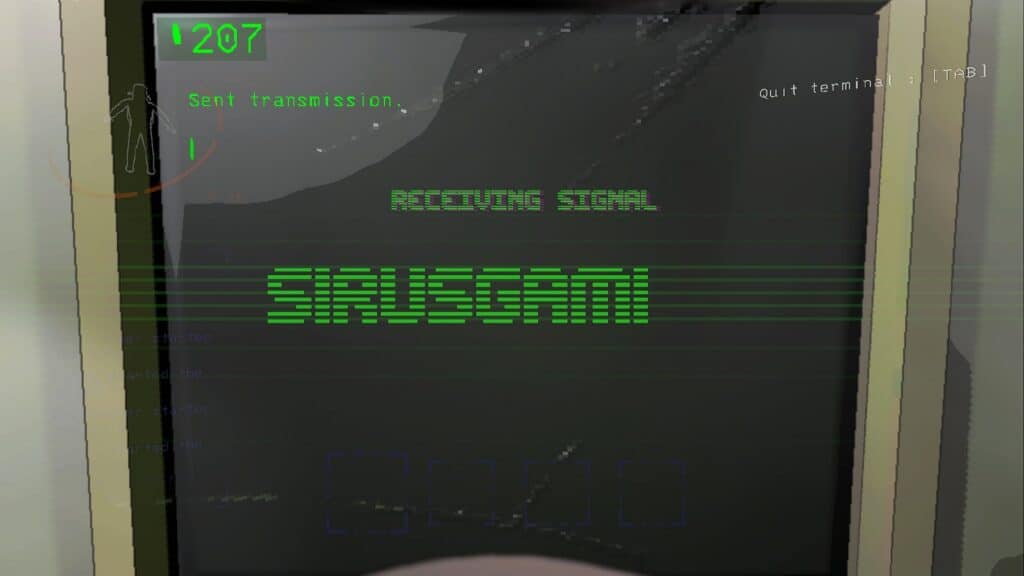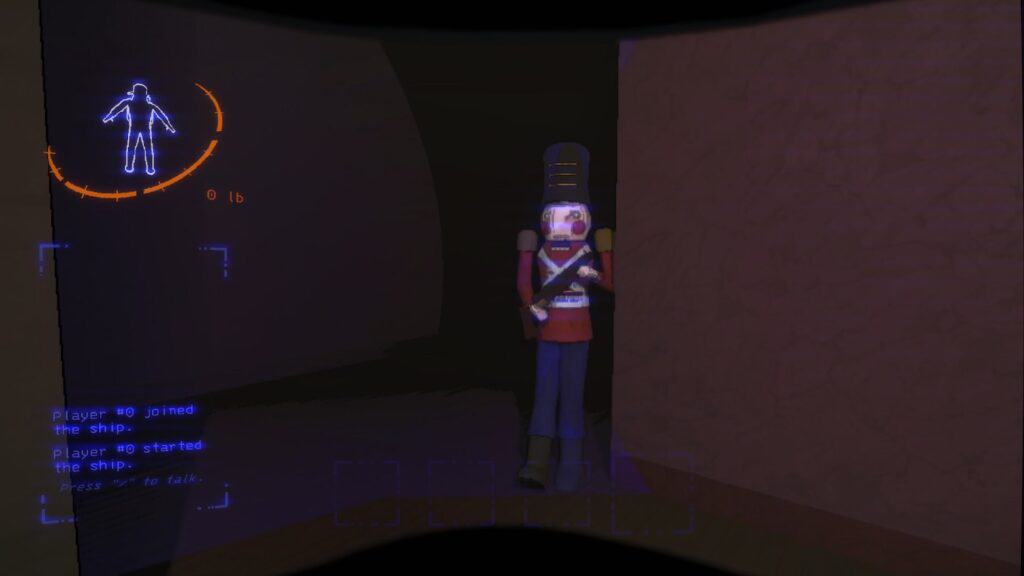Sentry Turrets may be stationary, but they can easily rip you to shreds in Lethal Company. What makes it worse is that they only target players and not other monsters that come into their cone of vision. Unless you find a way to deal with turrets, you’re going to have a very hard time.
Read on, and I’ll teach you how to disable the sentry turrets in Lethal Company, including some tips and tricks you can use along the way for an easy playthrough.
How to Disable Sentry Turrets
Sentry turrets can be disabled by interacting with the terminal and entering its code, which is displayed on the map. You can only disable turrets temporarily, so you’ll need someone behind the terminal to keep disabling turrets for you if you plan to make multiple trips to the area they’re guarding.
The codes on the turret can be seen on the map displayed by the terminal. Type in ‘switch’ and then the name of your friend to be able to see the map in their surrounding area. For example, “switch [your friend’s name here]“ and you’ll be able to see which turrets are nearby. There will be a lowercase letter and a number on the location of that turret. Type that on the terminal, and it’ll disable the turret temporarily. For example, if you see r4 on the terminal map, then type in “r4”, and it’ll disable that turret to give your friend enough time to slip by.
Functioning turrets are incredibly dangerous. It will only take two seconds for Sentry Turrets to lock on to you and kill you. If you can make it past their cone of vision before then, then you can make a run for it instead. You’ll know you’re being targeted because of the orange glow that will shine on your location before firing. You’re pretty much dead once it begins firing bullets at you.
Hitting turrets won’t destroy them. This will cause them to malfunction and fire at a 360-degree angle. What you’ll want to do here is hide in a safe place behind a wall until it stops shooting bullets.
Since you can only have 4 players on your server, it’ll be challenging to have a player behind all the time. There is a way to have more than 4 players in your session if you’re willing to do a bit more work. It makes taking care of turrets easier the more people there are in your group.
That explains all the important details on how to disable Sentry Turrets in Lethal Company. For more guides and walkthroughs, feel free to check out our main page for Lethal Company here.