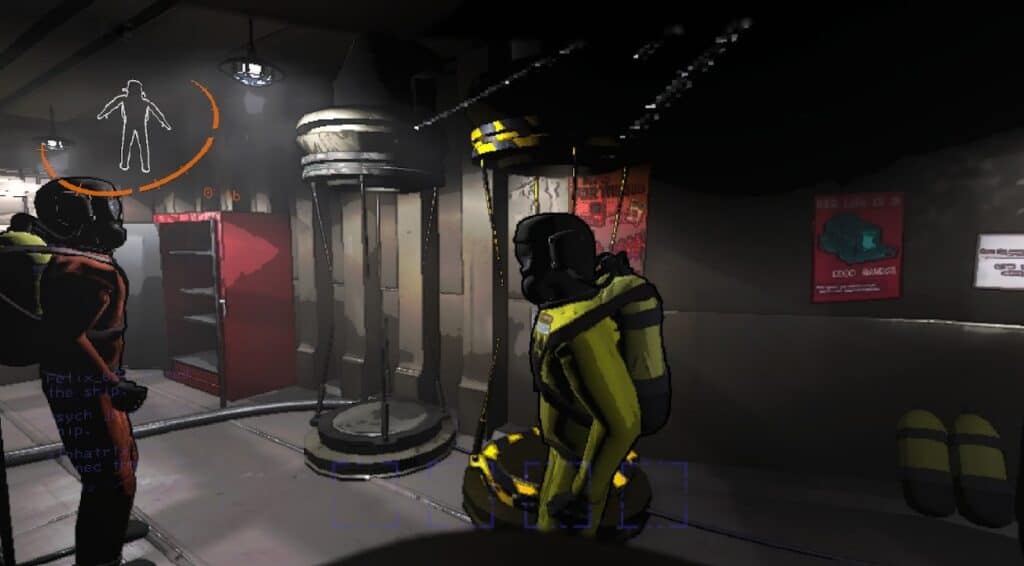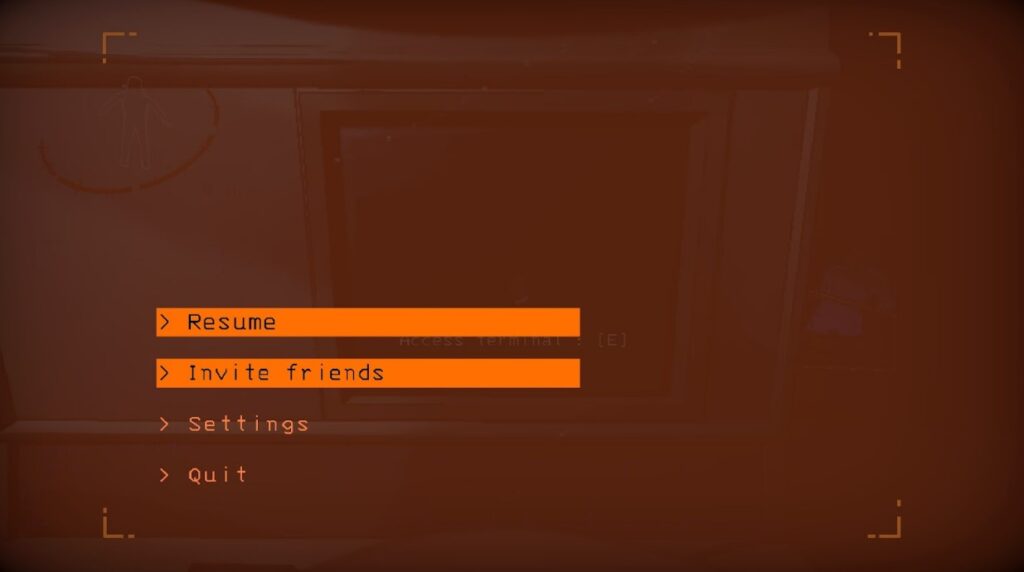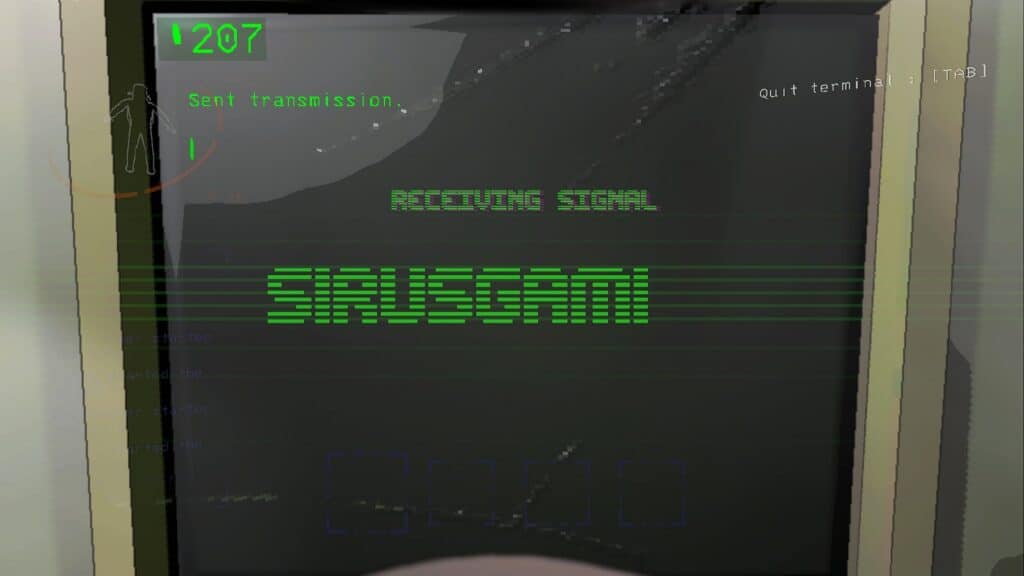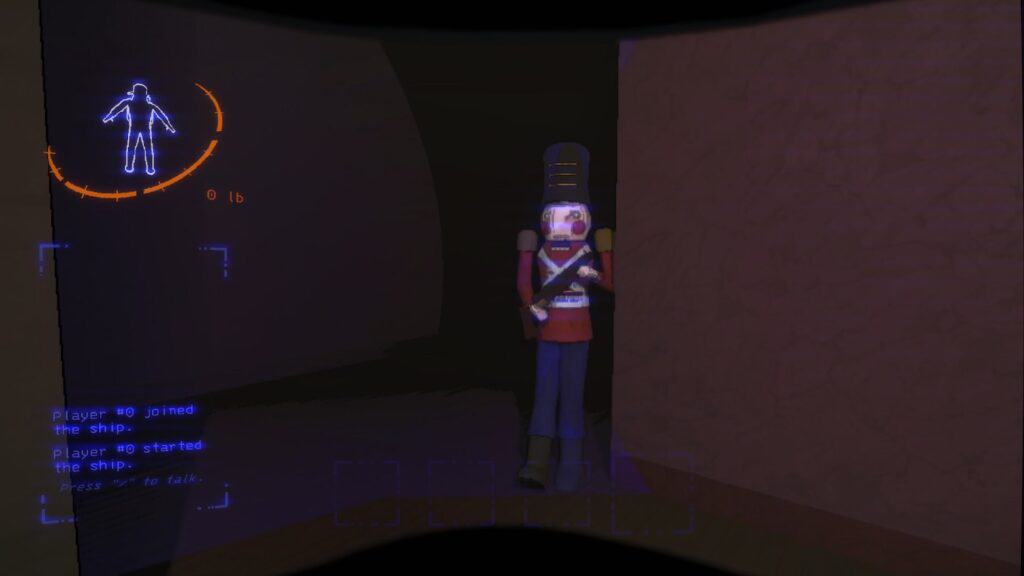Lethal Company is even more fun with friends to invite. Scavenging for scraps amidst the numerous dangers of various moons is always an unpredictable task, and there’s no better way to experience the game than with people you know. In this guide, I’ll teach you how to invite your friends to a game of Lethal Company.
How to Invite Friends to lobby
In Lethal Company, you have to first host a match from the Main Menu to invite your friends. Make sure to set the lobby to Friends Only. Once you’ve spawned in the ship, press the ESC key and choose the Invite Friends option, which will bring up your list of friends available to join your game.
Alternatively, you can press Shift + Tab to bring up the Steam Overlay and invite your friends by right-clicking on their account on the Friends tab. They can even join you from their own Steam overlay by choosing to join your game by right-clicking on your profile.
Lethal Company allows for up to four friends in a party. However, you can play with more than four players, which involves modding the game’s files.
Can You Invite Players Midgame?
No, you can’t invite other players once you’ve started the vanilla version of Lethal Company. You can only invite players before you land on any of the moons during the very beginning. You’ll have to start a new session again once you’ve already landed on a moon if you want to invite someone new.
Once you start the lobby, you’ll be dropped into your ship. This is the only time you can invite other players to join your session. Once you land on any of the moons, you’re no longer able to invite anyone else.
Unless you’re willing to mod Lethal Company, that is. There is a mod in Thunderstore called LateCompany which allows you to invite players even after you’ve already started. Here’s how to install it:
- Go to Thunderstore webstore for Lethal Company
- Download the BepInExPack
- Extract the BepInExPack.zip file contents to C:\Program Files (x86)\Steam\steamapps\common\Lethal Company
- Manually download the LateCompany mod
- Extract the files to C:\Program Files (x86)\Steam\steamapps\common\Lethal Company
- Launch the game
If you download and use the Late Company mod, you need everyone to also have that mod installed. This will change your game version and you can’t connect with other players who are from a different version of the game.
It’s important to note that the progress of your game is saved with the Host. So if you want to continue your game, the Host will have to start a new session using the same saved file. Progress is automatically saved and there’s no option for a manual save.
Here’s the rough part when playing a session with your friend in Lethal Company: your progress is reset if you fail to meet the quota the Company gives you. That Inverse Teleporter you bought for 425 Credits? Gone and you’ll have to start over again. Collecting all the scraps will be a lot faster though if you coordinate with the people you know.
That’s how to invite friends into the same lobby in Lethal Company. For more guides and walkthroughs, feel free to check out our main page for Lethal Company here.