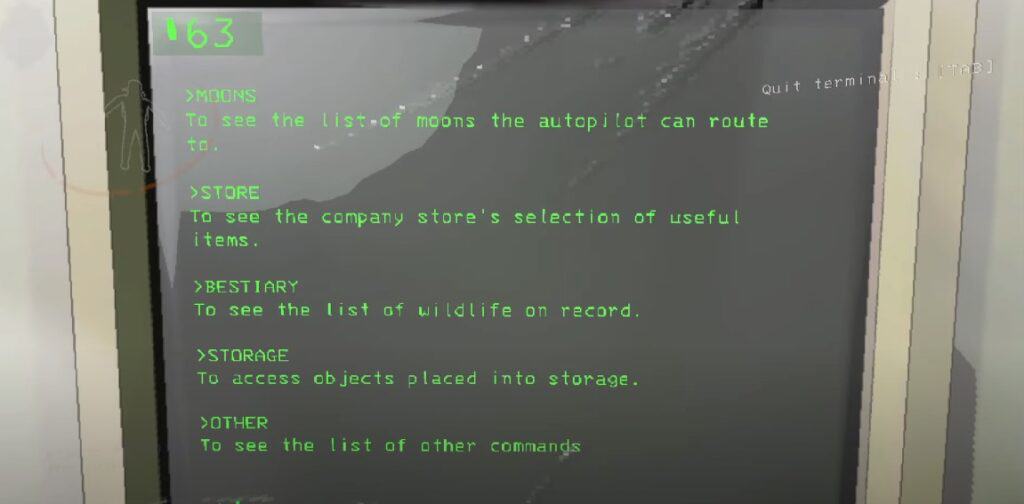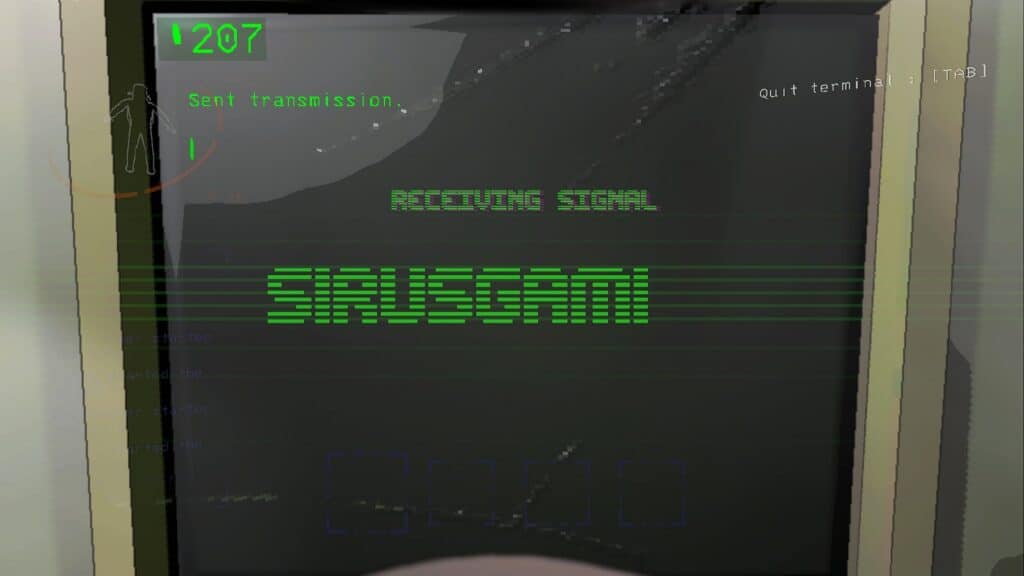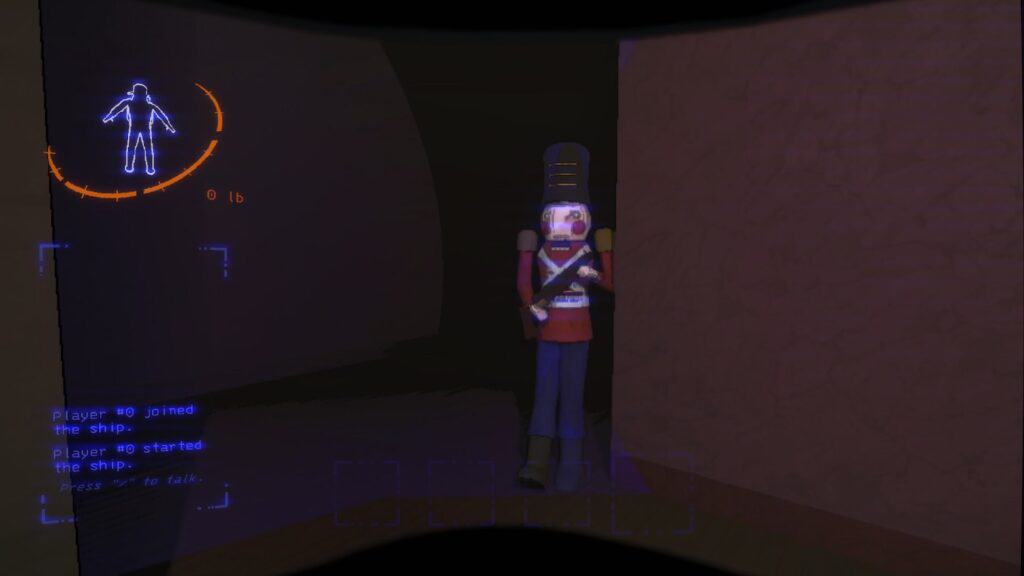There are many locked, secure doors that can be opened with the Terminal in Lethal Company. It just isn’t clear how you go about this, which is unfortunate because quite a lot of the things you may need may be behind those locked doors. The only way to open those doors is through a terminal, which can be difficult to operate if you don’t exactly know how.
In this guide, I’ll show you all the steps needed to open secured doors with the terminal, including some tips and tricks that you can use along the way in Lethal Company.
How to Open Secured Doors with the Terminal
You can open doors by inputting their associated codes through the Terminal at Home Base. The code (which is a letter and a number) you need to input will be displayed on the map at the door’s location. When successful, you’ll get the “Broadcast Special Code” notification.
Here’s a more detailed way of how to open secured doors with the Terminal:
- Go to the Home Base and interact with the Terminal by pressing E.
- Type “Other“
- Then type in “View Monitor“
- Input “Switch [player name]” for the player next to the door you want to open
- Look at the map for the code to the secured door (ex: E5, C4, B2)
- Input it as a command and the door will open
The Terminal you can open doors with is the same one where you buy equipment from. It should be noted that secured doors are the only type of doors that the Terminal can open. You’ll need to find keys for the average locked door in order to open them.
When you’re looking at the monitor on the Terminal, the range is limited, so you may not see the door you’ll need to open. If you have a teammate that’s near that door, they can communicate the code to you, as the code itself is at the top of the door. Each secured door has a unique code. Otherwise, you’ll have to view it from their location by typing Switch and then the player’s name who’s near that secured door.
It’s usually a good idea to save opening secured doors last from the Terminal. They usually contain a monster inside that could be dangerous to your teammates. Be careful not to lock them in by inputting the code twice.
That explains all the important details on how to open secured doors using the terminal in Lethal Company. For more guides and walkthroughs, feel free to check out our main page for Lethal Company here.