Seeing as Season 1 of the game is about to launch, Rumbleverse Crossplay has been highlighted as a discussion topic. Since most multiplayer games generally support cross-platform play, it’s no more a nice-to-have feature but rather a requirement. Regardless of the platform, we enjoy playing video games online with our friends.
As such, this guide will give you a rundown on how Rumbleverse Crossplay and Multiplayer works, along with some additional information, so read on.
Is Rumbleverse Crossplay?
Yes, Rumbleverse has full Crossplay/Cross-Platform functionality across PC, PlayStation, and Xbox.
Rumbleverse Platforms
Rumbleverse provides full cross-platform support for PS4, PS5, Xbox One, Xbox Series X/S, and PC platforms.

Does Rumbleverse have Cross-Progression?
Yes, Rumbleverse also supports Cross-Progression across all platforms.
This means that the game allows you to play across all available platforms without losing your progress. So, none of your Battle Pass progress, including items and unlocks, will be lost as long as you sign into the same Epic Games account.
Note that the very first time you play, you will be asked to sign in with your Epic Games account or create one. Linking your PlayStation and Xbox accounts to your Epic Games profile is required in order to transfer your progress.
Additionally, if you are logged into your account on several platforms, you will be able to access and spend your Brawla Bills from any platform.
Does Rumbleverse have Duos?
Yes, Rumbleverse Season 1 currently has 3 game modes that you can play, and one of them is Duos.
Duos mode works like most battle royales, you compete against 19 fellow two-player teams, and the last team standing wins.

Loading into a duos match will give players less health and fewer slots for their stats. They also won’t be able to use the Superstar Comeback system. If a teammate is eliminated, the surviving player gains health and an extra stat slot, thus dying in a duo match does not result in an instant elimination.
How to Play with Cross-Platform Friends in Rumbleverse?
Since Crossplay is enabled by default in the game, there is no need for you to bother about configuring anything. If, on the other hand, you are just interested in competing against players on the same platform, here’s what you need to do:
- From the Lobby, go to Settings (Menu Button for Xbox, Options Button for PlayStation, Esc Key for PC)
- Navigate to Accounts Tab, then Turn Off Crossplay under your Account ID.
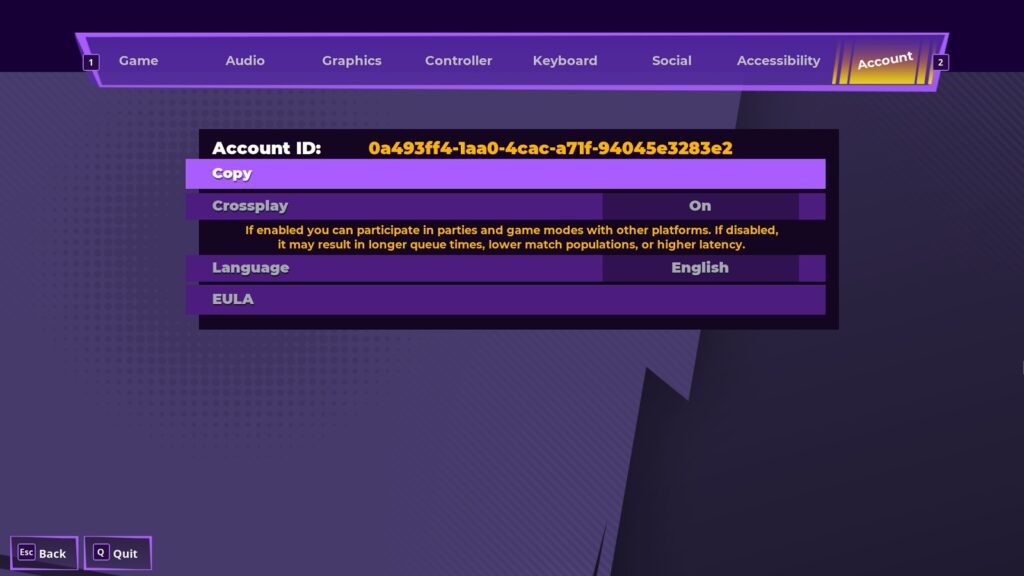
Adding & Inviting Friends
There are some factors to think about if you want to play with your friends as well. This isn’t necessary if you only play with people using the same platform as you. However, if your friends are on a PC and you’re on a PS5, you’ll need to link your Epic accounts so that you may play together.
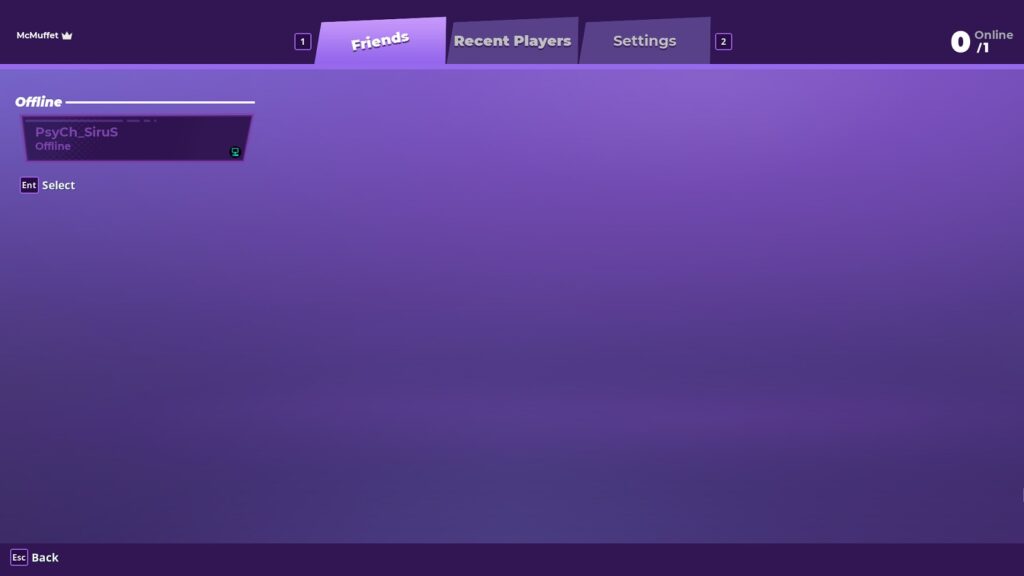
Unfortunately, you can’t simply add your in-game friends to your Rumbleverse friends list. The platform you’re using will determine the method you use to manage your friends.
- Friends list on PlayStation and Xbox – This is generated from the friends you’ve added to your console account. If you have a friend on PlayStation who also plays Rumbleverse, that person will show up in the game as well.
- Friends List on PC – Your Rumbleverse Friends List will consist of the same people as your Epic Friends List, as the game is linked with the Epic Games Store. However, the game will only show you friends who have also played Rumbleverse.

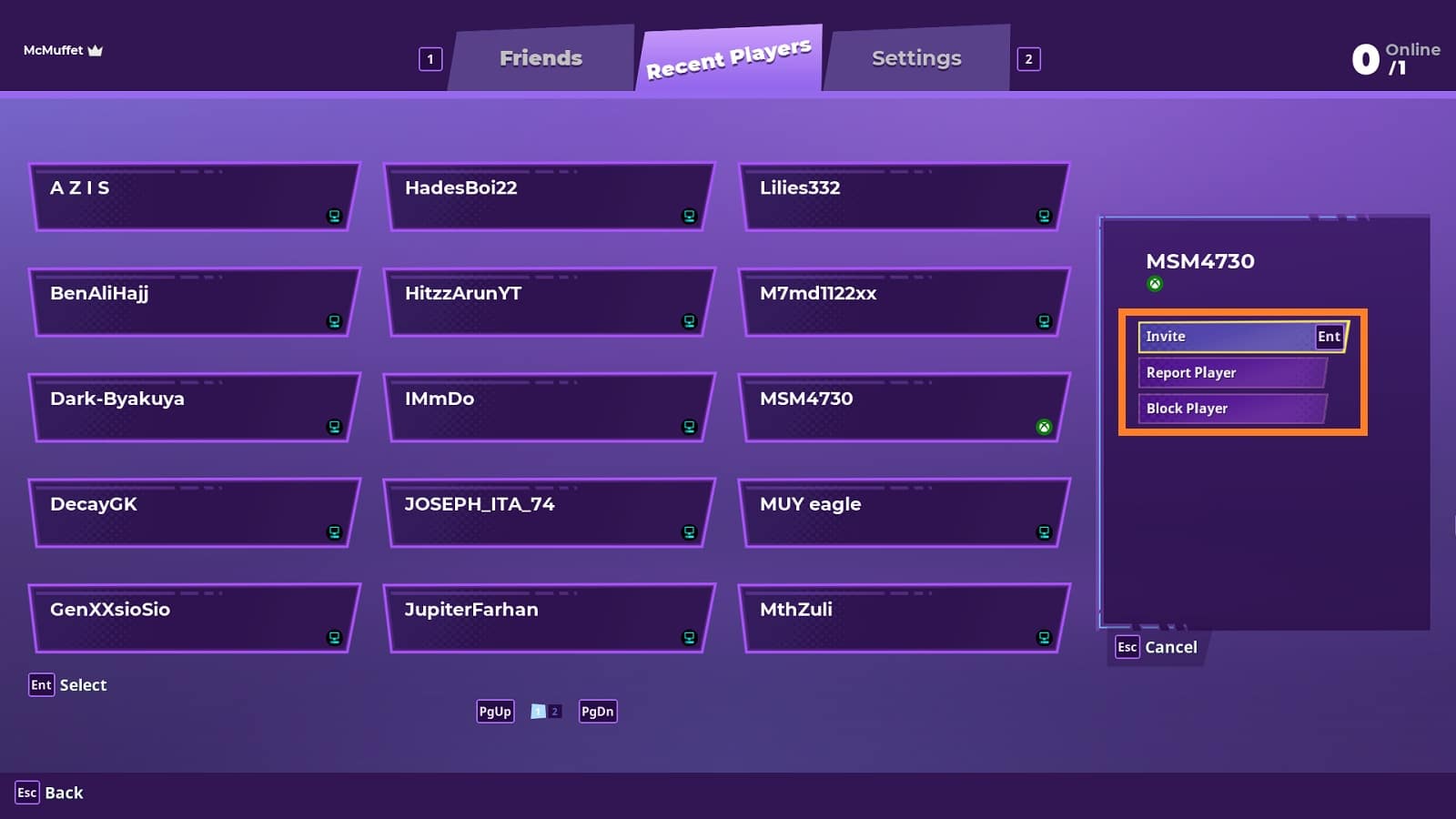
You may invite people much more quickly after adding them to your friends list. From the main menu, toggle through game modes by pressing [R] on PC, [Square] on PlayStation, or [X] on Xbox.
You can then press [Enter] on PC, [X] on a Playstation, or [A] on an Xbox to add a person from your friends list to your team. You can also open your friend list by pressing [Right Stick] on Xbox, [R3] on PlayStation, or [P] on PC to find and join other players.
That’s our take on how Rumbleverse Crossplay and Cross-Progression works. To stay up to date on our newest news, guides and features, check out our other Rumbleverse articles here.
Also check out this video by YourSixGaming showing How to PLAY CROSSPLAY in RUMBLEVERSE on PS4, PS5, Xbox, PC:





