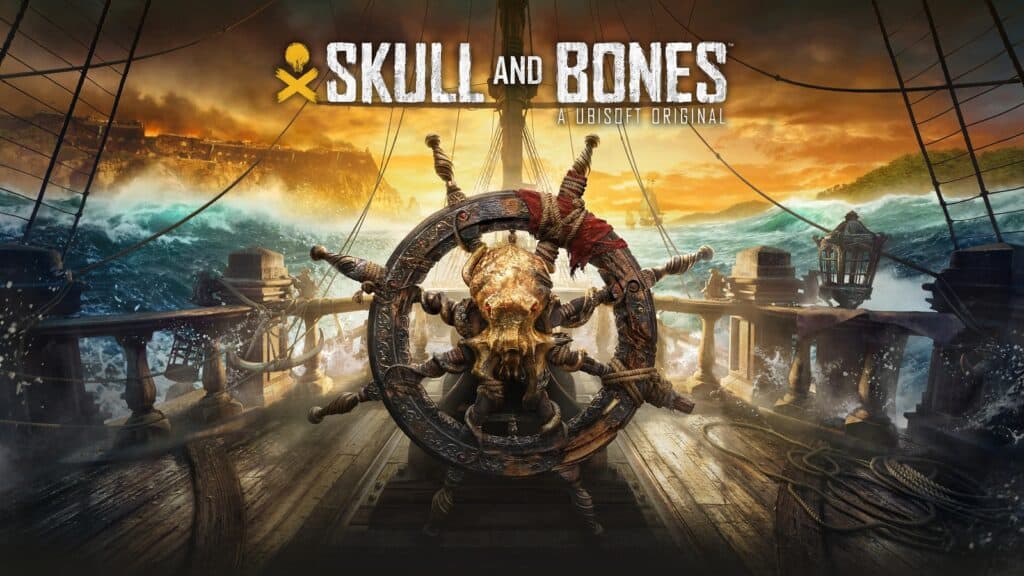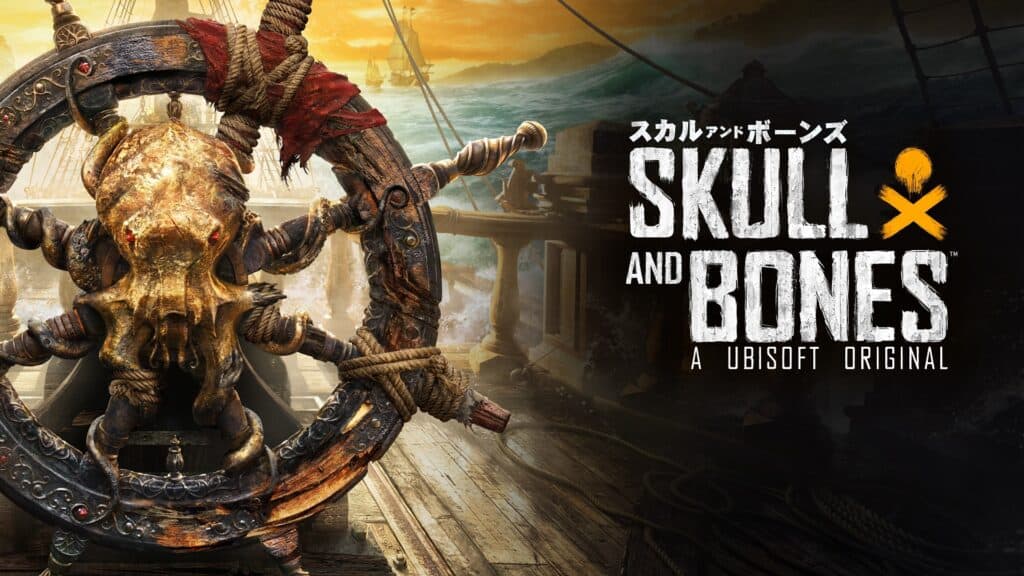Skull and Bones introduces a 2-3 player co-op system, and among the many pirate-themed games to date, multiplayer is clearly the way to go, especially with a full group of friends. I initially planned to venture into the open seas solo, but after trying out the co-op mechanics, an added element of surprise made it more appealing.
Here’s how Skull and Bones multiplayer works, as well as the different methods you can use to play a co-op session with friends and other players.
How Skull and Bones Multiplayer Works
Multiplayer in Skull and Bones features a shared open-world setting that allows you to form groups of up to three people, with a maximum of twenty players allowed on a single server.
Multiplayer will automatically unlock after the tutorial and getting your first ship, the Jolly Dhow of Exeter. This game is primarily a PvE and PvP co-op experience, with a wide variety of event challenges, contracts, smuggling contrabands, and other tasks that you, along with your pirate friends, engage in individually or as a group. Keep in mind that it’s on the same server as other players, some of whom may be unfriendly regardless of how you behave.
How to Play Skull and Bones Multiplayer
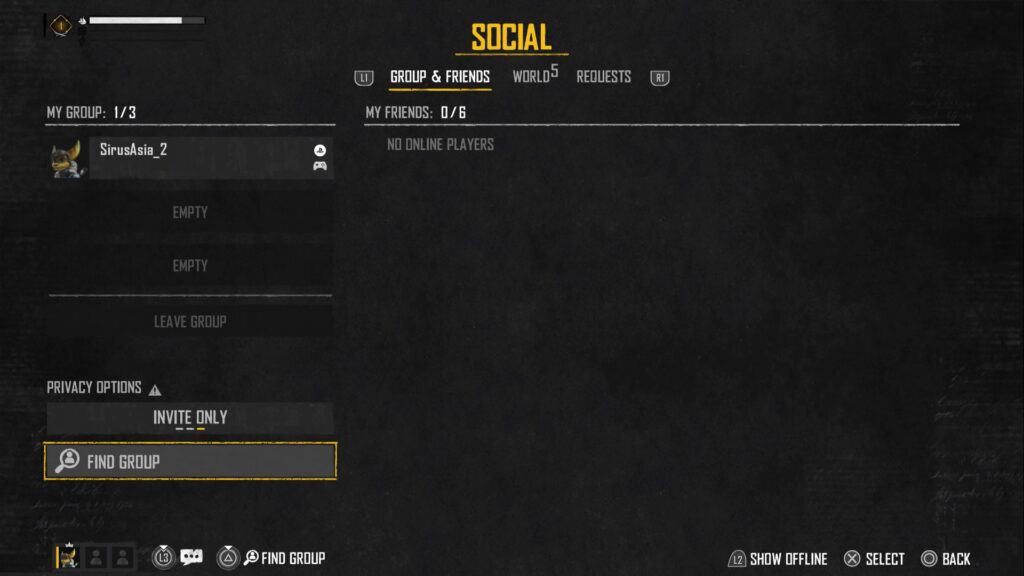
There are several methods you can do if you want to play Skull and Bones co-op with friends. First, open the Options Menu and navigate to Social by pressing [Triangle] on PS5, [Y] on Xbox and PC. Once here, you can see online players under the “Groups & Friends” tab, which includes both in-game players and those already linked to your Ubisoft account’s friends list who are also playing the game.
Furthermore, you may view and add friends to all of the players you’ve met on a server recently under the “World” tab. Likewise, you can view all of your pending friend requests under the “Requests” tab.
Note: Crossplay in Skull and Bones is enabled by default. You can freely turn this on and off in Settings > Gameplay > General. You’ll want to keep this enabled so you can play with other players on different platforms.
In general, the social menu allows you to search for groups, join them, or even invite others to your own. That said, you have the option to modify your Privacy Options to “Invite Only”, “Open,” or “Friends Only,” under the “Group & Friends” tab if you wish to allow anyone to join at any moment. Lastly, you can form an online co-op group with other players on the same server by interacting with their ship or while on land and using flares.
That’s how to play Skull and Bones multiplayer co-op with friends. The game is fairly new with tons of hidden treasures to discover, so make sure to check out our main page for Skull and Bones for more guides and walkthroughs.