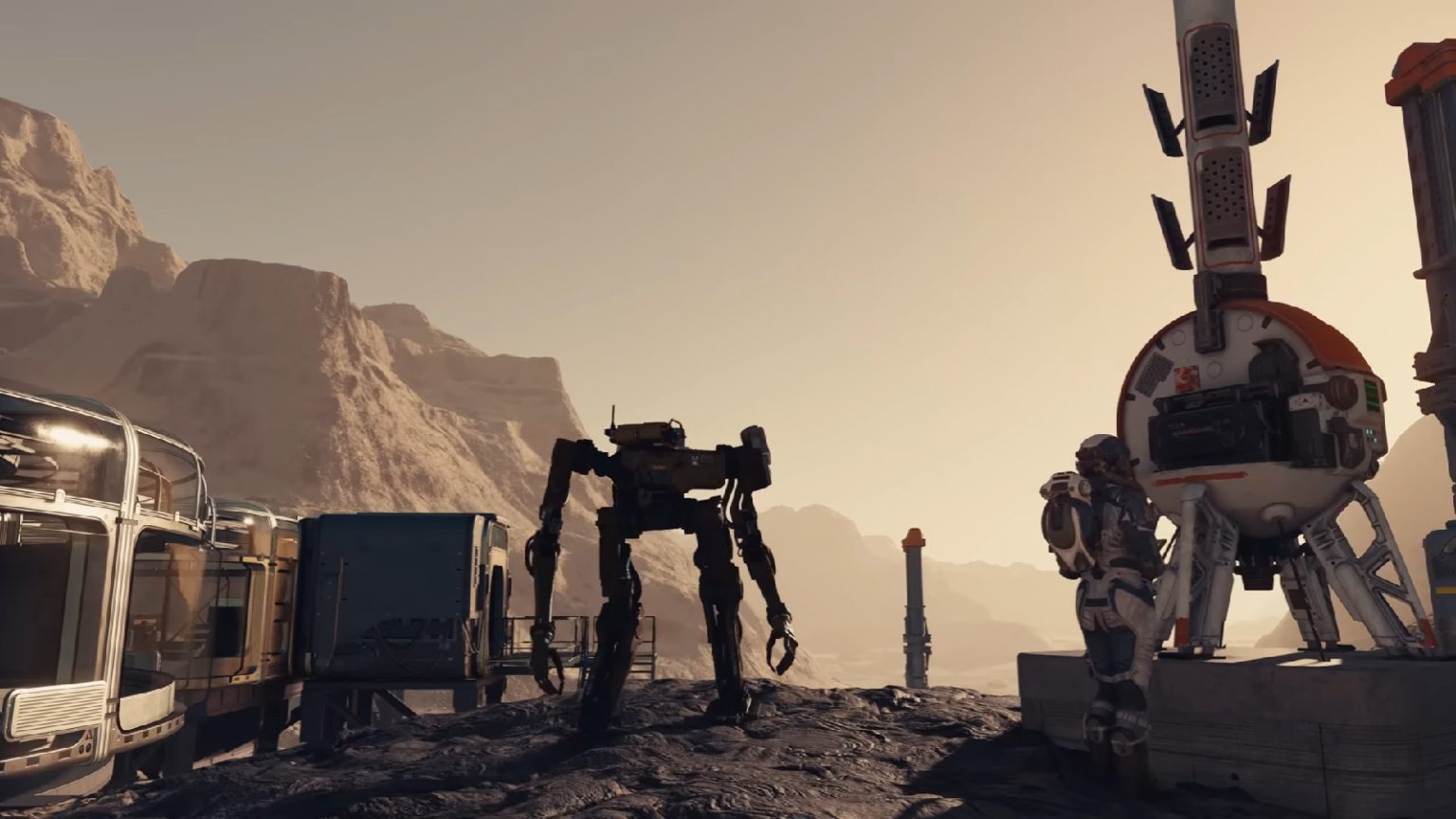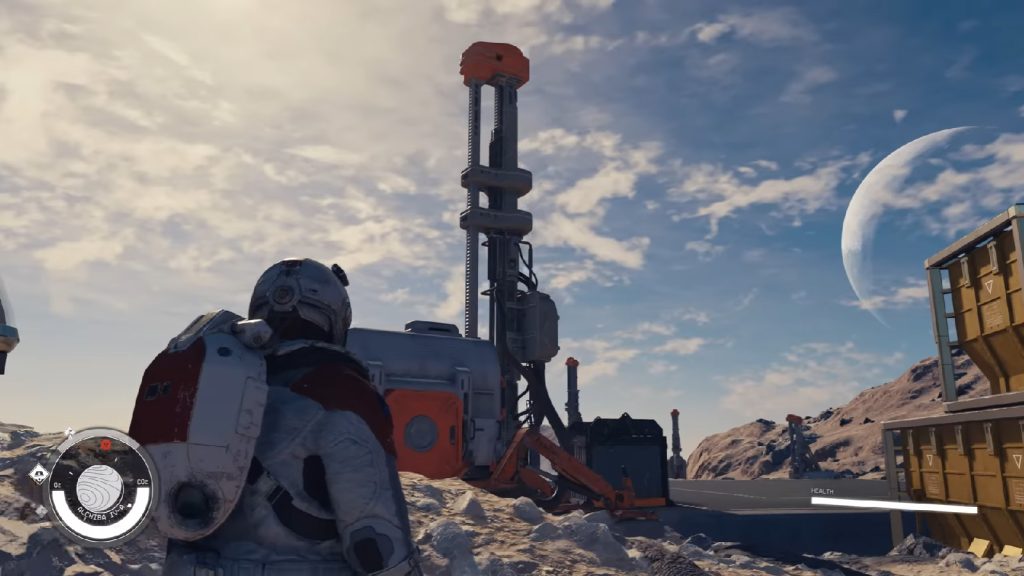Outposts are structures that can be built in Starfield with the main function of extracting resources from the planet they are built on. Creating efficient outposts can significantly increase the procurement of resources that are needed for upgrades and other structures, eliminating the need for manual gathering. It can also be a good source of income with properly built supply lines.
Read ahead as we talk more about the basics of building Outposts and Bases in Starfield, as well as tips and tricks on how to easily set up an efficient outpost.
Starfield Outpost Building Basics
Outposts can be built in any open area on a planet, preferably on sites that are rich in resources. Players can only build 8 outposts throughout the planets in the different star systems, and this number can be increased by leveling up the Planetary Habitation skill; with a Rank 4 Planetary Habitation skill, players can have up to a maximum of 24 outposts.
There are a couple of factors to consider when setting up an outpost, such as:
- What resources are needed
- What planets have the resources needed
- What type of planet it is
Preparing for an Outpost
Before heading out to establish an outpost, you will need to make sure to prepare enough materials to build the essentials for one.
Consider bringing these materials along with you as these would be enough to set up a basic functional outpost:
- x30 Aluminum
- x15 Lead
- x10 Iron
- x10 Nickel
- x5 Tungsten
- x4 Beryllium
- x3 Copper
- x2 Cobalt
- x6 Structural Material
- x10 Sealant
The amount of items that you will need will differ based on the type of planet, and the amount of structures that you plan to build for the outpost.
Knowing the Resources
Planets have different kinds of resources that can be mined off their surfaces. These resources can be identified by scanning the planet while flying around its orbit. Once scanned, these resources are then mapped on the planet’s surface with their own colors to give a general idea of where they can be found. A more reliable way of looking for specific resources would be to refer to the biomes, which will be discussed in detail in the Outpost Beacon section below.
There are also some resources that have stars on them, which denote their rarity. These resources are usually very valuable, so being able to establish an outpost on one of these rare and legendary resources is ideal.
The most common resources to look out for are Aluminum and Iron, as they are often found as materials for upgrades and structures, as well as Helium for energy production. Try to look for a planet that has most or all of these resources present, and you should be set throughout your journey.
Placing an Outpost Beacon
Once the right planet has been located and surveyed, you will need to know where to land on the planet and where to place an Outpost Beacon.
Any unoccupied spot on a planet can be landed on by a ship, not just the prominent areas that are marked from orbit. To know where a great spot to land is, look out for biome boundaries instead of the colored resource regions. Since different resource types are often tied to biomes, you want to make sure that your outpost is placed on biome boundaries where you are more likely to find multiple resource types in an area small enough for your outpost’s range.
After landing in your chosen area, you can then survey the area to determine the best spot to lay your claim. To do so, open your Scanner and pay attention to the available options on the lower part of your UI. Once you see the Outpost option become available, you will know that you have arrived at an area that you can claim. Pressing the option will show you a preview of the Outpost Beacon, which you can then place to claim the surrounding land for your outpost.
But before placing down your beacon, you can actually walk with it and use it as a way to scan a large area for its resources. Pay attention to the top left corner of the screen, as it will show all of the resource veins that the beacon can reach. You can move around the area while holding the beacon to find the spot where you can reach most, if not all, of the resources that you are after. Once you find the sweet spot, you can place the beacon on the ground and start building your outpost essentials.
Building a Power Source
One of the first structures that should be built for an outpost is a power source. These structures have to be built within the outpost and they also have to be wired to the extractors or other structures that need to be powered. There are three different kinds of power sources to choose from, and it would depend on what power resource is available on the planet.
Solar Arrays produce energy based on the heat of the planet and not necessarily just on how much sunlight the planet gets, contrary to their name. Solar Arrays can produce energy on their own as long as they are placed outdoors, but you can get the most out of them if they are used on a hot planet; the hotter the planet, the more power they produce.
Wind Turbines produce energy based on wind energy, so as long as the planet has an atmosphere, the turbines will work. The thicker the atmosphere, the higher the amount of power it produces.
Fueled Generators produce energy from burning Helium-3. One generator alone can add a lot of available power to a grid, so it is worth finding planets that have helium deposits if you plan to build outposts that have plenty of extractors.
Choosing and Building an Extractor
Within the range of the beacon, you will be able to see the resource deposits that it can reach. You can then build the appropriate extractor to extract these resources from the ground. Each resource has its own extractor, and hovering over the selection will highlight the deposit where it can be placed.
To make extractors operational, make sure to wire them directly to a power source, then connect them to a container where the mined resources will be stored.
To take it to the next level, you would want to expand your storage to not only store your resources, but to connect the outposts to each other and create a centralized supply system. This can be done with the help of Cargo Links that allow the transfer of resources from one outpost to another. At first, the technology only allows transfer within the same planet, but by upgrading the Outpost Engineering Skill, you can do intersystem transfers with the upgraded Cargo Links.
To make it even easier for you to manage your resources, you can also hook up a Transfer Container to a Cargo Link which will allow you to transfer resources into your ship’s cargo without having to leave the ship.
A companion within your ship can then be sent to that outpost where they will work. There’s not much to do after assigning them to an outpost as their bonus effect will work passively. It’s best to pick companions that have skills that will benefit the outpost such as Outpost Engineering and Outpost Management.
Maintaining an Outpost
After setting up a functional outpost, there is not much maintenance to do with it other than checking its storage from time to time, which will be a part of your route should you choose to play with supply runs. It is best to have only one or two main outposts and have as many substation outposts linked to them covering all the resources that you need, keeping everything centralized.