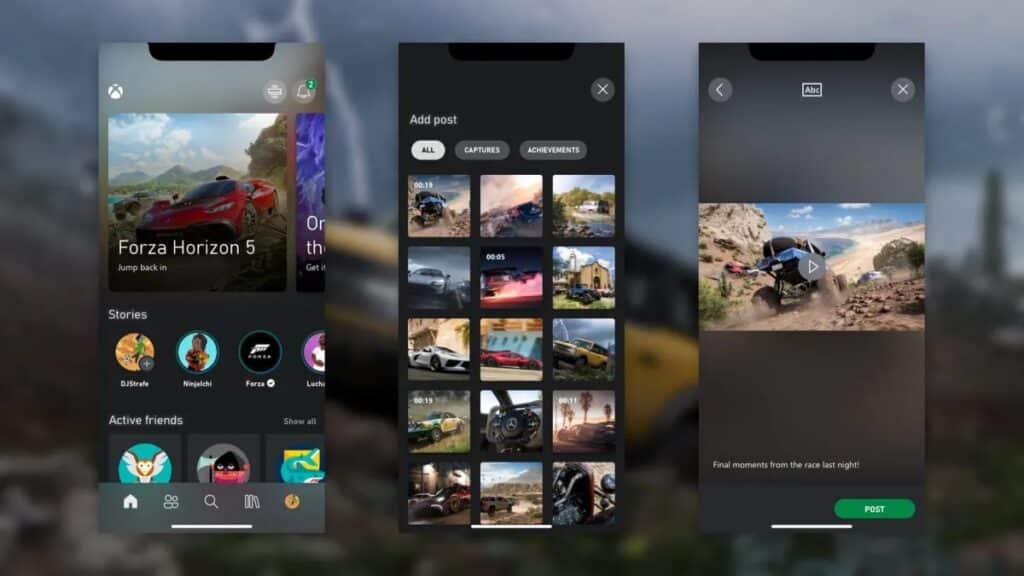Microsoft has revealed the newest May Xbox Update and it includes the new feature on the Xbox App.
The Xbox App is getting revamped soon as it is coming to more Xbox supported regions while Australia gets it today. It will now allow players to create, share, and view stories in the Xbox App. Stories will let them showcase their skills and keep up to date with their friends, they can share their favorite gaming moments like game clips, screenshots, and achievements with their friends the rest of the Xbox community. They can also reply to their friends’ stories with a message or a quick reaction.
In order to see all of those stories, users only need to check the stories channel located on the right of the home screen of the Xbox App. In order to create a story, they only need to click the + button on the gamertag located within the stories channel and then select the content they want to share like a screenshot, game clip, or achievement. Once they select it, they will go to the story preview page where they can choose to add a caption of their post and then click the post button located on the bottom right.
The stories channel will show content from the last 72 hours only. The ones that the players post will also be shown on the activity feed on their profile.
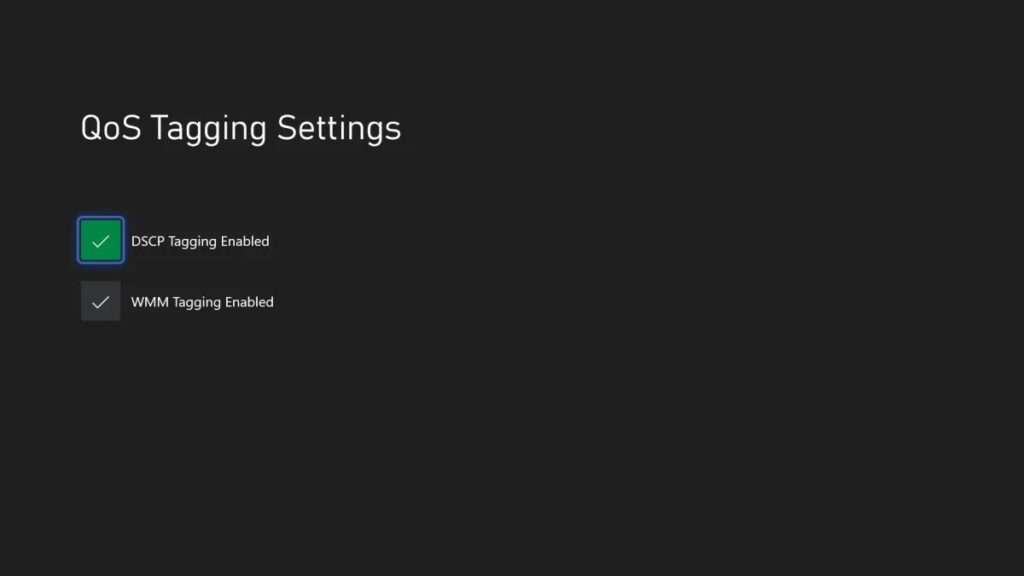
Aside from the stories feature on the Xbox App, players can now do Quality of Service (QoS) tagging to set priority tags on latency-sensitive outbound networking traffic. This could be like console streaming, party chat, and multiplayer. It will protect gaming experience of the players from connection issues when the networks are all congested.