Fuse is one of the newest abilities in The Legend of Zelda: Tears of the Kingdom. This ability allows Link to combine a weapon with another weapon, material, or an item to create a much stronger weapon.
Read ahead as we talk about the Fuse ability in Zelda: Tears of the Kingdom and share tips and tricks on how to use it effectively.
This guide is a work in progress. It will be updated as soon as additional information becomes available.
How to get the Fuse Ability
Fuse will be the second Zonai ability that Link will possess in the Sky Islands. It can be obtained by entering the In-Isa Shrine for the first time.
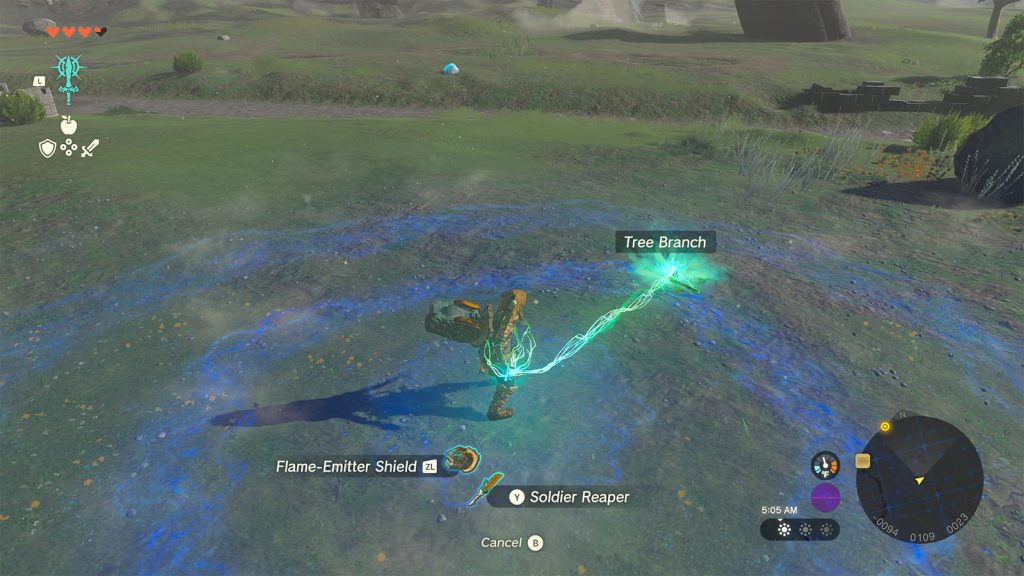
Fuse Controls
To use Fuse, you will need select it as your main ability first by pressing and holding on the L button to open the ability wheel, and selecting the ability using the R analog. Once it has been selected, press the L button again to enter Fuse mode.
- Open ability wheel – Press and hold L button
- Fuse mode – L button while Fuse is selected as active ability
During this mode, Link’s immediate surroundings will take on a blue glow. Items that can be used for the fusion such as logs, boards, rocks, unfused weapons, etc. will be highlighted in blue. You can move your camera to be able to choose which item to fuse, then press the A button to fuse it. If you wish to fuse something that is in your inventory, take it out from your inventory first by dropping it on the ground.
- Grab – A button
- Release – B button
While an item is selected, you will be given an option to fuse the item on either your equipped weapon or equipped shield. If you wish to fuse it with another weapon or shield in your inventory, exit Fuse mode first then manually switch to your chosen weapon or shield.
Weapons/shields will appear on the selection regardless whether they can be fused or not; should the equipped weapon/shield be ineligible for fusion, then a message will appear stating that the fusion cannot be done. This also applies on the item that will be fused on to the weapon.
Once a fused weapon has been created, it can no longer be disassembled.
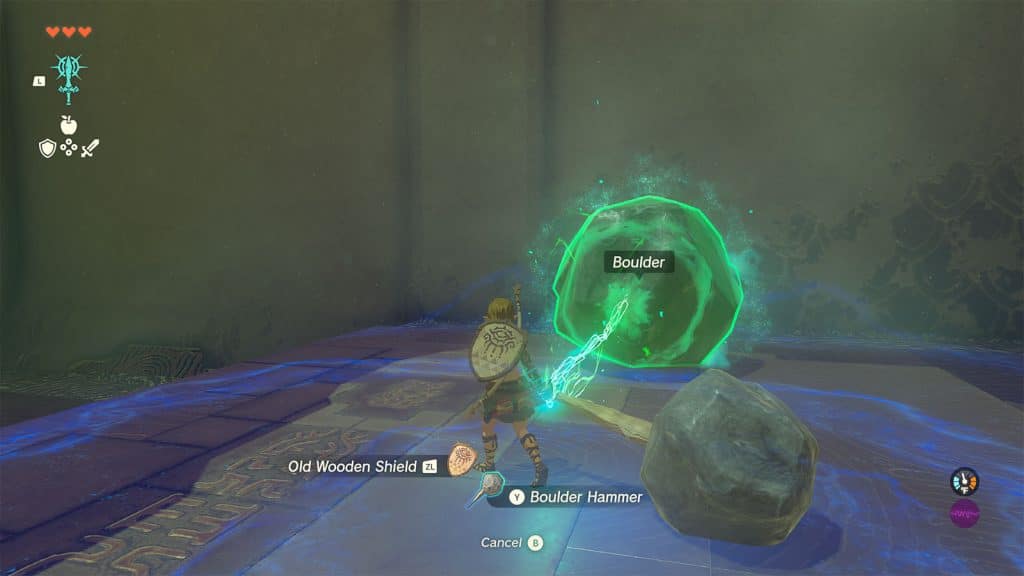
Fused Weapon Durability
When a fused weapon is created, their durability points will appear as if they add up, as seen in the inventory when two low-durability weapons that are glowing red are combined together, the resulting fused weapon oftentimes stops glowing red. However, the fusion does not reset the durability points of the entire fused weapon. When the second weapon’s durability (the weapon at the tip) runs out first, it breaks but you will still be left with the first weapon to use.

Fused Weapons and Zonai Constructs
Zonai Constructs are known to be able to make their own fused weapons, making them formidable hostiles to face against. They can be seen using the Fuse ability mid fight which can be interrupted if the take a hit. Though dangerous, hunting these constructs can be worth the effort as the weapons they drop can provide your fuses with special abilities such as lasers and flamethrowers.
Fused Arrows and Shields
The Fuse ability also allows Link to combine throwable items on arrow tips and on shields. When drawing the bow, press the Up D-pad button to open the inventory and select an item to put on the arrow. This will let you chuck the item at a farther distance than compared to just throwing it. There are items that give arrow shots special abilities such as the Keese Eyeball that makes the arrow home in on its target.
Throwable items that are placed on shields will be spent once the shield takes a hit.
Check out these other guides that we have prepared for Tears of the Kingdom:
Abilities:
- The Legend of Zelda: Tears of the Kingdom – Ultrahand Guide
- The Legend of Zelda: Tears of the Kingdom – Ascend Guide
- The Legend of Zelda: Tears of the Kingdom – Recall Guide
Shrines:






