Before you can explore the seemingly endless landscape of Mexico in Forza Horizon 5 you first need to boot up the game. Unfortunately quite a number of players have been reporting that the game is crashing on launch or simply isn’t working for them. If you’re one of those unlucky enough to be having problems, then you might want to take a look at this guide to help get your game running. Don’t worry you’ll soon be drifting those sharp turns in the roads of Mexico.
Those who purchased Forza Horizon 5 through the Microsoft Store may also find success by repairing the installed game via PC settings. Windows 10 and Windows 11 allow you to reset apps downloaded from their integrated marketplaces, which may help reduce crashes. The steps below will reset your Forza Horizon 5 installation if it crashes.
- Click Start/Windows Menu, select Settings.
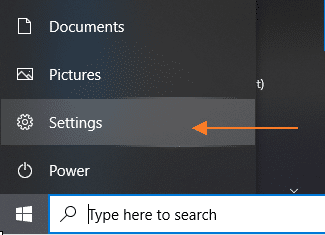
- Open Apps.
- Go to Apps & Features. Find Forza Horizon 5 in the installed apps list.
- Select Forza Horizon 5. Click on Modify.
- Follow the steps and instructions to Repair installation errors in the program.
- After repairing possibly corrupted files and re-installation, click Finish to exit setup.
- Now you can open Forza Horizon 5 again and see if the reset helped.
How To Prevent Forza Horizon 5 From Crashing
Of course this guide are for those playing Forza Horizon 5 for the PC. If you’re having problems with the game on your Xbox, then unfortunately that may be beyond our ability to help you with. The only thing we can advice you with Xbox One or the Series S|X would be to redownload the game.
But if you’re problem is for the PC, then there are a few possible solutions to your problem that we can help you out with.

Check The PC Requirements for Forza Horizon 5
Forza Horizon 5 can be a pretty demanding game. And it may be something as simple as your PC being unable to handle it. You can take a look at these specs we’ve listed and check if your hardware at least surpasses the minimum requirements.
PC Requirements
Minimum
- Intel i5-4460 / AMD Ryzen 3 1200
- 8GB RAM
- Nvidia GeForce GTX 970 / AMD Radeon RX 470
- 110GB Storage Space (HDD)
- Windows 10 64-bit
Recommended
- Intel i5-8400 / AMD Ryzen 5 1500X
- 16GB RAM
- GeForce RTX 1070 / AMD Radeon RX 590
- 110GB Storage Space (SSD)
- Windows 10 64-bit
Once you’ve verified that your PC has the necessary requirements to run the game, it is time to proceed to the next steps.
Disconnect From The Internet
This solution has proven to have worked for many. Simply disconnect yourself from the internet by turning off your Wi-Fi connection or unplugging the ethernet cable and run the game. If Forza Horizon 5 has booted up without crashing, then you’ve solved the issue.
Check Your Anti-Virus
Playground Games have confirmed that there are a few anti-virus programs that prevent Forza Horizon 5 from working. If you’re using any of these anti-virus software for your PC then they could be causing issues for the game to run properly.
List of Conflicting Anti-Virus:
- Avast
- Bitdefender
- Avira
- Emisoft Anti-Malware
- Trend Micro Maximum Security
- Comodo Anti-Virus
- Sophos
Make sure to turn off your anti-virus and then check to see if you can run the game. If you’re anything like myself, it may be concerning to use your PC without protection but you should be fine given that you don’t download anything from the net with your anti-virus off.

Check For Potentially Conflicting Software
If you’re still getting an error, then there may be other software conflicting with Forza Horizon 5. Anti-virus programs may not be the only issue. Playground Games have also provided a list of software that could potentially prevent the game from running as it should be.
List of Potentially Conflicting Software
- Nahimic Audio
- Sonic Audio
- Wallpaper Engine
- A-Volute Sound Studio
- Warsaw Banking App
- MacType
- Discord
- Xsplit
- OBS
- EVGA Precision
- MSI Afterburner | Riva Tuner Statistics Server
- Logitech G Hub
This may sound like quite a demanding list and it may be. Personally I frequent the Discord application when playing with friends so it could be a big blow to my experience if I had to disable that just to get a game running. But it may be worth it to try closing these applications before starting the game. They could be causing the issue.
Playground Games have also advised players to disable any software the boost FPS performance. MSI DragonCenter and RyzenMaster in particular come to mind. Even if Forza Horizon 5 can run these types of software may cause the game to perform poorly.
Update Your Drivers
If nothing you’ve tried is working, then it’s time to check if your drivers are in need of an update. If you’re running NVIDIA or AMD GPUs then you should know that they just recently released drivers compatible with Forza Horizon 5. You should definitely take the opportunity to update your GPU drivers especially if you’re having problems with the game.
Once you’ve tried all the steps and it is still not working. Then there might be an underlying issue that hasn’t been looked at by the developers yet. You can take a look at the Forza Horizon 5 Official Support Page and check to see if anyone else is having the same problems as you.
Also read:






