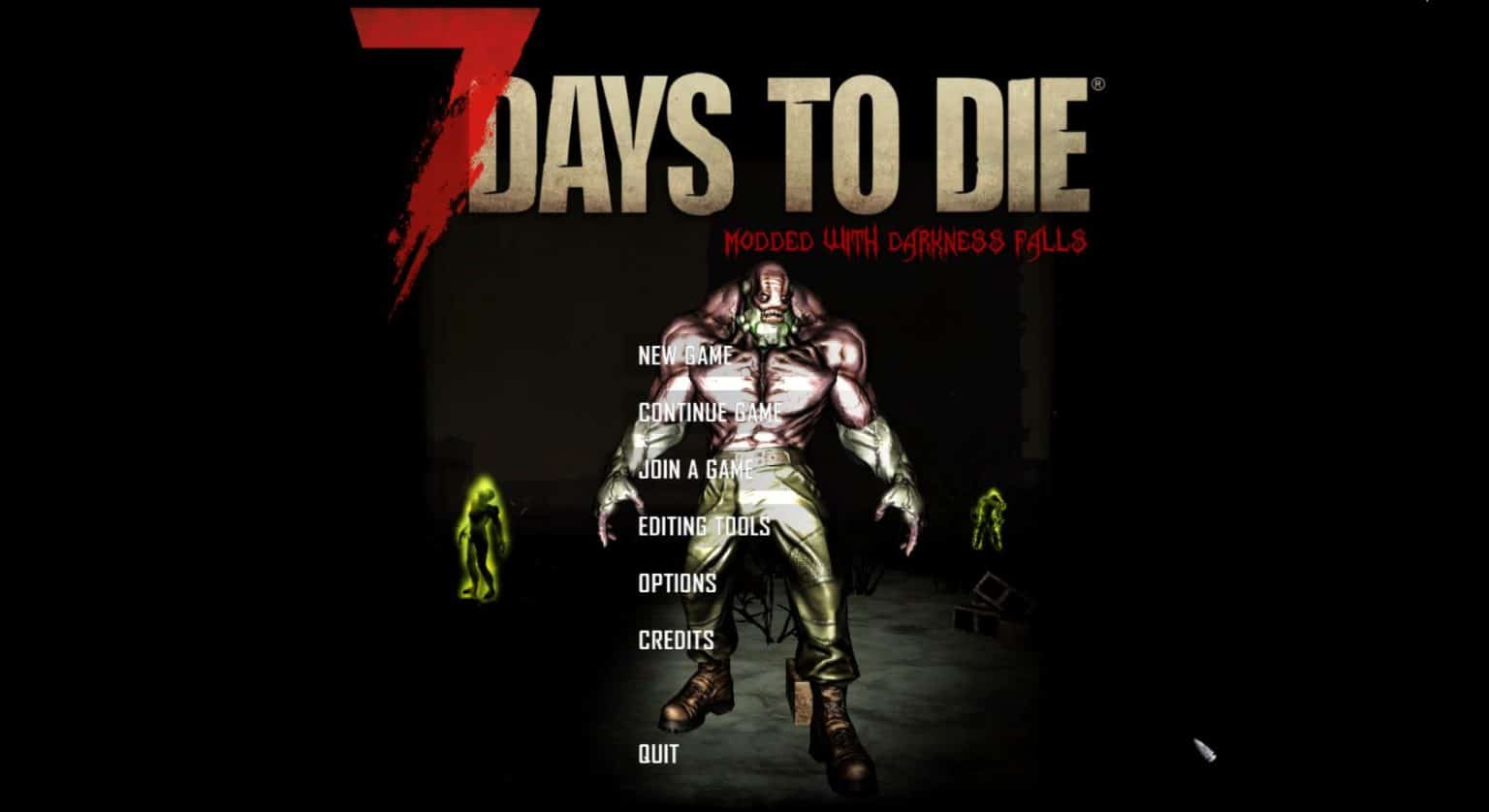Darkness Falls is a revolutionary mod for 7 Days to Die that overhauls significant details about the game. Along with a class system, you’ll encounter more dangerous enemies at night, cities will be more populated with zombies, and new quests will be available to tackle. This mod will make it more challenging to play the game but the rewards are entirely worth it.
Use this guide to learn how to install and play the Darkness Falls mod for 7 Days to Die.
How to Install Darkness Falls Mod?
To install the Darkness Falls mod, you have to download the mod file from Nexus Mods. Alternatively, you can grab it from the 7 Days to Die modding website. Both files are updated to the latest versions and should be compatible with the latest Alpha 21 update.
When you have the file, what you need to do next is go to the game’s directories. You can do this on Steam by right-clicking on 7 Days to Die and then going to Properties. Go to Local Files and then Browse. This will open where the game is located in your storage.
It’s highly recommended that you copy the entire 7 Days to Die folder first and store it somewhere. This is the folder we’re going to be installing the Darkness Falls mod in. Make sure that the folder itself doesn’t have any other mods in it, which you can do by deleting any mod folders you’ve added yourself.
Once you’ve copied the entire 7 Days to Die folder, you can rename it so it’s easier to identify from your original. You don’t have to do this step, but it’s a lot cleaner compared to just extracting the entire mod here.
When you’re ready to install the Darkness Falls mod itself, go to where you downloaded the mod file and open it with WinRAR or 7Zip, whichever you prefer to use. Highlight the folder named “mods” and then also highlight “darknessfalls.ico” and “serverconfig.xml” and then drag them to the copy of the 7 Days to Die folder that you’ve made.
Now you’re ready to play 7 Days to Die Darkness Falls mod. However, it’s important that you run the game without EAC, which stands for “Easy Anti-Cheat,” which will prevent the mod from running. There are two 7 Days to Die exe, so just make sure you start the one that doesn’t say “7DaysToDie_EAC.exe” so that the mod runs properly.
How to Play 7 Days to Die Darkness Falls?
To play 7 Days to Die Darkness Falls, the goal is the same as in the original game, but it’s much harder thanks to more aggressive enemies and the new class system. This will really put your skills to the test, so it’s not advisable for beginners to take one. Here are some tips that will help you in the Darkness Falls mod:
- Avoid Cities – Cities are more densely populated by zombies in the Darkness Falls mod. However to balance this out, there are fewer zombies out in the wilds. This means that whenever you head into an urban environment, you need to be in and out quickly. A single loud noise could have zombies clawing to get at you making for a quick game over.
- Avoid Going Out at Night – Night times are when the feral zombies come out which are more dangerous than the standard. These enemies are unforgiving and at the beginning of your journey, you’re barely going to be a match for them. This makes the day time safer to explore and gather resources overall.
- Find a Place to Call Home Quick – Even when only temporary, you should be looking for shelter at the start of the game. Make it a priority because of the ferals coming out during the night. You do not want to be caught out in the open.
- Gather Honey – Honey has a 50% chance to cure almost any infection. In 7 Days to Die where you can be killed by getting sick, this makes honey an invaluable resource. Keep in mind that in Darkness Falls, almost all the scavenged food you gather might have ill effects.
- Master Classes – Darkness Falls introduces multiple classes which provide benefits upon mastery. The Scientist class grants you the ability to craft antibiotics and painkillers once you’ve mastered it which is going to be a big help. To do this, you should do the class quests as soon as possible.
- Always Upgrade Armor – Zombies will only get tougher especially when they have the ability to regenerate from attacks. Upgrade your armor using Radiation Ready and Ablative mods if you want any hope of survival.
- Take Shelter with Traders – Early in the game, you’ll have no place to call your own. You can choose to stay with traders even if they offer no protection because they usually have crafting benches somewhere nearby.