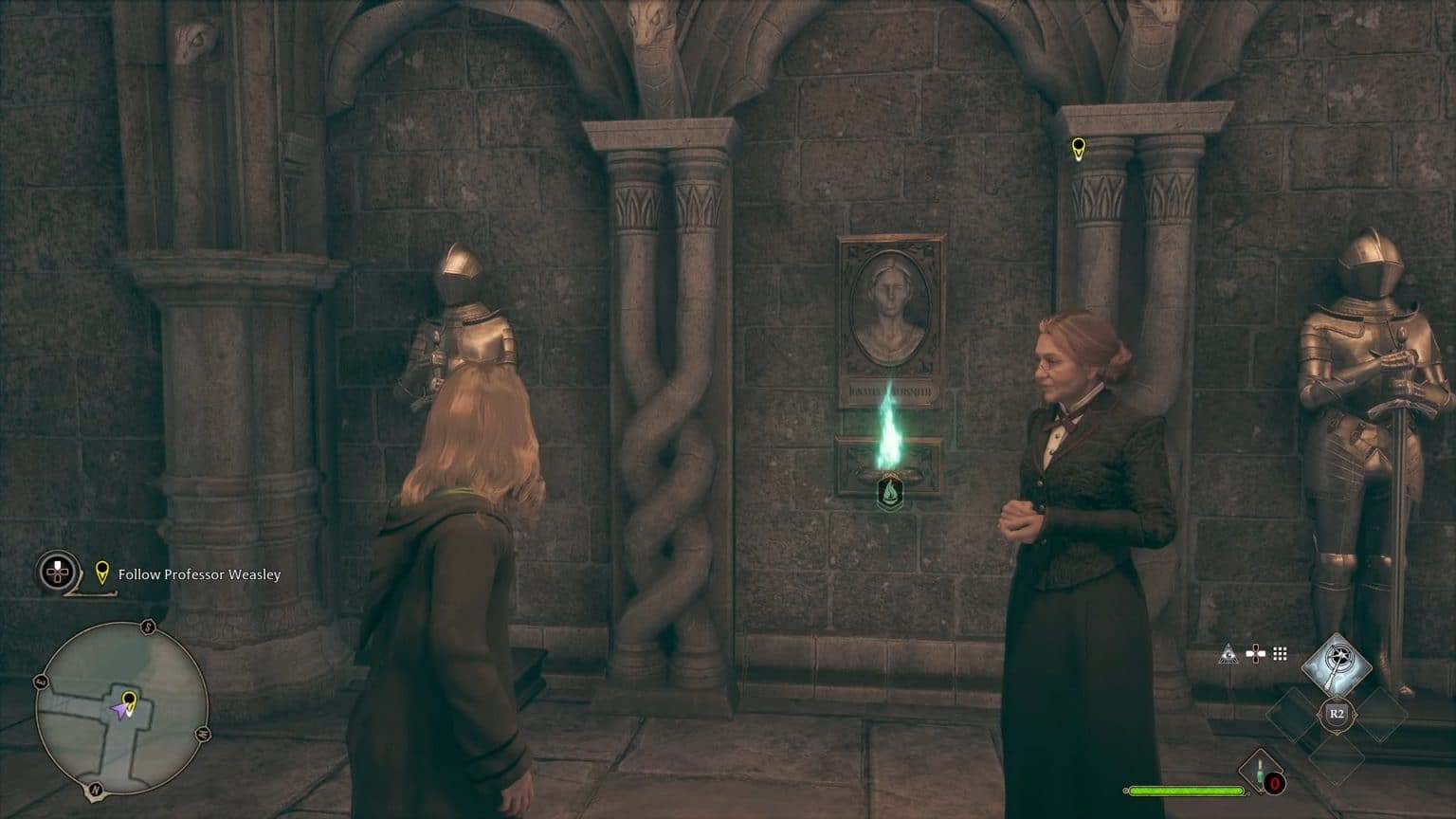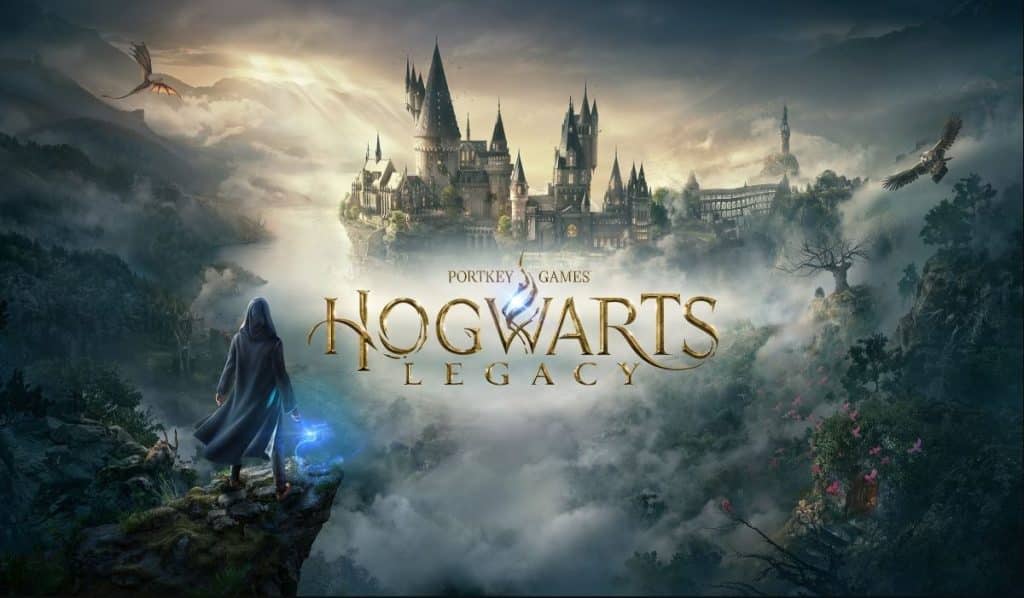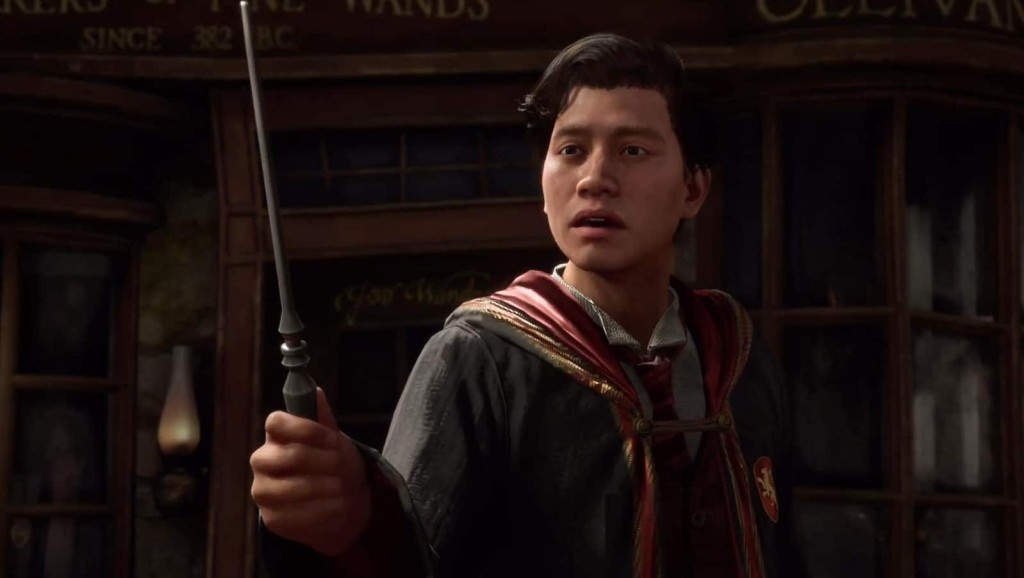When considering the size of the map, both inside and outside the school of witchcraft and wizardry, it becomes immediately apparent that learning how to fast travel in Hogwarts Legacy may save a lot of time. But this won’t be accessible to players until they’ve reached a certain quest following the main story.
Even before you have access to more conventional means of transportation like mounts and brooms, you’ll be introduced to Floo Flames, which will serve as your primary means of fast travel between zones. These fast travel points will be available early on in your playthrough, but how do you unlock and use Floo Flames? Here’s everything you need to know in order to fast travel in Hogwarts Legacy.
How to Unlock Fast Travel in Hogwarts Legacy
Hogwarts Legacy’s fast travel feature, called Floo Flames, can be unlocked during the “Attend Your First Fay at Hogwarts” opening quest. Professor Weasley will eventually lead you to the first Floo Flames location when you leave the common room and will explain how everything works.
The Floo Flames are shown by a green flame on the wall.

The Floo Flame locations are marked on the map, so you won’t have trouble finding all of them. Those that are green are active, while those that are grayed out require players to explore the surrounding area to activate them. Keep in mind that certain Floo Flame locations won’t be available early on. Though, as players go through the main story and gain access to other areas of the school, they should have no issue unlocking them all.
How to Use Floo Flames in Hogwarts Legacy
To use a Floo Flame Fast Travel Point, open your map and hover over any of the active (green) Floo Flame icons you want to travel to, and then select “Travel” by pressing [Square] on PlayStation or [X] on Xbox.

Additionally, the quest menu also serves as a shortcut to fast travel at specific locations. To do this, select the “Quests” tab, then choose one of your active quests that allows “Locate on Map.” Then, you can quickly teleport there by pressing [Triangle] on PlayStation or [Y] on Xbox. If there are any Floo Flames in the vicinity, it will also zoom in so you can get a closer look.
If you like this guide, be sure to check out our other Hogwarts Legacy articles here.
Also watch this video by ZaFrostPet showing How to fast travel to Central Hall in Hogwarts Legacy: