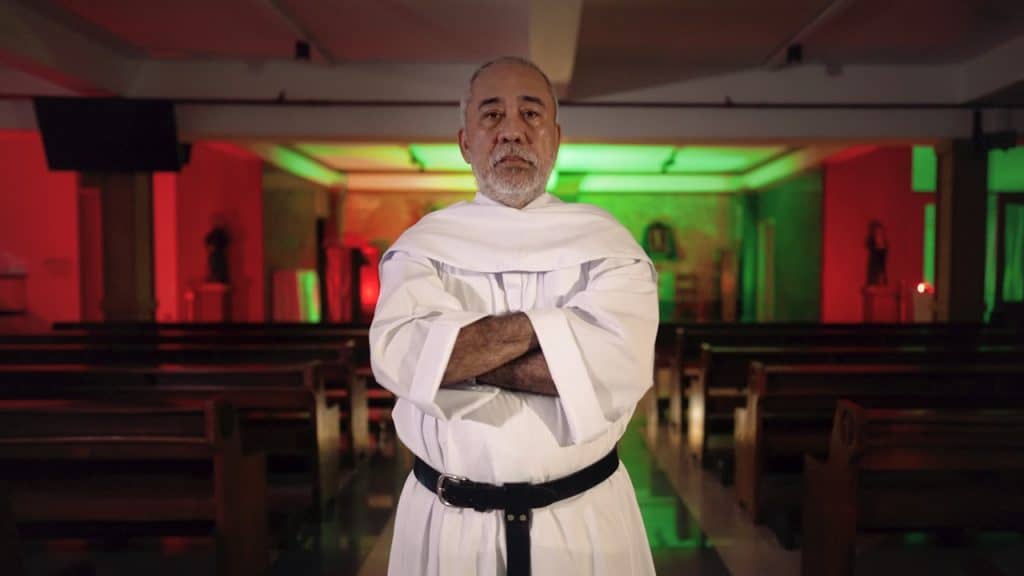It has been a long time coming as fans can finally get their hands on Diablo 4 this coming June 6, 2023. This will be Blizzard’s latest entry to the Diablo mainline franchise of its legendary dungeon-crawling game. Before the grand opening though, the open beta is here for everyone to try out. So what should you expect from this version of the game?
This guide offers everything you need to know about the new Diablo 4 Open Beta including the type of content you will experience, launch time, the download size of the open beta, and how to download and install it on your PC setup.
Diablo 4 Open Beta: What to Expect
Diablo 4 will still follow the same formula that previous Diablo entries have: a dungeon crawler where you can play as a single or with multiple friends to explore and defeat various monsters and demons in many levels and dungeons. This time, however, it has its own spin on the usual formula with some new twists. The same familiar classes are still there like the Barbarian, Druid, Necromancer, and more, but with new skills, abilities, features, and so much more. There is also PvP mode where you can fight with other players to test your mettle against others.
Diablo 4 takes place several decades after the events of Diablo 3. Even then, the battle between High Heavens and the Burning Hells still rages on as chaos is now threatening to consume Sanctuary. There is also a new power that has risen behind the Burning Hells, Lilith, the daughter of Mephisto, the whispered progenitor of humanity. Now it is up to a new set of heroes to save Sanctuary from the clutches of the Burning Hells.
Diablo 4 Open Beta Launch Time and Release Date
The closed beta of the game has already finished and it is time for the Diablo 4 open beta to take the stage.
Here’s when Diablo 4 Open Beta officially launches worldwide via Battle.net. Currently, Blizzard announced that the public open beta will be available from March 24 until March 26, 2023. Pre-order early access buyers will be able to get play earlier starting March 17 until March 19, 2023.
Diablo 4 Open Beta Launch Times
| Region | Launch Time |
| United States (Los Angeles) | TBD |
| United States (New York) | TBD |
| Brazil (Santos) | TBD |
| United Kingdom (London) | TBD |
| France (Paris) | TBD |
| South Korea (Seoul) | TBD |
| Australia (Sydney) | TBD |
Diablo 4 Open Beta Download Size
Diablo 4 will need some free space on the hard drive in order to be downloaded and installed. The Diablo 4 Open Beta needs (TBD) of available space, so prepare to delete some old files and games not needed anymore before downloading it.
Also note that Diablo 4 Open Beta will have some patches along the way with fixes and possibly new content for the test. This might alter the max file size of the open beta so prepare some extra space after installation.
How to Redeem Early Access Beta Code
Open beta will be available to the public when it starts and players do not need to buy the game to try it out. On the other hand, those who pre-ordered the game will gain early access to the open beta and they need to redeem the Early Access Beta code to get started. Here is how you do it:
- Go to diablo.com/beta and log in or create your Battle.net account.
- Enter your code and select your gaming platform and region (if applicable) from the drop-down menu.
- Be sure to check your selections before clicking the Redeem button.
- A success page will confirm that your code was valid and claimed to the account.
- For PC players, your account will be flagged for access right away.
- For console players, a platform-specific code to download the Beta will be emailed to the address associated with your Battle.net account closer to the start of Early Access.
How to Download the Diablo 4 Open Beta
Here is a step-by-step guide on how to download and install Diablo 4 Open Beta:
- Download and install the Battle.net Desktop App on PC. No need on consoles if there is one.
- Log in using your Battle.net account on PC.
- Click the Games tab at the top of the launcher. Consoles must have the Open Beta codes redeemed on their respective online stores.
- Click Diablo 4 Open Beta on Battle.net. For consoles, after redeeming the codes, Diablo 4 Open Beta will pop up on the screen.
- Select Install to download and install the open beta build.
For PC open beta, make sure to meet the system requirements for Diablo 4. Not meeting the specifications will mean poor performance in the game so make sure to have the needed hardware in order to play the game in the best way.
Diablo 4 launches on June 6, 2023 and will be available on PC, PS5, and Xbox Series X/S. The game supports cross-play and will not be region locked. A collector’s edition was also revealed.