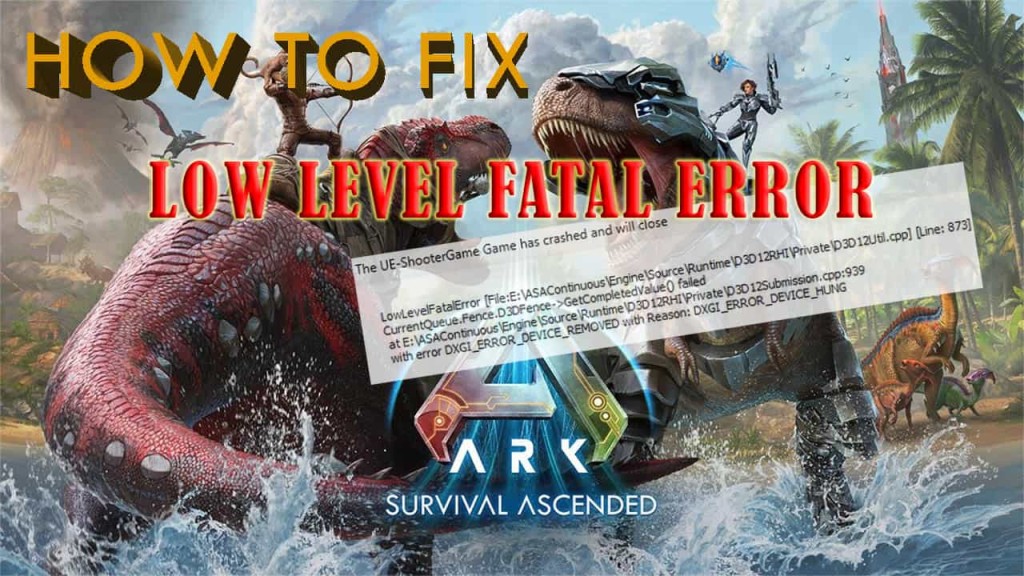ARK: Survival Ascended overhauls the graphics of evolved to better fit in Unreal Engine 5. With the update in visuals comes greater demands that your PC may not be able to handle. Here’s a guide that shows you how to get the best PC graphic settings for maximum performance in ARK: Survival Ascended.
Best Settings for High FPS
Here are the best settings for ARK: Survival Ascended if you want to get the most frame rates possible:
- Advanced Graphics: Low
- Anti Aliasing: Low
- View Distance: Low
- Textures: Low
- Post Processing: Low
- General Shadows: Low
- Global Illumination Quality: Low
- Effects Quality: Low
- Foliage Quality: Low
- Motion Blur: Off
- Light Bloom: Off
- Light Shafts: Off
- Low-Light Enhancement: Off
- Enable Foliage & Fluid Interaction: Off
- Foliage Interaction Distance Multiplier: 0.1
- Foliage Interaction Distance Limit: 1
- Foliage Interaction Quantity Limit: 0.1
- Enable Footstep Particles: Off
- Enable Footstep Decals: Off
- GUI 3D Widget Quality: 0.5
- NVIDIA DLSS: On
- Frame Generation: Off
- Super Resolution: Performance

The settings above are ideal for those without powerful GPUs. It’s the lowest setting this game allows you to. ARK: Survival Ascended is a demanding game, with even the lowest graphics card recommended being the RTX 3080. By turning off unnecessary effects like Bloom, minimizing shadows, and turning on NVIDIA DLSS, you’ll see significant FPS improvements.
At the moment, ARK: Survival Ascended is currently in early access. We can expect updates that will improve the game’s performance when it fully launches in Q4 2023.
Best Settings for Visuals
Here are the best settings if you want ARK: Survival Ascended to be at its most beautiful:
- Advanced Graphics: High
- Anti Aliasing: High
- View Distance: High
- Textures: Epic
- Post Processing: Epic
- General Shadows: High
- Global Illumination Quality: Medium
- Effects Quality: Medium
- Foliage Quality: High
- Motion Blur: Off
- Light Bloom: On
- Light Shafts: On
- Low-Light Enhancement: On
- Enable Foliage & Fluid Interaction: On
- Foliage Interaction Distance Multiplier: 3
- Foliage Interaction Distance Limit: 3
- Foliage Interaction Quantity Limit: 2
- Enable Footstep Particles: On
- Enable Footstep Decals: On
- GUI 3D Widget Quality: 0.5

We recommend the above settings only if your GPU can handle them. Not everything needs to be on Epic for the game to look absolutely gorgeous. Playing ARK: Survival Ascended on early access, you’ll have a better experience playing the game on 1440p resolution if you at least have an RTX 4090. Any GPU less powerful should be on 1080p if you want to see the game with stable performance.
ARK: Survival Ascended PC Requirements
Here are the recommended and minimum requirements to run ARK: Survival Ascended on your PC:
Recommended
- OS: Windows 10/11 64-bit
- Memory: 32 GB RAM
- GPU: AMD Radeon RX 6800 or NVIDIA GeForce RTX 3080
- Storage: 70 GB (SSD Required)
- DirectX: DirectX12
Minimum
- OS: Windows 10/11 64-bit
- Memory: 16 GB RAM
- GPU: AMD Radeon RX 5600 XT or NVIDIA GeForce 1080
- Storage: 70 GB (SSD Required)
- DirectX: DirectX12