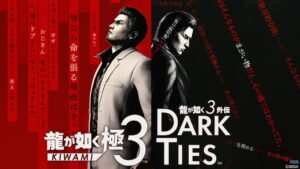Ubisoft’s XDefiant enters the first-person shooter scene as a fresh competitor to Call of Duty and Overwatch, boasting action-packed multiplayer gameplay. But does it include crossplay functionality?
Playing with friends across different platforms adds a lot of fun to any game, and it’s becoming the norm for most multiplayer games nowadays — look at Helldivers 2 and Call of Duty Modern Warfare 3 (2023). So, let’s dive into the details of XDefiant’s crossplay features for Xbox, PlayStation, and PC.
Does XDefiant Support Crossplay?
Yes, XDefiant fully supports crossplay between PlayStation 5, Xbox Series X|S, and PC. This means you can team up with friends regardless of their gaming platform.
The game also features cross-progression, allowing you to switch between platforms without losing your account progress.
Crossplay is enabled by default in XDefiant, which helps find matches quickly. It also features input-based matchmaking, allowing you to play with players using controllers which you can disable anytime.
How to Turn Off Crossplay in XDefiant
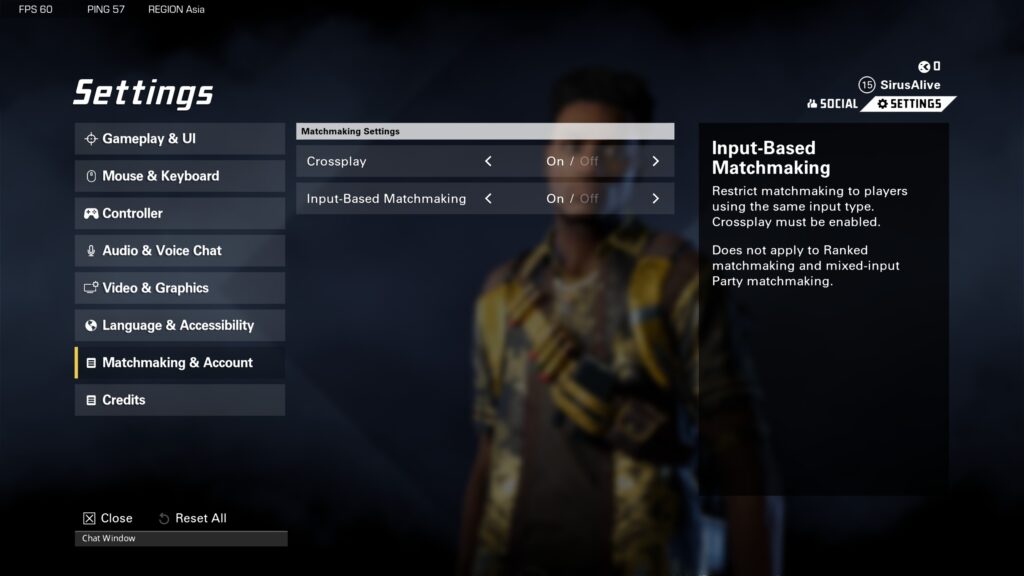
If you wish to turn off crossplay in XDefiant, you can easily do so through the in-game settings menu. Follow these steps:
- Launch XDefiant.
- Go to Settings.
- Select the Matchmaking & Account tab on the left.
- Click the Crossplay option to toggle it off.
You can repeat these steps to re-enable crossplay whenever you want. However, disabling crossplay might result in longer wait times for matches.