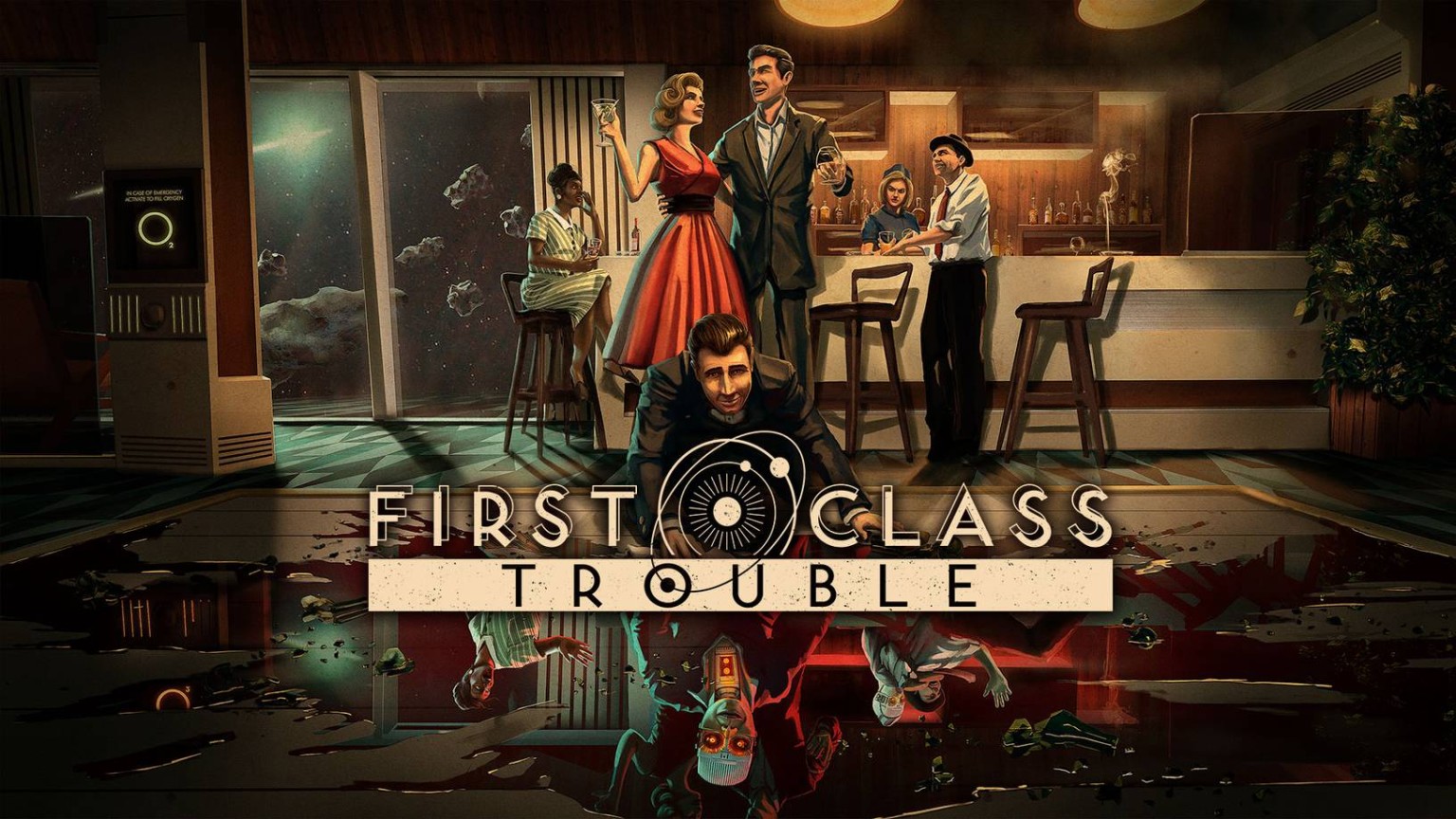First Class Trouble is arriving as one of the free games for PS Plus subscribers this November 2021. However, this game is not a PlayStation exclusive and is available in other platforms. If you have friends who play this game on PC, then you might be asking yourself if First Class Trouble supports cross-platform play?
To start with, First Class Trouble is only available for PS4, PS5, and PC. For Xbox One and Xbox Series owners, this game is sadly not available for your console.
What’s great about First Class Trouble is that it does utilize the hardware capabilities of the PS5. You’ll get 3D Sounds and raytraced graphics. If that isn’t enough, the game also takes advantage of the DualSense Haptic Feedback to give you a more immersive experience. So there’s plenty of recent to play it on the current generation console.
Is First Class Trouble Cross-Platform?
Yes, First Class Trouble supports cross-platform play for every platform it’s available in. Whether you’re playing on PC, PS4, or PS5 you’ll be able to play with your friends no problem. The PS5 version in particular will have everything the PC version has. So if you’re on the PlayStation 5, you’ll get access to the Personoid Quarters and Botanical Garden updates.
From November 2 to December 6th of 2021, you’ll be able to download First Class Trouble for free if you’re a subscriber to PS Plus. A generous amount of time to add the game to your library.

What Is First Class Trouble?
First Class Trouble is a game where four players have to deduce who are imposters among them. There are two rogue AI on the party and they’re out for blood. It’s up to the residents to defend themselves and shut down the AI before their numbers dwindle.
The game features proximity based chat and your best interest is to work closely among your teammates. Be careful as some of them will try to mislead you towards your untimely demise.
How To Invite Players To Your Party
Inviting someone to your party in First Class Trouble is a simple endeavor. You must first add them as your friend. To send them a friend request ask for their name and the number displayed next to it; they can find these at the Party tab. You’ll be using them to search for your friend in the Find User tab. Once the request is accepted, you can invite them to your party. Your friend needs to check under the Pending Requests tab to accept as they won’t be notified automatically.
Simply having them as a friend on PSN or other services doesn’t seem to work. You have to add them manually as a friend for First Class Trouble. For convenience, after a game you’ll be able to see the players in the group you recently played with and send a request to them as a friend.