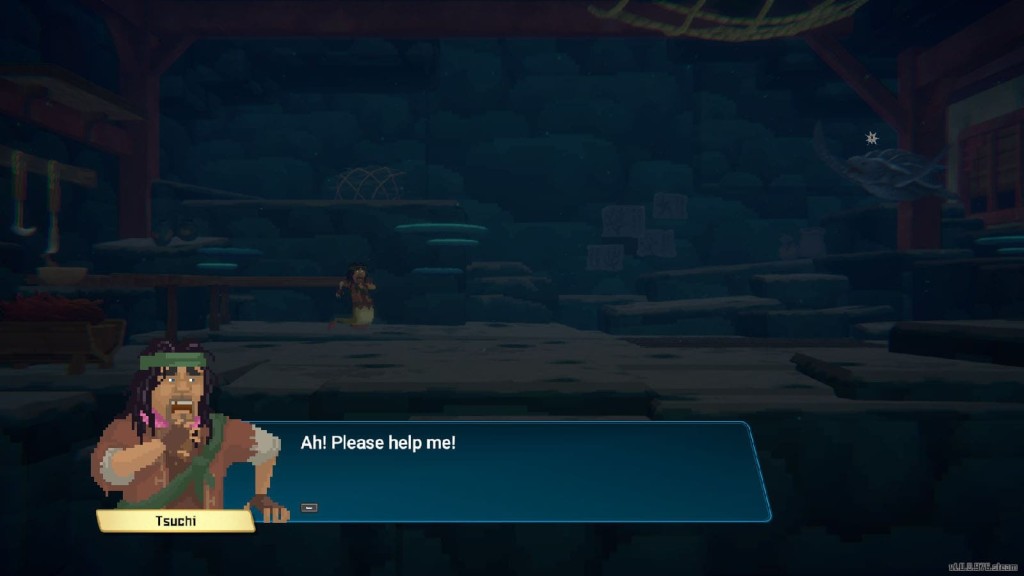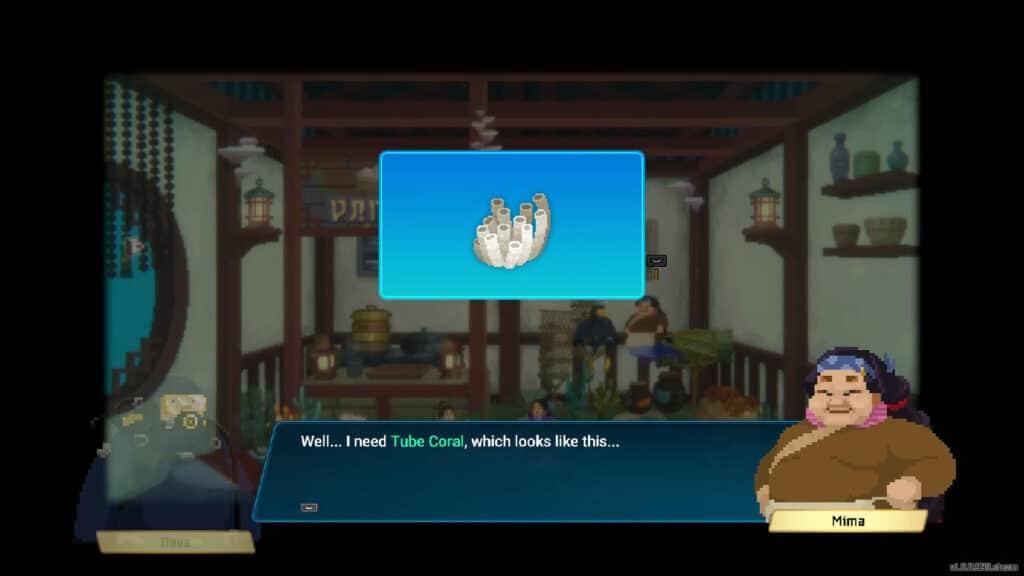VIP Missions are special missions in Dave the Diver where VIPs come into the sushi bar to either test out Bancho’s dishes or challenge his culinary skills. These events are time-limited, and sometimes there are instances where players completely forget about the mission or certain factors prevent them from obtaining crucial ingredients for the VIP’s dish, resulting in a failed mission. Read ahead as we answer what can be done when failing a VIP mission in Dave the Diver.
How to Retry VIP Missions

VIP Missions will usually have Dave obtain certain ingredients for Bancho to cook for their VIP guests. When a VIP Mission is announced, you will have two days to gather all the necessary ingredients and they are usually more than enough time to secure the ingredients.
In case of instances where you won’t be able to meet the deadline and thus will inevitably fail the mission, here are some things that can be done:
Reload to an earlier save

Depending on how far you are to a previous save, you can simply reload an earlier save file where you are able to gather the needed ingredients on time. Be aware that autosaves are done frequently and you can only have three autosaves at a time, so they may not be enough to go back to a point where you need to go. Manual saves are a better way to go provided that you won’t be sent too far back.
Wait for the next opportunity

When a VIP Mission is failed, you can simply wait for the next opportunity to do the mission again. The VIP will revisit a few days after the deadline and by then you can continue to meet the objectives to complete the mission.
There are instances where VIP Missions and party events will fall on the same day. These events will not cancel each other, but rather the VIP Mission will happen on the first part of the night followed by the party. VIP Missions can still also be done after a night dive.