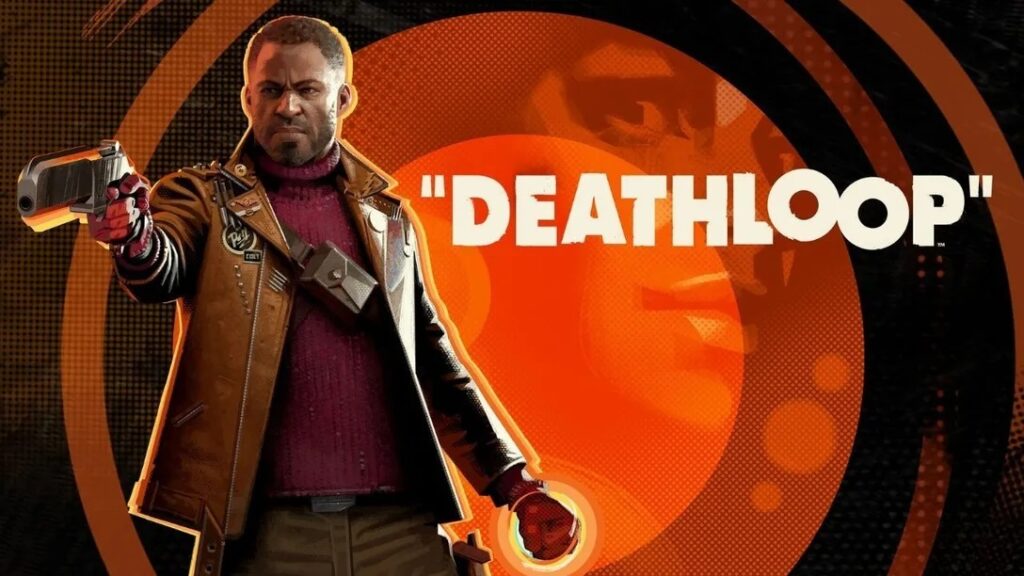Arkane Lyon has released the Deathloop Game Update 3 today and comes with a lot of awesome features all for free.
Game Update 3 is a hefty content addition to the game with tons of new things to check out. These are the new Photo Mode, new nifty accessibility options, unique PS5 avatars, fixes, improvements, changes, and a lot more.
What Can You Do with Deathloop Game Update 3 Photo Mode?
In the all-new Photo Mode in Deathloop, players can now take high quality screenshots in-game with a wide variety of filters, stickers, poses, and other customization options. This is available on in single-player mode. In order to access it, they only need to go to the Pause menu in any map or just activate the Photo Mode shortcut. To enable it on PS5:
- Options > Controls > ‘Controller’ tab > Photo Mode Quick Access > Yes
- Once in-game, double tap the Create button (button to the left of the touchpad) on your DualSense controller to open Photo Mode
“This Photo Mode is such a great way to allow our players to get creative by using the unique art and levels of Deathloop,” says Producer Jeremy Leulier. “The only creative limitations are defined by our players’ imaginations. We’re very excited at Arkane to see how deep the players will dig into all of the different options and what they will come up with.”
Aside from the filters and angles that players can select, they can also swap between the two characters, Colt and Julianna. Their outfits and weapons can be changed, and they can also be positioned in various poses.
“Each time we release a game, Photo Mode has been one of the most requested features by the players,” adds Studio Director Dinga Bakaba. “Seeing how virtual photographers were able to make incredible shots in our worlds without one, we can’t be more thrilled to empower the entire community with these tools.”

How Many Improvements and Accessibility Options Got Added?
According to Arkane, Game Update 3 has over 30 improvements and added accessibility options to choose from. These include menu navigation improvements, interface options, gameplay options, and more. There is also a new dedicated Accessibility category that can be found in the options menu. This new menu has all of the existing ones and the new that got added in the latest update.
- New gameplay settings that allow players to further customize combat in Single-Player Mode (most are not available for Online or Friends modes). This includes increasing or decreasing combat difficulty, adjusting number of Reprises and slowing game speed.
- New HUD and subtitle options, such as customizing the size, opacity and color of various text and graphical elements
- Easier menu navigation, allowing for the use of directional buttons on the controller to navigate up and down menu lists. The cursor speed can also now be adjusted in settings to help with navigating the settings with a controller.

Here are the specific new accessibility features from the latest post on Twitter:
Visuals:
- Field of View
- Camera Motion Blur
- Increased Text Size
- Fully Navigable with Dpad
- Beam FX Color: Customize colors for trip mines, sensors and turrets
Menus:
- Replace Handwritten Fonts
- Menu Cursor Speed Multiplier
Gameplay:
- Number of Reprises: Zero – Infinite
- Combat Difficulty: Three preset options (Lenient, Default, Harsh) (Single Player Only)
- One Shot Kills (Single Player Only)
- Lock Loop Stress
- Adjust Game Speed: Reduce speed of game from default (100%) to 75% or 50% speed (Single Player Only)
- Aim Assist Lock
- Hacking Mode and Aim Mode: Change input from Hold (default) to Toggle
- Tag Multiple Enemies
- Pause Game while Wheels Active: Game pauses while weapon wheel is active (Single Player Only)
Interface:
- HUD Text Size: Choose between three sizes
- HUD Background Opacity
- HUD Market Size: Choose between three sizes
- Crosshair Size: Choose between three sizes
- Crosshair Color
- Crosshair Assistance Color
- Hacking VFX Size: Enlarge size of hacking visual effects
Interface:
- Display Crouch HUD: Display an icon when crouched
- Display Game Speed Icon
- Display Floating Messages on HUD: Display floating messages in an easier to read text box
- Floating Messages HUD Text Color
- Subtitles Color
- Speaker Name Colors: Change color of speaker name associated with subtitles for Colt, Juliana, Visionaries, and other speakers.
How Do You Redeem the Free PS5 Deathloop Avatars?

Players can now download the free PS5 avatars featuring the Deathloop characters like Colt, the Visionaries, and more. It is 9 avatars in total and will be free to download to all PS5 users. Check out the codes for each region below:
- SIEA (North America, South America): 7673-6HNN-K887
- SIEE (Europe, Africa, Middle East, Oceania): 3XF7-QANX-CJ6A
- SIEJ (Japan): QQH5-75NA-3TBP
- SIE Asia (Asia): KB3H-FQNJ-5BCT
- SIEK (South Korea): AN6J-FGNM-CCH7
To redeem on your PS5:
- Go to Settings > Users and Accounts.
- Select Account > Payment and Subscriptions > Redeem Codes.
- Enter the code and select Redeem.
Deathloop is now available on PC and PS5. Game Update 3 just got released.