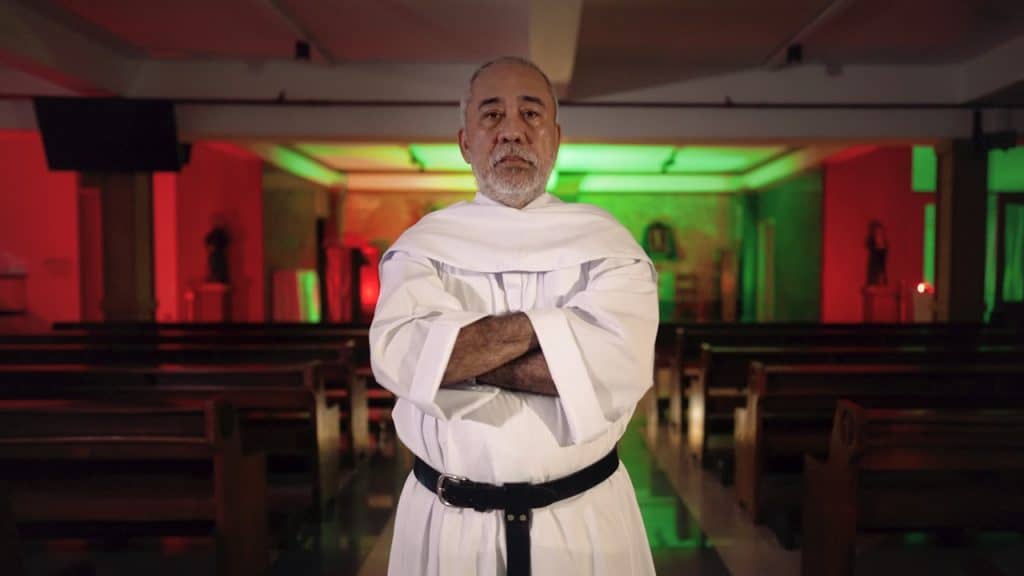You may encounter the “Queued for Game, Start Game Pending” error on your way to boot up Diablo 4. That is the peril of having to always be online in order to play a game, as Blizzard’s decision to turn an iconic franchise into an MMO has introduced some server-related problems. Use this guide to learn how to fix the Diablo 4 “Queued for Game, Start Game Pending” error.
How to fix “Queued for Game, Start Game Pending” Error in Diablo 4?
To fix the Diablo 4 “Queued for Game, Start Game Pending” error, here are some troubleshooting steps:
- Restart Diablo 4
- Check the Diablo 4 server status
- Check your Internet Connection for stability
- Try again later
Players have reported that they were able to get past the error after they closed Diablo 4 and started it up again. However, if you encounter the same error, you may have to wait until later, as the servers are full at the moment.
The reason you’re seeing this error is because too many people are playing Diablo 4, causing the servers to overload. You’ll have to wait until others leave the game before you can play. If anything happens to the servers, there’s no way you can play the game. Thankfully, it seems that the Server Slam beta did wonders to get Blizzard to fix their servers, so this should be a rare occurrence.
If you ever encounter the “Queued for Game, Start Game Pending” error, then try playing the game a little later. You’ll be able to start playing the game once the servers aren’t so fully booked anymore. Alternatively, check the Diablo Twitter for official news because servers may be experiencing maintenance, which is also another reason why you can’t get in.
It may be a pain to say that just waiting it out is the solution, but since Diablo 4 relies on an online connection, there’s really no way to play unless you can connect to the server. You can’t do this if it’s full.
That’s how to fix the Diablo 4 “Queued for Game, Start Game Pending” error.