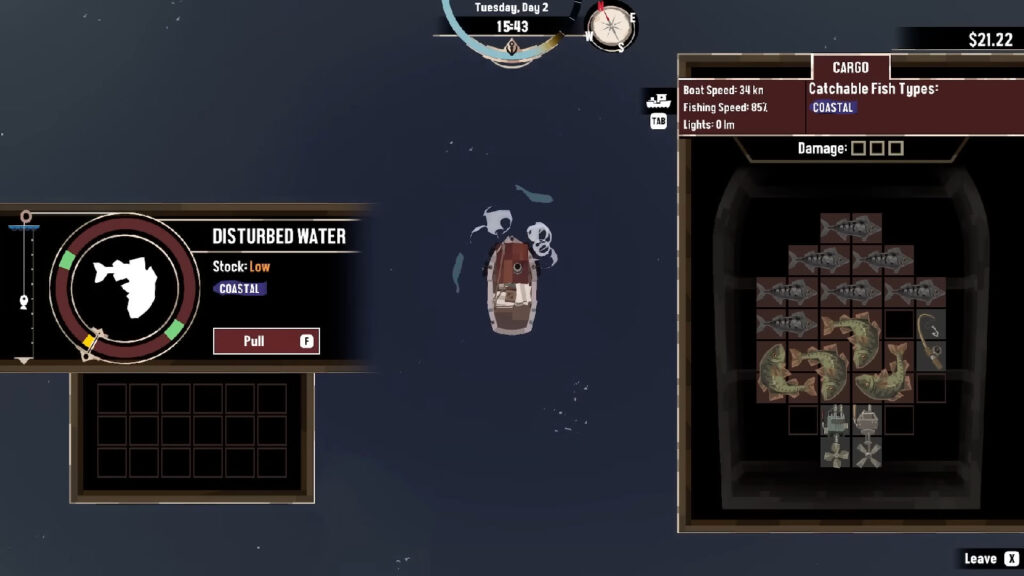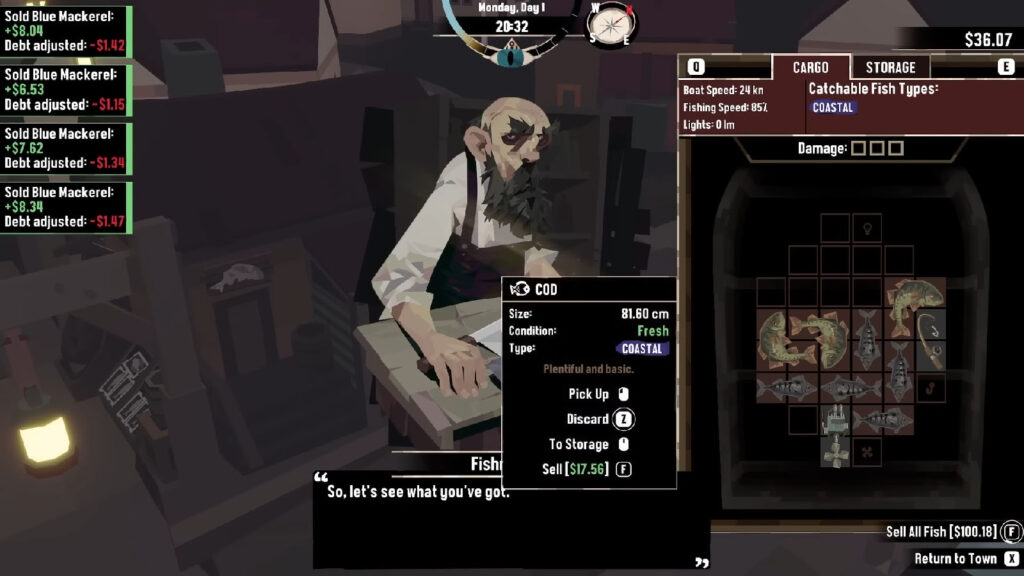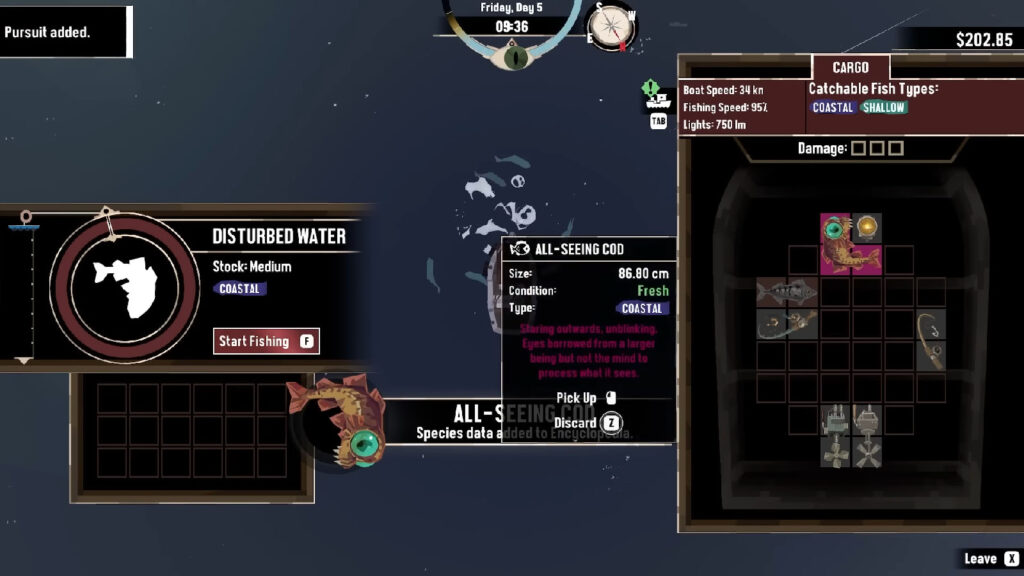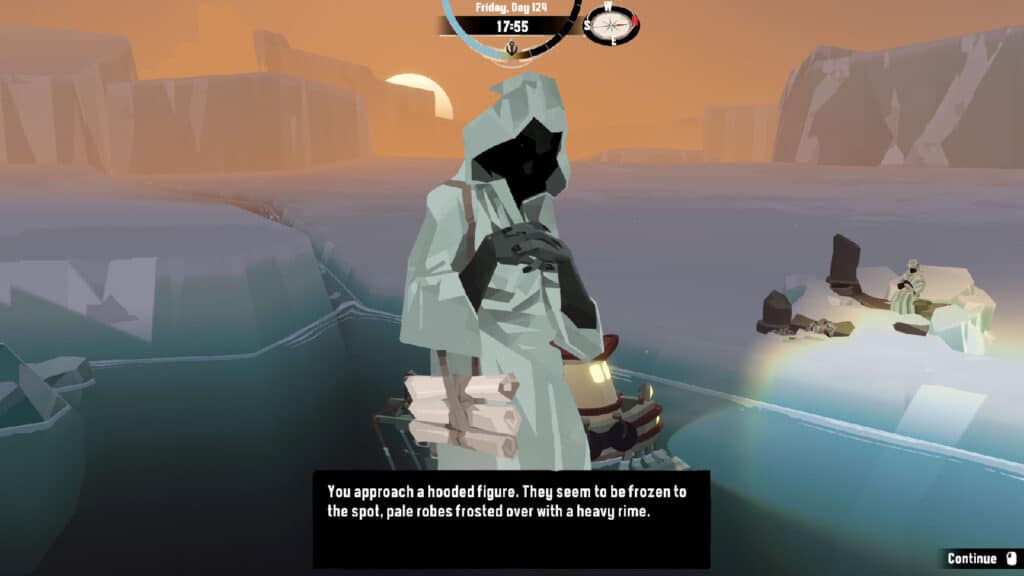Dredge is a fishing game entwined with some Eldritch horrors where an unassuming fisherman hauls in cursed-looking creatures and eventually gets involved in uncovering a very dark, world-ending secret. Read ahead as we go through the events of Prologue: A Fresh Start of Dredge and share some tips and tricks on how to complete the chapter.
On this Guide:
The game starts off with the cutscene of the main protagonist, the Fisherman, as he sails his boat through the seas on his way to his new job. His trip is cut short when he sails into thick fog and crashes into something.
You then switch to the Fisherman’s point of view as you wake up in Greater Marrow and greeted by the town’s mayor. He welcomes you to the town as you somehow miraculously crashed into the same place you were headed. He reports that your ship took a beating and that it’s beyond repair, so they’re lending you a replacement boat. He also tells you that you’re good to start on your work, but he also warns you to try and not stay up too late and get engulfed by the thick fog.
Select ‘Undock’ from the Docks to start sailing out to sea. At this point, you’ll be seeing some prompts that will serve as your tutorial along the way, such as the controls and how fishing works.
How to fish
While out on the sea, you’ll see some ripples and silhouettes of fish in certain spots. You can use your Spyglass to get a better look at these ripples to get an idea of what kind of fish are present in the spot, or you can also just sail towards it.
There are things to consider whether you can catch the fish or not, and it’s with your catching equipment’s type. You’ll start off with a Basic Fishing Pole which can only catch Coastal type fish. Later on in the game, you’ll get more advanced fishing gear that can catch a wide variety of fish, but for now, go for the ones that you can catch.
Once you find a suitable spot, you can then start fishing. The fishing minigame that you’ll get will depend on the species of fish you’re trying to catch. The common thing with these minigames is that they’re all timing-based, where you hit the fish button once the pointer or marker is within the designated target. Doing so will make the fish get closer to the boat, as shown by the fishing line on the left side.
Oftentimes, the targets of the minigames are green, but there are times that a gold target appears. Hitting this will immediately reel in the fish, and the fish you catch will be its biggest size. It’s not necessary to hit all greens, and you can skip some, especially if you spot a gold target.
Fishing in the same spot is possible until it becomes depleted. Fishing spots usually get refreshed after an in-game day.
Inventory Management
The next part of fishing is actually storing your catch inside your boat. Each fish occupies certain amounts and patterns of squares, and it’s up to you to manually place them in to make sure that you are using your cargo hold’s space efficiently. Once you catch a fish that cannot be placed in the cargo hold, there is a temporary box that you can use while you try to arrange and make space for it. Otherwise, you will either have to throw away some invaluable catch to save the valuable ones or just chuck the new catch back at sea.
Once you get back to town after fishing, the mayor will tell you that you have to pay for the ship as the town is loaning it to you instead. To help with paying this loan, part of your sales will be taken out to pay off your loan. He points you to the local Fishmonger, where you can take your catches and appraise them for money.
Fishmonger
The Fishmonger is who you can sell your catches to, including any valuable treasures that you obtain. He will be your buyer for Great Marrow, while you will meet someone else in the other regions of the game.
After selling all of your catch, you’ll be met by the Mayor again who gives you a Research Part. These are valuable items that you can use to unlock upgrades that can be fitted on your ship, so try to make sure to get these as soon as you see them.
Shipwright
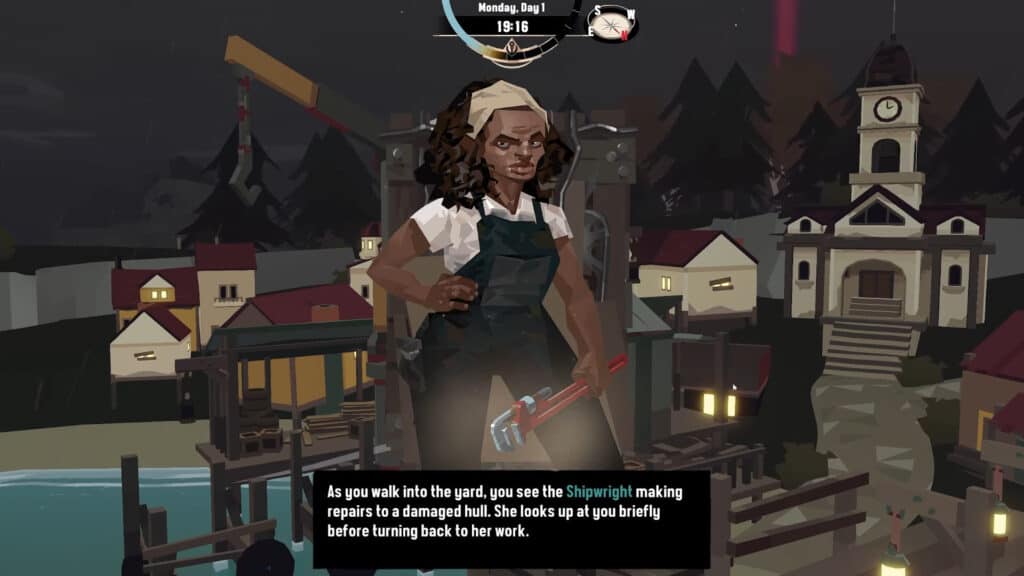
The Shipwright is who you can turn to for ship modifications and upgrades. She can sell you new parts, install them, and also repair your ship in case it gets damaged.
From this point on, you’ll see icons on certain squares inside your ship’s cargo hold. These icons indicate the locations where you can install certain parts to make them operable; if fishing equipment is simply placed inside the hold on random squares, they’re not considered to be installed.
Take some time to look into the Research section to see the parts that you can unlock using the Research Parts. You’ll get an idea of which upgrades to go for and how many parts you will need to collect to unlock them. Once you do unlock them, they will be available for purchase from the Shipwright.
Lighthouse Keeper
The Lighthouse Keeper is one of the villagers living in Greater Marrow. She talks as if she recognizes you and questions why you came back to the islands. She will be a crucial part of the story later on, but for now, you can simply check if she has something for you from time to time.
Panic Mechanic
Once you start fishing during nighttime, you’ll notice that the eye on the top part of the screen opens up and moves more frantically the later you stay into the night. The eye shows your panic level, and the higher it goes, the more dangers you’ll encounter. Having a max panic while at sea has the possibility of summoning the different sea monsters.
Panic can be managed by making sure that you have illumination, and it resets after taking a rest at a dock.
Side Pursuits
As you work on your loan payment, you can take on some of the Side Pursuits or side quests available at this point:
- Caught to Order – Talk to the Fishmonger
- Packaged Deliver – Talk to the Mayor and deliver a package to Little Marrow
Doing these side quests will help in getting a bit more lore as to what’s happening in the islands, as well as some cash to help you get upgrades sooner. These side quests can also reward books that you can read in the background to earn some unique bonuses for your fishing skills.
During your fishing expeditions, you will eventually catch your first aberration, which will trigger the next main quest. Moving forward, you’ll see some fishing spots that have swirling blue and green lights, which usually signifies that there is an aberration to be caught in the spot.
See next: Chapter 1 – Grotesque Fish