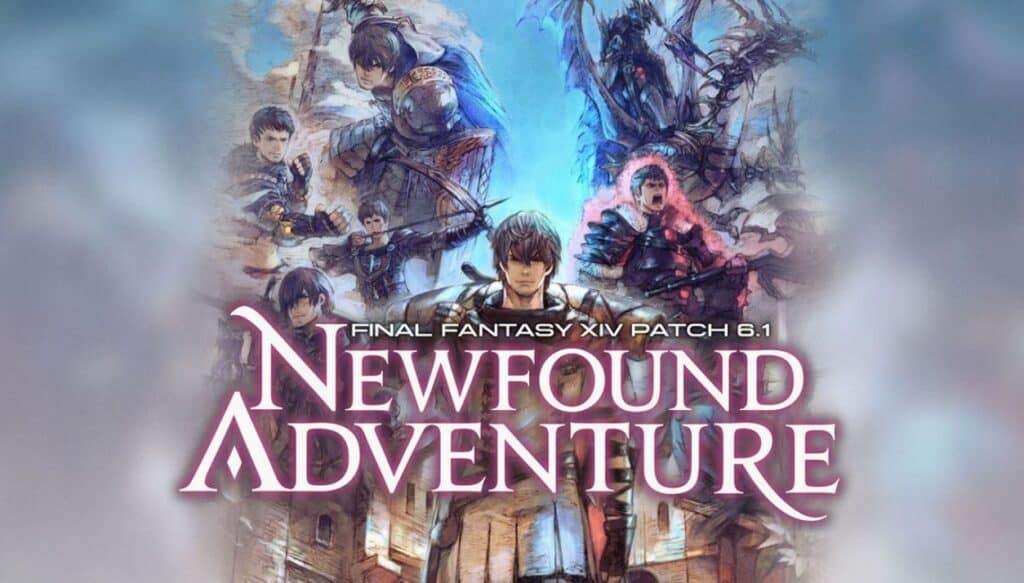The new FFXIV Adventurer Plates feature in Final Fantasy XIV is proving a hit among gamers, which was introduced recently in patch 6.1 earlier this week. It is already bringing out the strange and amazing aspects of this massive player base, and it’s only the beginning.
What are Adventure Plates in FFXIV?
FFXIV Adventurer Plates serve as little calling cards allow anyone else to gain а unique view of the player’s character in Final Fantasy XIV, including their normal playtimes, playing style, and even the title they have selected.
Adventurer Plates are easy to personalize since all you need to do is create a portrait, add a stunning backdrop, and select particular profile details. Just like with the Gpose system, you can rapidly design a background, camera angle, lighting and border/frame, as well as the pose and expression of your character.
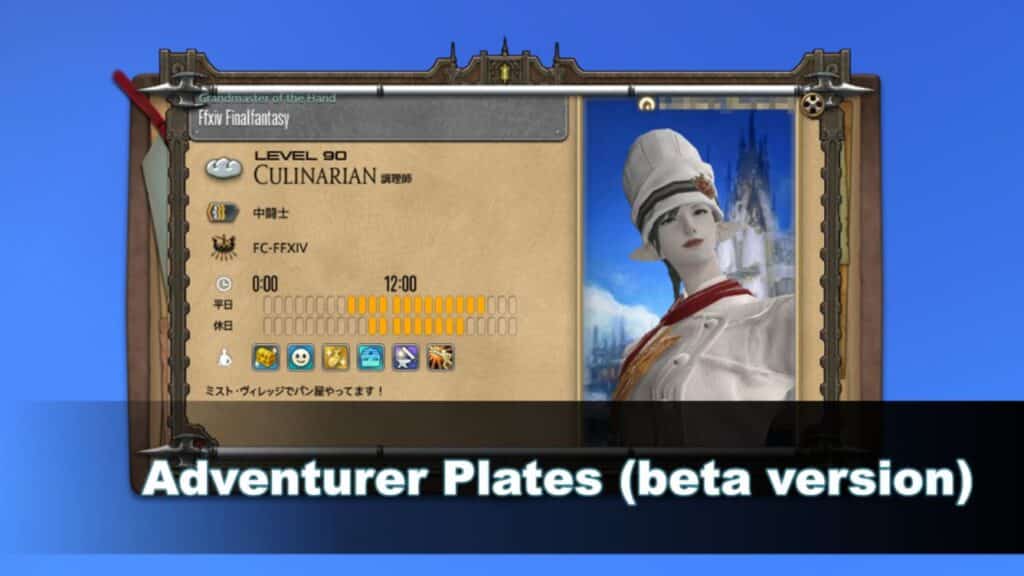
How to Use Adventurer Plates in FFXIV
Customizing an FFXIV Adventurer Plate is rather straightforward. To get started, go to the Character menu and look for the two new choices indicated with green dots on the left side of the screen.
Adventurer Plates and Portrait are linked. In the first place, you may create your card by choosing the Adventurer Plate option. Theme, backdrop patterns, frames, and information like your preferred activities and availability hours are all available here.
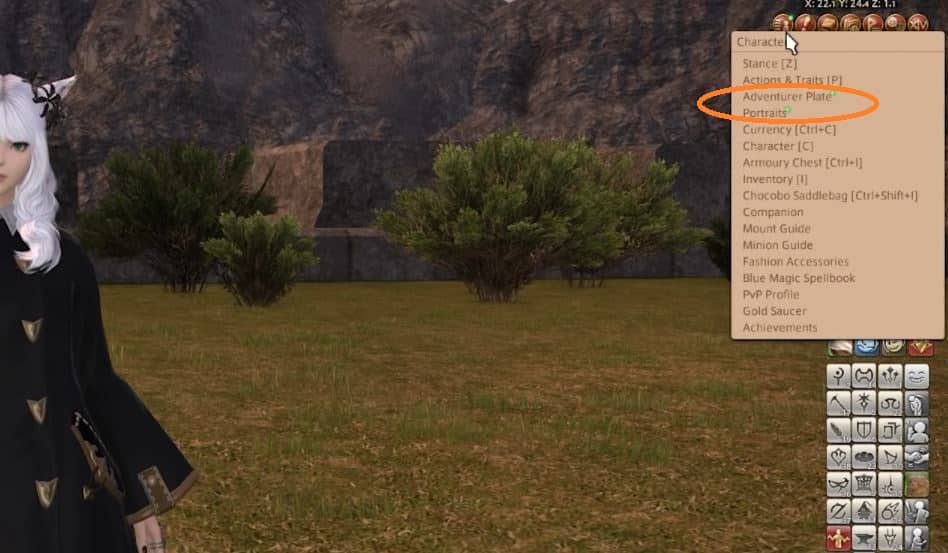
In addition, your text blurb from earlier social features in Final Fantasy XIV is imported into Adventurer Plates. By right-clicking (or using the controller) your name in the Party Members widget and selecting Edit Search Info, you may access it for the first time. To play, you have 60 characters to choose from.
You can, of course, use a number of items to give your Adventurer’s Plate a complete makeover in Final Fantasy XIV.
On the reverse side, you’ll see a mugshot of your character. Change this setting by selecting the Portrait option from inside the Group Pose menu. As many as 20 portraits can be kept, and you can specify a Primary Portrait and an Instant Portrait (displayed in PVP).
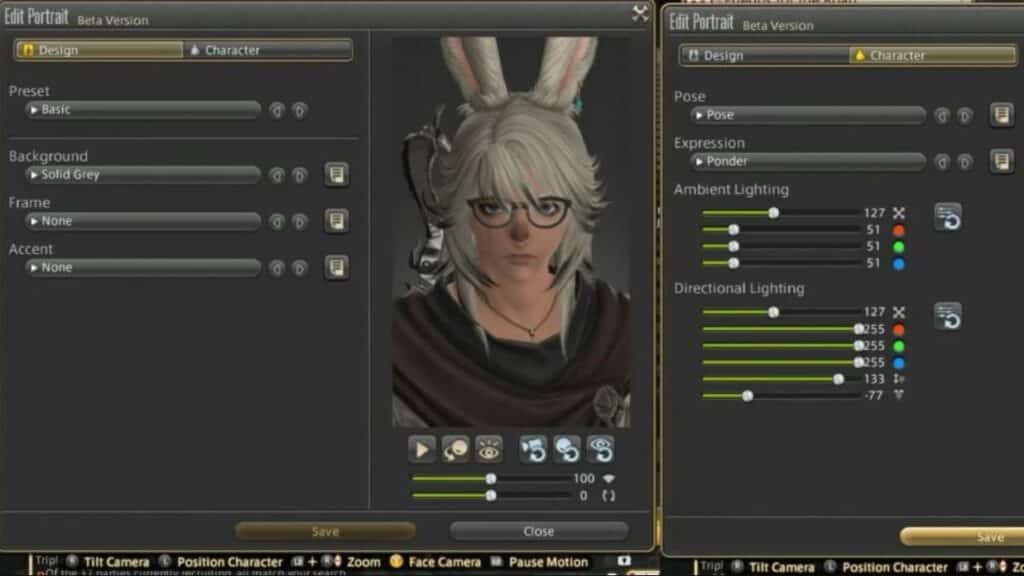
It’s here that you may switch between Design and Character, allowing you to add decorations and changing camera angle/position, lighting, and a restricted set of stance and emotes. For better or worse, there’s a lot you can do in this place. Even so, your reputation in Final Fantasy XIV is in your hands with this being your primary manner of expressing oneself.
Even more importantly, your character’s look and armor modifications will be mirrored on the Adventurer Plate, which is connected by default to the character’s image. You may, however, attach the picture to any stored gear set if you have a certain appearance in mind.
You can be sure the Final Fantasy XIV player base will only find increasingly creative ways of displaying their player characters over the coming weeks and months. The Adventurer Plates were a big focus in the most recent Letter from the Producer Live from game director Naoki Yoshida, and it seems they’ve already made a big impact.
As time goes on, you can bet that the Final Fantasy XIV player population will continue to come up with creative methods to portray their characters. If you like this guide, check out our other Final Fantasy XIV articles here.
Here’s a great video by Cole Evyx on the Ultimate Guide to Adventurer Plates and Portraits in FFXIV: