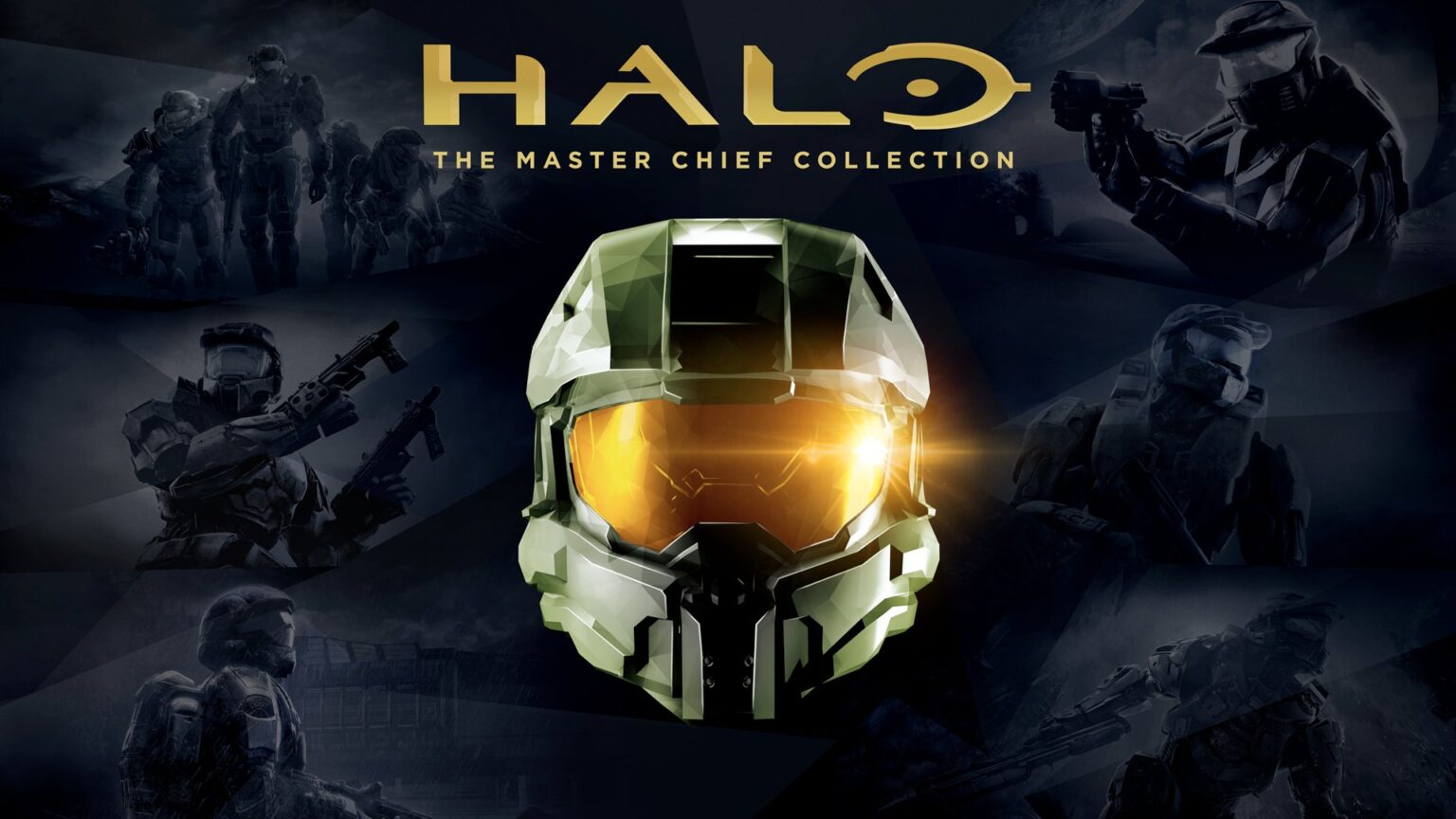Developer 343 Industries has released a new update for Halo Master Chief Collection, including the ability to let players on supported Xbox consoles and PC to play campaigns in Halo 3 and Halo 3: ODST together through co-op online.
The new “experimental feature has been tested internally and is now in need of players with different networking setups to give their insights.
A new update for Halo The Master Chief Collection has added a new “experimental” cross-platform co-op for Halo 3 and Halo 3: ODST. Players are highly encouraged to submit a Bug Report ticket and share their feedback on Halo Waypoint forums.

Other additions include improvements to ODST Firefitht and Floodfight, Custom Game Browser receives a new Quick Match option, new skulls for Halo 2, 3, and ODST, new medals in Halo 3, and mod tools for ODST on Steam.
Halo Master Chief Collection Update Overview
New features included in this update are:
Halo 3: ODST Firefight Improvements and Floodfight
- Various new settings are available when creating a Firefight session. Added scenario settings include hazards and friendly “Boons” such as additional weapons being available on the map and allies delivered via Insertion Pods.
- This update brings Elites to Ne Mombasa for the first time and a new Firefight game variant: Floodfight.
- Elites and Flood enemies can also be added to other Halo 3: ODST Firefight game variants via the Wave Properties settings.
- Flood waves will be accompanied by a fog that changes the atmosphere of classic maps and allies lost to the Flood may return to attack players.
- Flood-themed hazards are also available in the new scenario settings. These hazards include Flood Dispersal Pods, Flood Stalkers, and Flood-controlled vehicles.
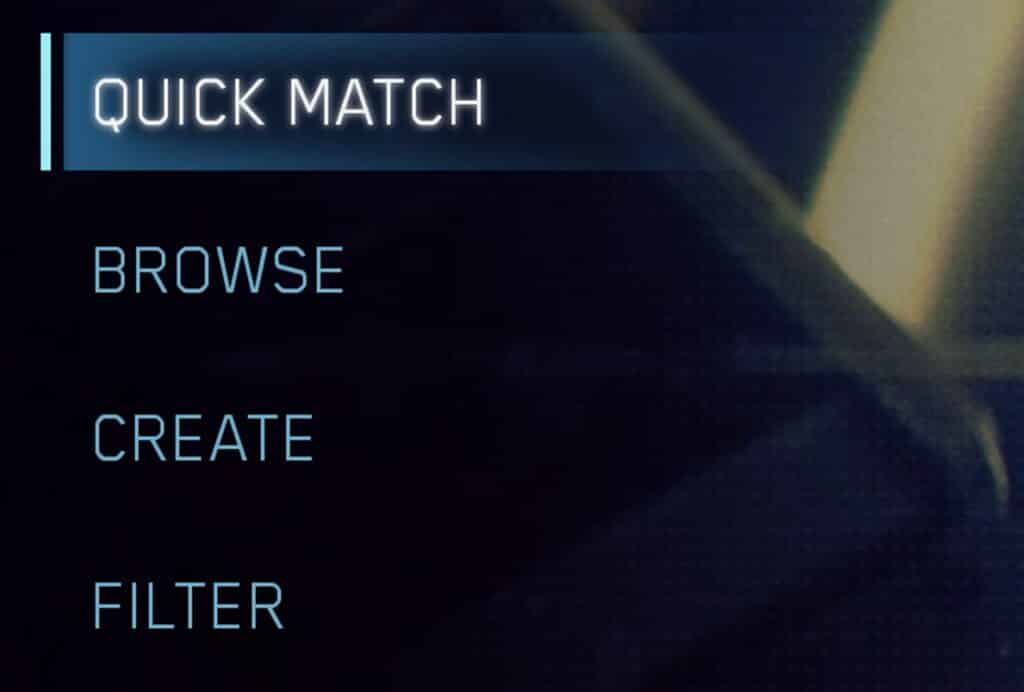
Custom Game Browser [CGB] Improvements
- In addition to several menu improvements, all titles in the Master Chief Collection are now available for use in Custom Game Browser sessions.
- A “Quick Match” option has been added to the Custom Game Browser menu. This will allow players and their party members to enter a match that fits their selected Filter options without browsing the full list of available sessions.
Cross-Platform Co-op for Halo 3 and Halo 3: ODST [Experimental]
- Players on PCs and Xbox consoles can now play these campaigns cooperatively online.
- This feature has been tested internally, but the team requires additional insight from real players with different networking setups.

Campaign Customization for Halo 4
- When starting a Halo 4 mission, enable the Campaign Customization option to see equipped weapon skins in-game.

New Skulls Added to Halo 2: Anniversary, Halo 3, and Halo 3: ODST
- The Acrophobia Skull has been added to Halo 2: Anniversary’s campaign.
- 16 new Skulls have been added to Halo 3 and Halo 3: ODST. Use the expandable box below for a full list of newly added campaign Skulls.

Ne Medals in Halo 3 and Original + Medals Option
- Several new medals have been introduced to Halo 3 multiplayer via the Unified Medal Display setting. These new medals will always count towards level progression but will only be visible in gameplay when the Unified Medal Display setting is set to On.
- The new Original+ option for the Unified Medal Display setting will show Halo 3’s original multiplayer medals with their original artwork and three of the newly added medals: Headshot, Assist, and Supercombine.
Halo 3: ODST Mod Tools
Mod tools are now available for Halo 3: ODST. You can download these tools on Steam. Within the Steam app, set your Library filter to include “Tools,” locate “Halo 3: ODST Mod Tools” and install.
To learn more about the Steam mod tools and discuss them with other players, visit the mod forums on Steam.
For more information on this update and its numerous bug fixes, visit the Halo Support page.
Halo Master Chief Collection is available right now on Xbox One, Xbox Series X|S, and PC (via Steam).