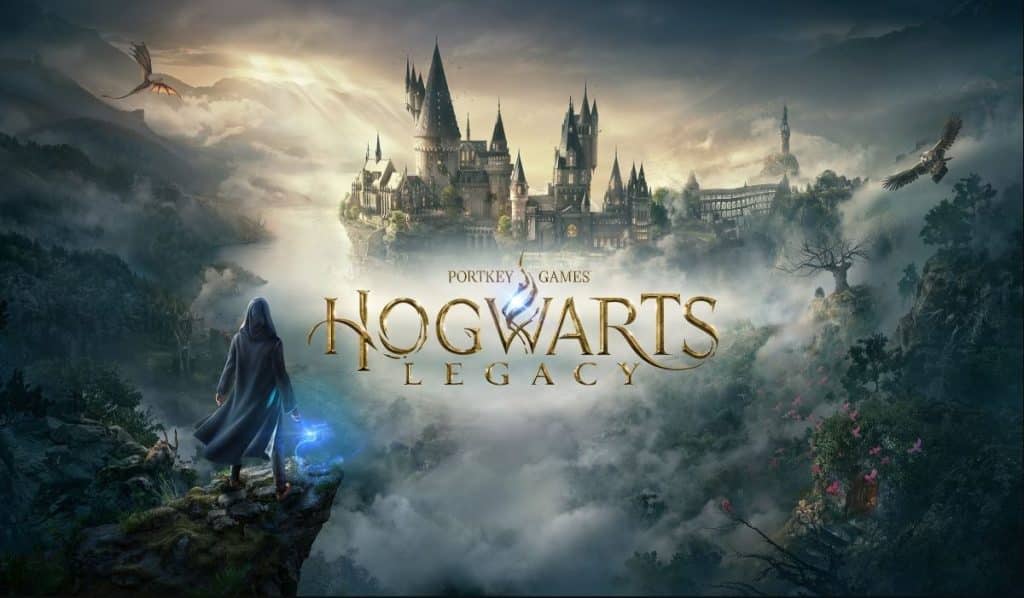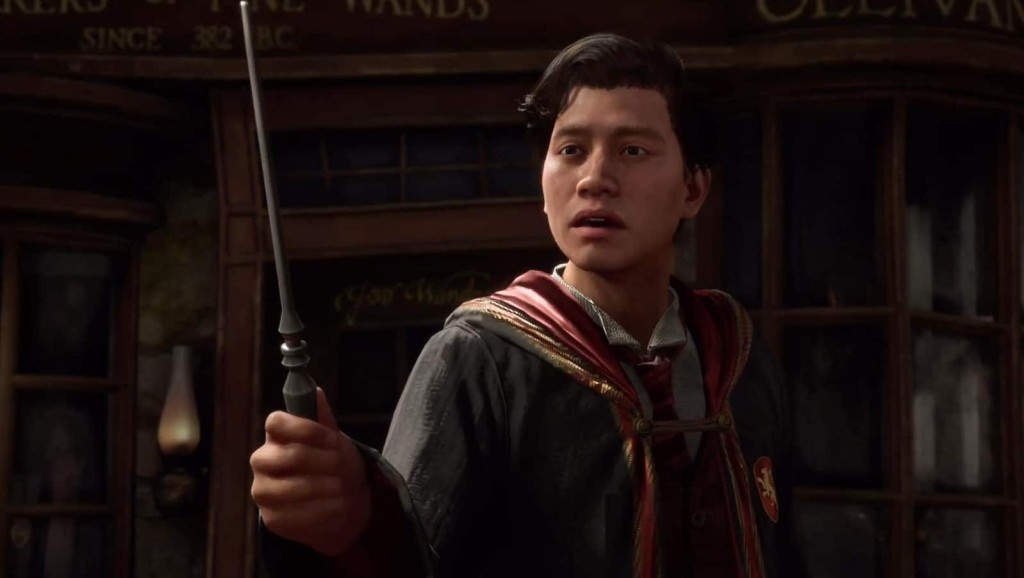Interior Decorating is one of the side quests that players can complete in Hogwarts Legacy. Professor Weasley will be teaching how to customize The Room of Requirement by conjuring items and altering them to the players’ liking.
Read ahead as we go through the steps on how to complete the Interior Decorating side quest in Hogwarts Legacy.
How to unlock Interior Decorating side quest
To unlock the Hogwarts Legacy Interior Decorating side quest, you must first complete The Room of Requirement main quest.
Interior Decorating Objectives:
- Speak with Professor Weasley
- Gather Moonstone
- Return to Professor Weasley
- Conjure wall decorations
- Conjure floor decorations
- Speak to Professor Weasley in the Room of Requirement
- Alter the style of an item
- Change the color of an item
- Adjust the size of an item
- Alter the balcony or the floor of the room
- Speak to Deek
Interior Decorating side quest Walkthrough
After completing the required main quest, go to The Room of Requirement again to speak to Professor Weasley and start the quest.

Speak with Professor Weasley
Speak with Professor Weasley to start your next lesson. She will then tell you to gather enough moonstone that you’ll need for the lesson.
Gather Moonstone
You can gather moonstone by casting Evanesco to vanish some of the items inside the room. You can also venture outside to gather moonstone by attacking the moonstone crystals that are usually found near rocks or by the mine entrance. You need to gather at least 50 moonstones.
Return to Professor Weasley
After gathering enough moonstones, go back to Professor Weasley to start the lesson.
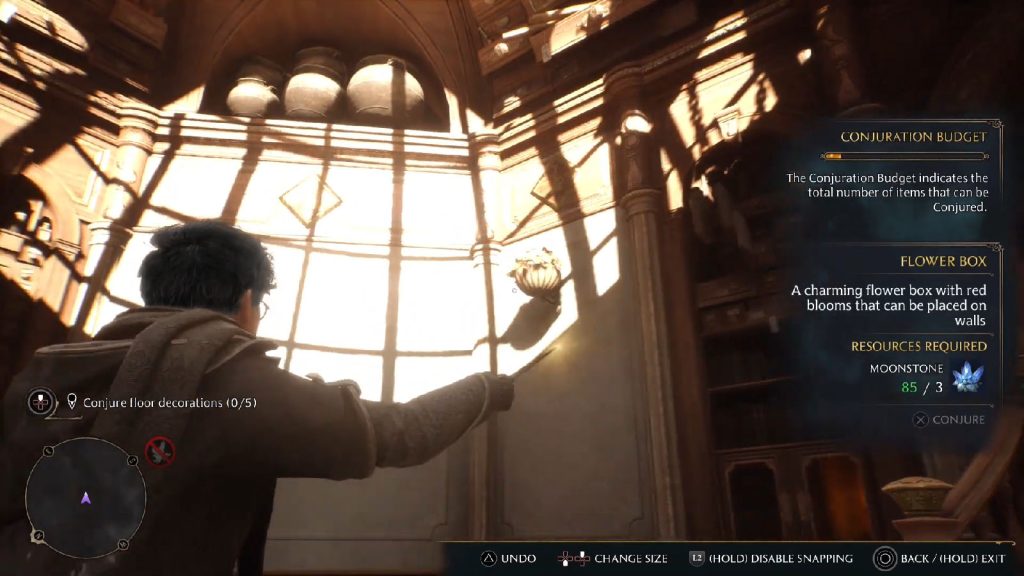
Conjure wall decorations/floor decorations
To conjure wall decorations, make sure that you have equipped your Conjuring Spell. This will allow you to open up the conjuration menu where you can select the items that you wish from the different categories.
The categories that will be relevant for this objective are highlighted in blue. Select any items that you wish to place from the unlocked ones; just make sure that you fulfill the requirements before you run out of moonstones.
Speak to Professor Weasley in the Room of Requirement
Once you’ve placed enough decorations, speak to Professor Weasley once more to learn the Altering spell.

Alter the style of an item/Change the color of an item/Adjust the size of an item
Once you’ve learned the Altering spell, equip it and then cast it while aiming at a conjured item that you wish to alter. You can then change the style of the item to the other available styles, colors, and set shapes. Do these each of these alterations once to proceed to the next objective.
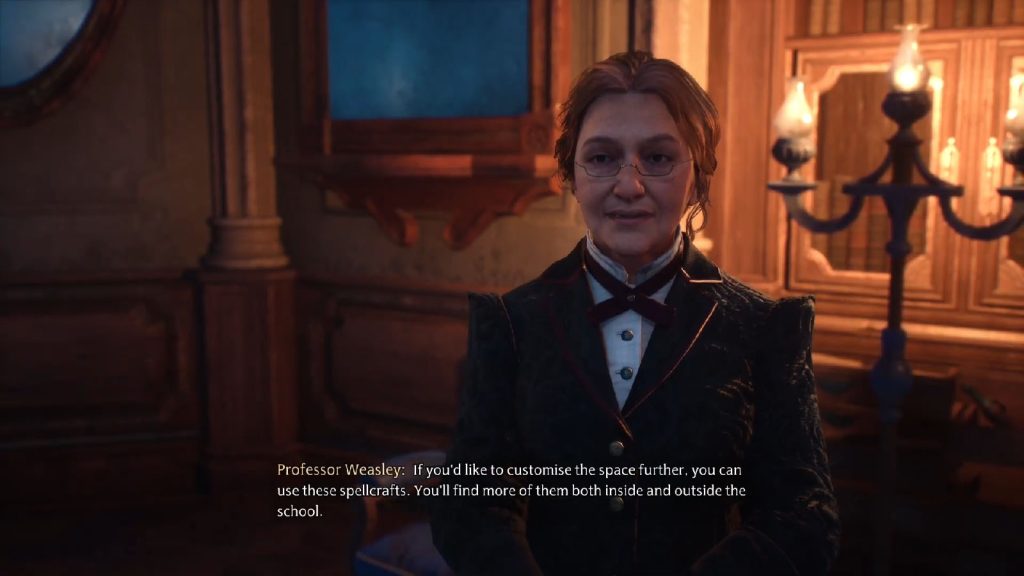
Alter the balcony or the floor of the room
Next, you can aim your Altering spell on the architecture of the room to change it to different styles. Try changing the floor or the balcony to your liking.
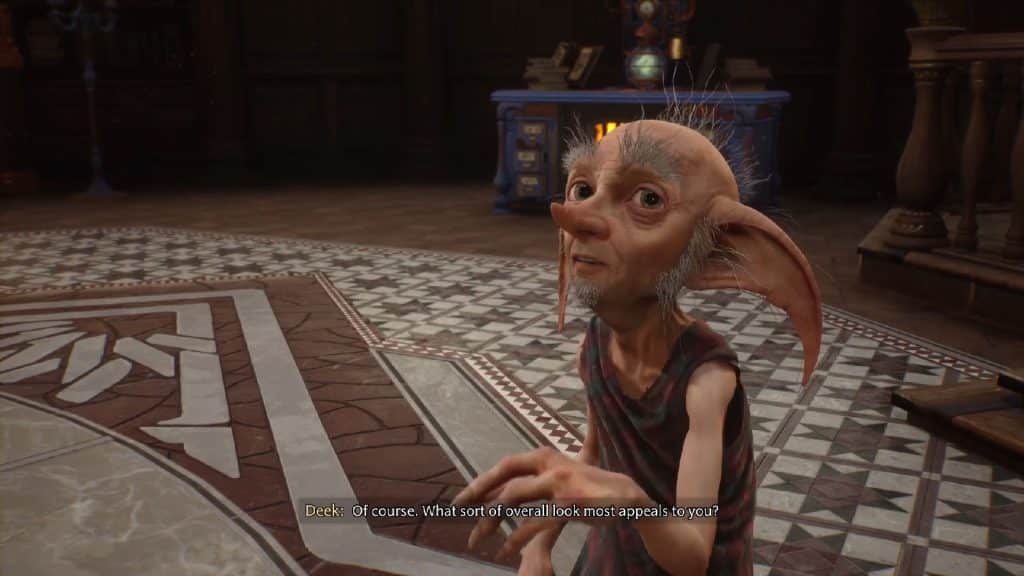
Speak to Deek
Go talk to Deek the house-elf so that he can help you change the ambiance of the room. Select which ambiance you’d like to proceed. The Room of Requirement will then expand even further, allowing you more space for customization. After the dialogue with Professor Weasley, you’ll complete the quest.
Hogwarts Legacy Interior Decorating Rewards
You’ll receive the following for completing this side quest:
- 180 XP
- Altering Spell
- x3 Conjuration Spellcraft
Check out this video by ZaFrostPet showing how to complete the Interior Decorating side quest in Hogwarts Legacy: